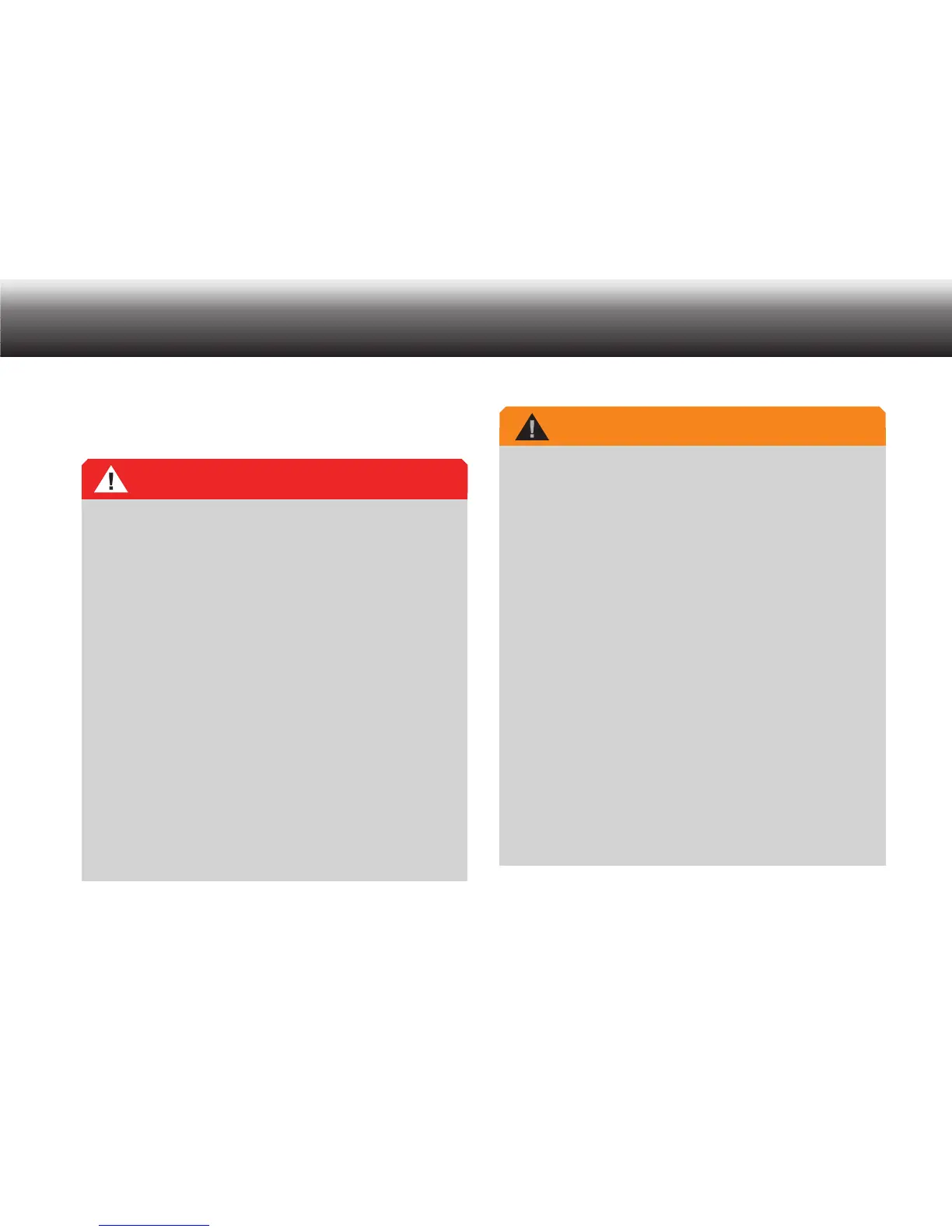5
Introduction
Special hazards1.5
Electrical Voltage
Danger of life due to electric shock!
The power supply* operates with 230 V alternating current. Improper
utilization may result in injury due to electric shock. Follow all safety
precautions as follows to avoid accidences:
Never touch the connector plug of the power supply with wet •
hands.
Do not insert metal objects or like into the power supply.•
Never open the power supply or modify the plug or cable.•
Do not use the power supply if the housing or connection cable is •
damaged or the power supply does not function properly.
Always unplug the power cable from the wall jack by pulling the •
connector plug but never use the power cable for plugging off
because the cable could tear apart.
Do not bend, clamp or drive over the power cable, and keep it •
away from heat.
Data indicated on the tool identification plate must match the •
technical data of the mains supply otherwise this may destroy
your device.
If the power supply is dropped, have it checked by an authorized •
dealer to ensure that it functions correctly and safely.
Disregarding these precautions means risking a fatal electric shock.
Danger of fire, explosion and overheating!
Use the power supply only with the line voltage specified on the •
rating label.
Use the power supply only with its original connection cable or •
adapter (European, UK and USA version). Never use other connec-
tion cables or adapters with different plugs.
Do not place heavy objects on the power supply or connection •
cable, and do not cover the power supply.
Use the power supply only in a dry indoor environment. Protect the •
power supply from moisture in the form of water and high humid-
ity.
Do not bend the connection cable of the power supply.•
Do not operate or store the power supply near heaters or direct •
sunlight. Ensure adequate ventilation. The permitted temperature
range is:
-4°F (-20°C) to 158°F (70°C) for storage
5°F (-15 °C) to 95°F (35°C) for operation
Grundig Business Systems power supplies are only to be used •
with Grundig Business Systems office equipment.
Pull the power supply out of the socket to separate the device •
from the power grid.
Unplug the power supply before cleaning it.•
DANGER
WARNING