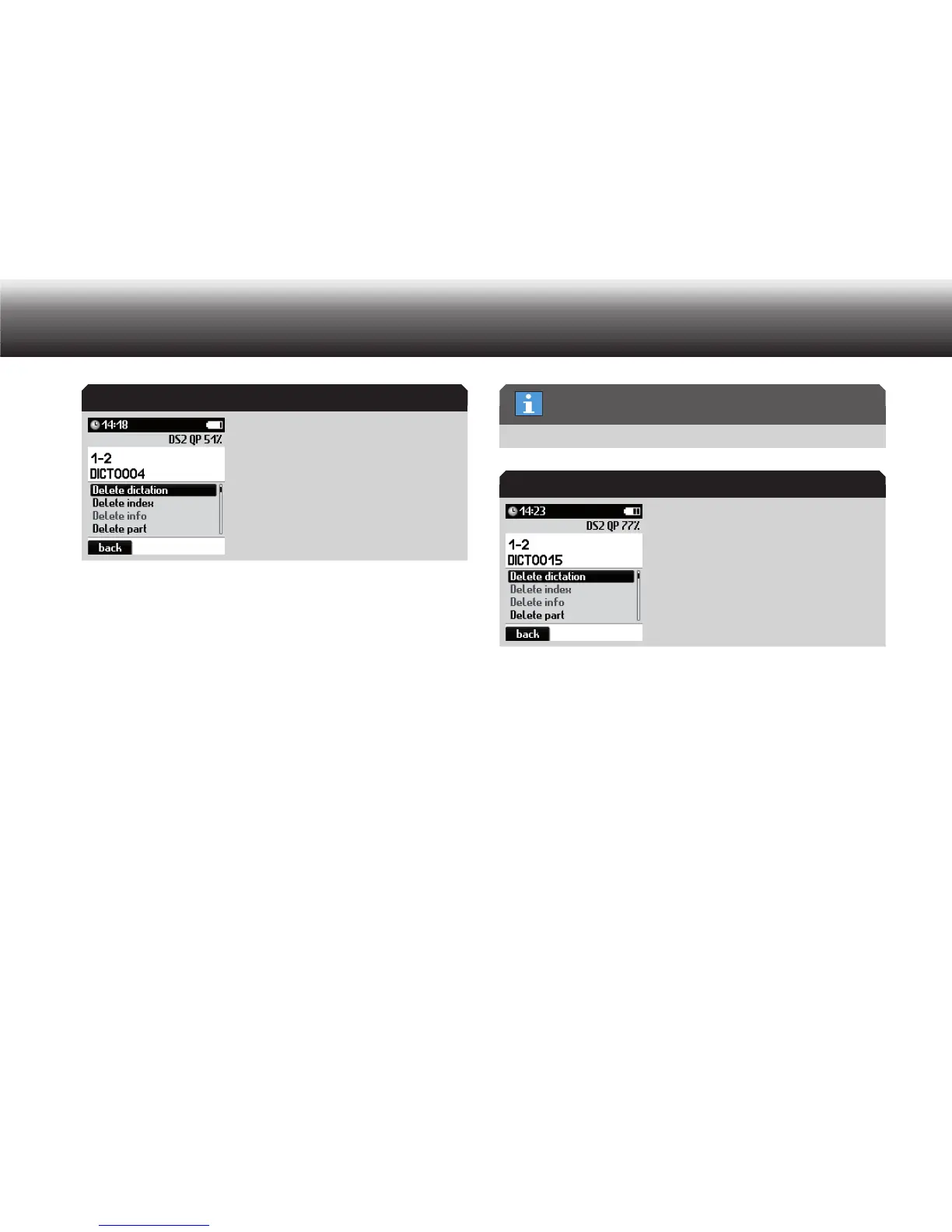40
Operating
List of deletable elements
Use the up/down buttons to select “ x Delete index” from the list of
deletable elements.
Confirm your selection using “ x OK”.
A confirmation prompt appears.
Confirm using “ x OK” to permanently delete the index.
If you do not wish to delete the index, press the “ x Back” button.
4.6 Delete dictation
Delete entire dictation
Press the button x »e/f«.
Press the “ x Delete” button.
A list featuring all elements which you can delete appears (dictation,
index or info, dictation part, folder).
The deletable elements list is only available in the Menu Mode.
List of deletable elements
Control if x “Delete dictation” has been selected and confirm it by
pressing the “OK” button.
A security question prompts, to prevent deleting dictation parts by
mistake.
Confirm the question by pressing the “ x OK” button to delete the entire
dictation.
Press the “ x Back” button in case that you do not want to delete the
dictation.
Deletable elements
Deletable elements list
Deletable elements