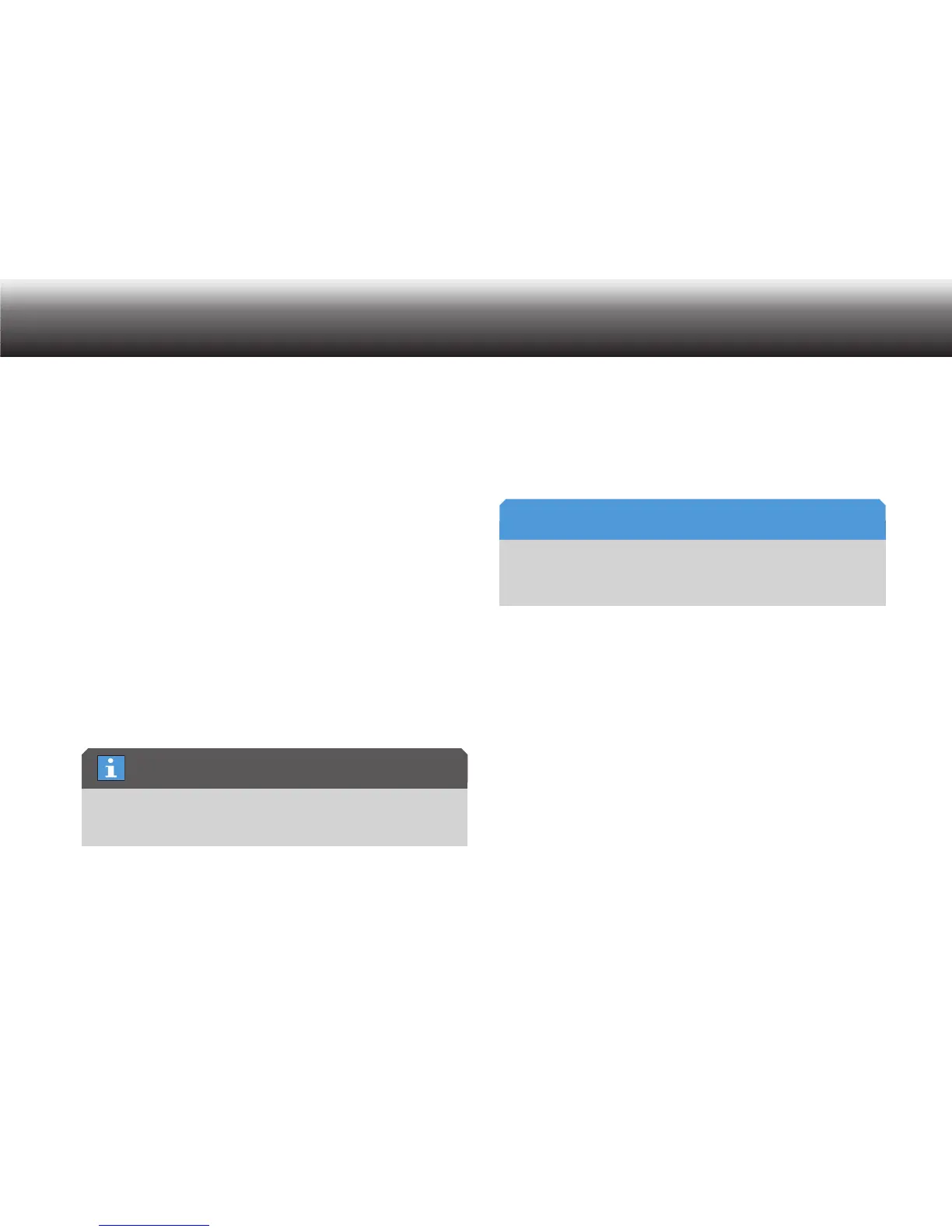71
Barcode scanner
Barcode scanner6.
Using barcodes6.1
You can scan in a barcode for every new dictation. The recognized bar-
codes are saved in the header of the DSS file in the “Subject” field and
thus also displayed in the note accompanying the dictation. Other soft-
ware which evaluates the DSS header (for instance a database system)
can then organize the dictations using the scanned barcodes.
The scanned barcodes can later be displayed or automatically pro-
cessed by software that evaluates the DSS header (for instance a data-
base system).
The scanned barcodes are displayed in the PC software delivered with
the dictation machine and in the transcription software, both
in the overview of the note accompanying the dictation (see •
“Accompanying note” in the program’s help section), and
in the dictation list (if the “Topic” field is activated; see “Sort” in the •
program’s help section).
We offer a software development kit (SDK) for integrators that evalu-
ate the note accompanying the dictation, for instance to create links
to database entries.
6.2 Connect scanner
The scanner’s connector is mechanically and electrically identical to
that of a memory card.
The corresponding menu items can only be selected on the hand-held
dictation machine when a scanner* is connected.
Damage
Switch the dictation machine off before plugging or unplugging the
Digta Scan.
Connect the Digta Scan to your hand-held dictation machine as x
shown in the following figure:
Helpful software
NOTICE