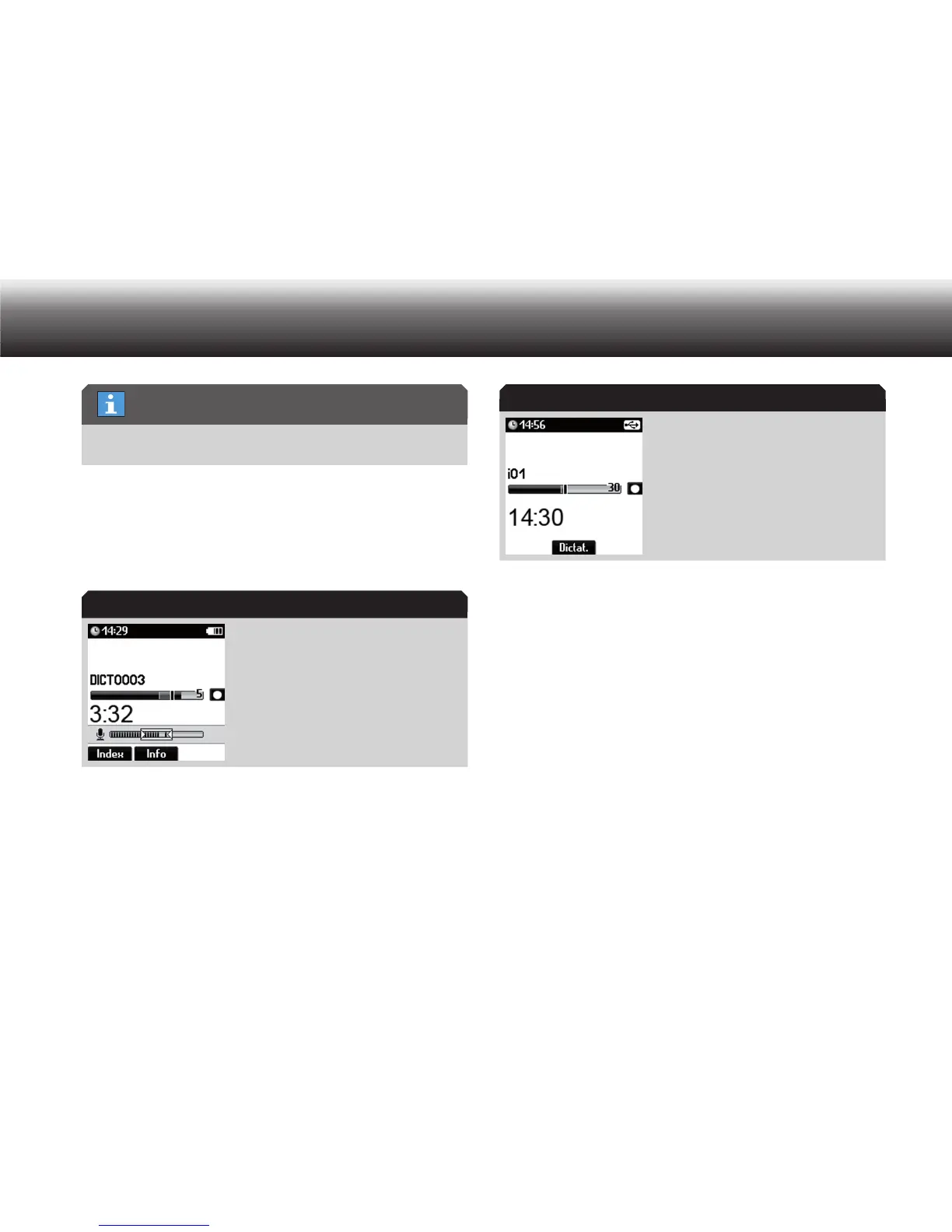38
Operating
The “Info” and “Index” functions are not available in the WAV* and
MP3* recording formats.
An audible signal is generated during the play-back of the infos and
indices. The infos and indices are transfered to the PC together with the
dictation.
Add info message
The “Info” and “Index” buttons can be used
during recording.
Press the “ x Info” button during recording.
The word “Info” and a corresponding number appear in the display
and a mark is placed in the progress bar.
Press the » x
g« button. Speak the desired info message.
Recording of an Info
Pause the info message by pressing the » x g« button.
End the info message by pressing the “ x Dictat.” button.
Recording of the dictation resumes.
Delete info message
Press the button x »e/f« to listen to the dictation until the info* to be
deleted is displayed.
Press the button x »
e/f« again.
Press the “ x Delete” button.
A list appears with the elements that can be deleted (dictations or
info messages).
Info/Index function
Recording
Info