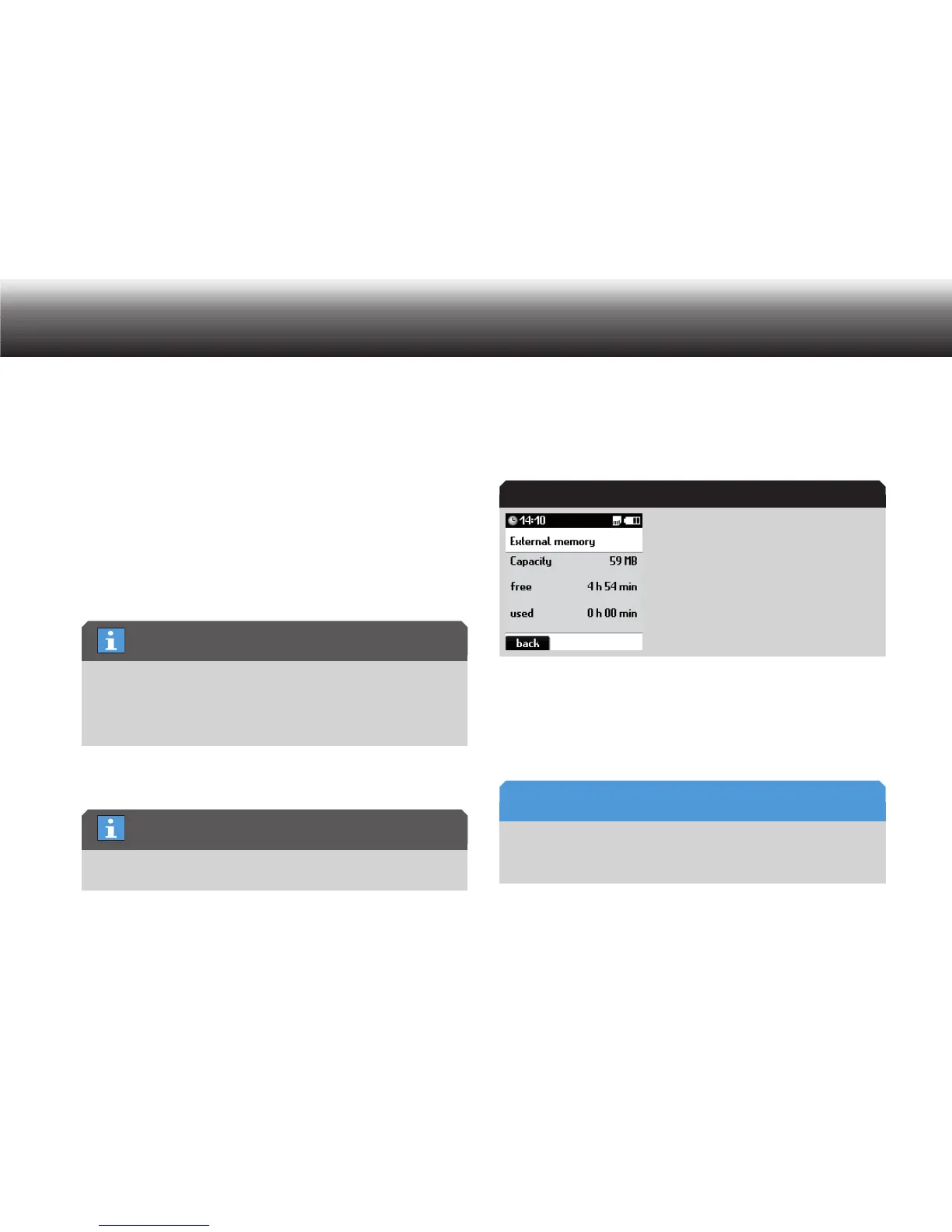21
Initial Setup
Instructions for memory card
You can use memory cards (not included with delivery) in place of the
internal memory. We recommend the Digta Card from Grundig Busi-
ness Systems’ line of accessories. All MultiMediaCards and SecureDigi-
tal Cards (MMC/SD) can be used.
If a full memory card (for instance with over 300 dictations) is inserted
into a dictation machine with factory settings (or with a reset dictation
counter), it can take up to 20 seconds before a new dictation is created.
This time is required because the dictation machine searches for the
first free dictation number beginning at “1”. This time is also dependent
on the manufacturer of the memory card and can thus vary.
Ensure that the electrical contacts on the bottom of the memory card
are not exposed to any strong mechanical pressure.
Although the cards are not sensitive to dirt and moisture, they may
only be inserted into the dictation machine if they are clean and dry.
Inserting memory card
Do no apply excessive force when inserting the memory card. Only
gentle pressure is required.
Insert the slanted side of the memory card into the card slot. A sym- x
bol on the top of the reverse side of the device shows the correct
position of the slanted corner.
Data regarding the memory capacity of the inserted memory card
will appear on the display shortly.
Display of memory capacity
Removing memory card
Press gently on the memory card until the snap-lock mechanism x
releases the card.
Data loss
Never remove the card during active recording or during data transfer
to or from a PC. This can lead to data loss.
Condition of the memory card
Correct insertion
Memory capacity
NOTICE