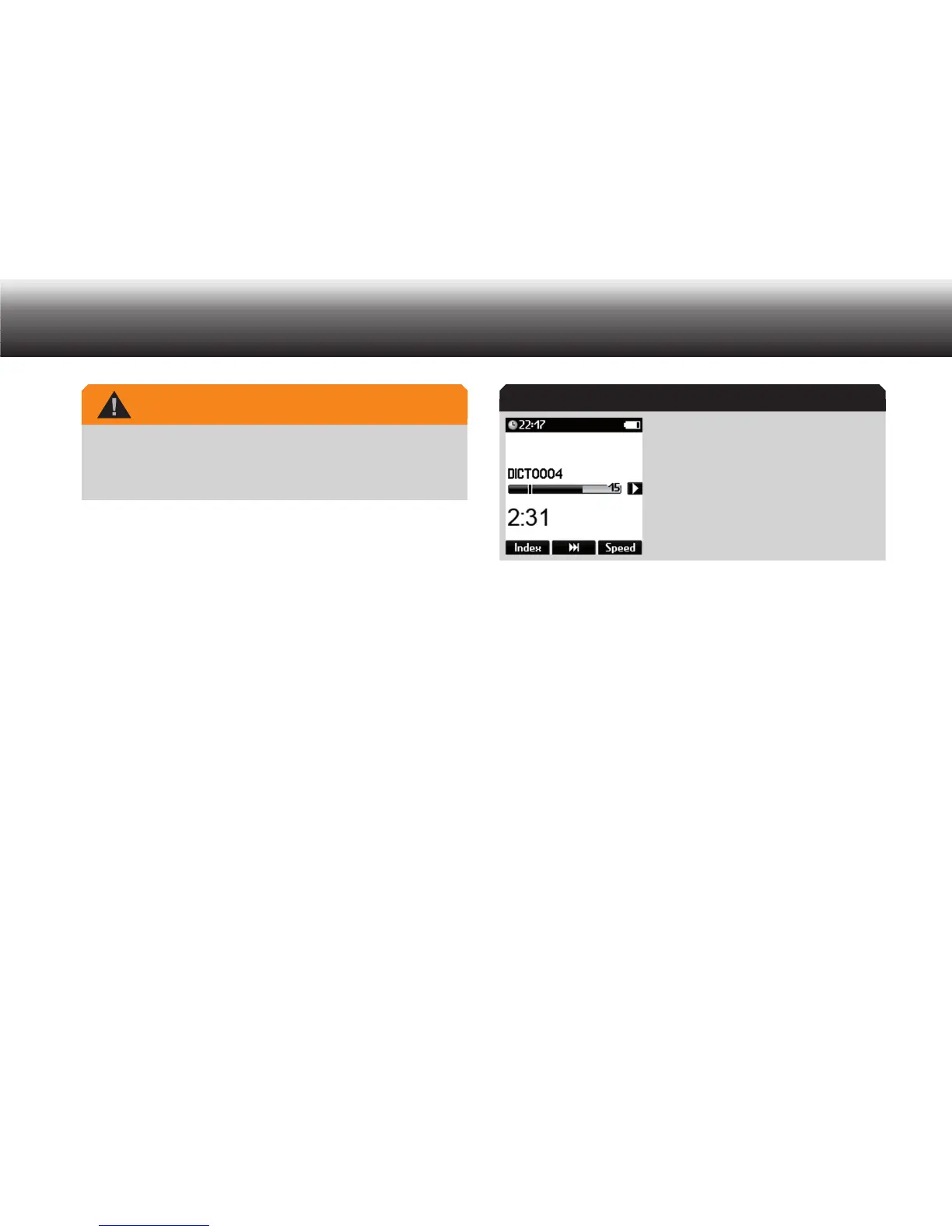25
Operating
Danger of hearing impairment
Do not hold the dictation machine near an ear during play-back, par-
ticularly when the volume is turned up to a maximum in order to save
you from hearing damages.
Fast forward and rewind
You can jump ahead/back in recorded dictations using the fast-forward
and rewind functions.
Press the button x »
h« (fast forward) or »i« (rewind).
The progress bar increases or decreases and the dictation position
changes.
Fast play-back
Press the button x »e/f«.
The device turns to recording stop.
If the device is already in stop mode, play-back of the current dicta-
tion starts immediately.
Press the button » x
e/f« again to listen to the dictation.
The progress bar on the display increases. The minutes and seconds
of the current dictation position shown on the display increase.
Display during play-back
Press the button “ x Speed”.
Set the x play-back speed as desired by means of the up-down but-
tons.
Pause the play-back by clicking the button x »
e/f«.
Set an index mark during play-back
Press the button x »e/f«.
Press the button » x
e/f« again to listen to the dictation.
In the display the progress bar advances. The current dictation posi-
tion in minutes and seconds increases.
At the desired position in the dictation press “ x Index”.
The word »Index« and a corresponding number appear in the display
and a mark is placed in the progress bar.
Play-back of the dictation continues.
WARNING
Play-back
