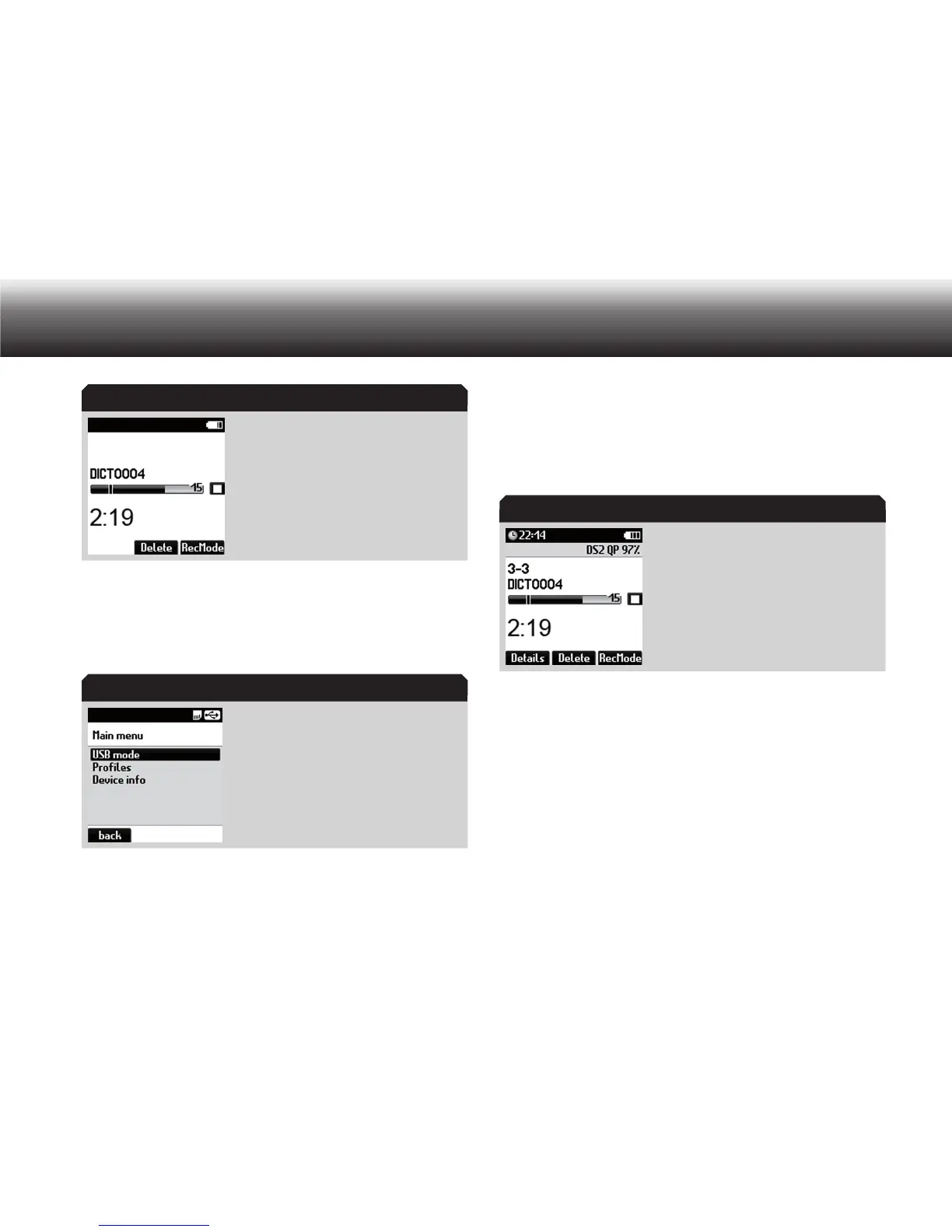17
Initial Setup
Display im Easy Mode
In the menu of Easy mode, you can view important information about
your Digta under “Device info”, e.g. serial number, version of the device
software (firmware) or the current status of the memory capacity. To
allow you to use the majority of the settings in the menu, switch to
Menu mode under “Profiles”.
Main menu in Easy mode
Menu Mode
The full range of functions are available in the Menu Mode. You can
adjust your Digta to your personal requirements by means of the menu
functions. This includes adding/removing information from the display,
adjusting the microphone sensitivity and activating workflow functions.
Display im Menu Mode
Change of profile
Press „ x MENU“.
Use the up/down buttons to navigate to the “ x Profile” menu item and
confirm by pressing “OK”.
A list of possible profiles appears on the display.
Please select the required profile by using the up-down buttons and x
confirm it by pressing the “OK” button.
Press the “ x Back” button if you do not want to adopt the changes
made.
Easy Mode
Limited menu functions
Menu Mode