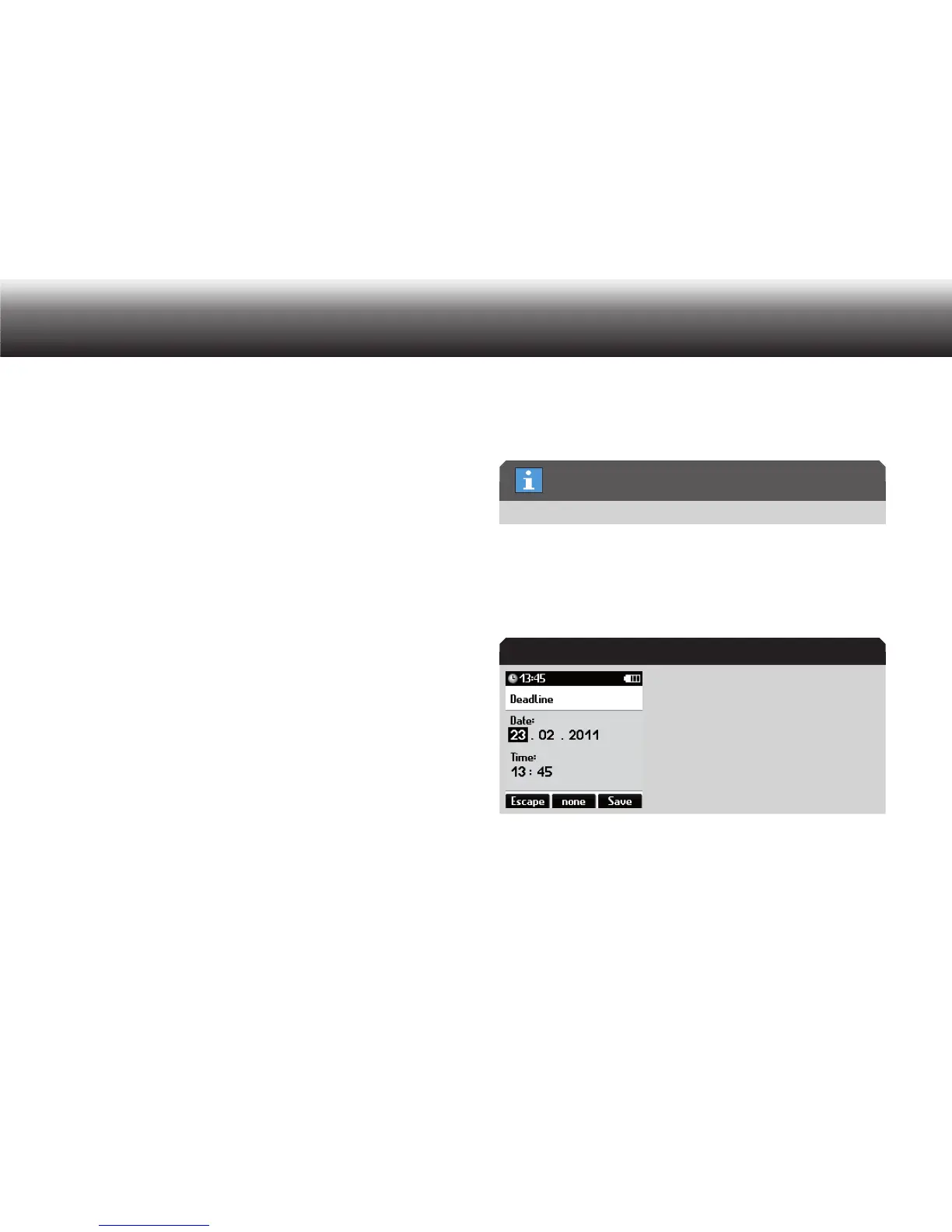30
Operating
Priority
With the »priority« feature, you can determine whether a dictation is
selected as a priority.
Details can be found in the section “Menu functions/Workflow/Priority”.
Activate or deactivate the priority function by pressing “ x OK”.
The check mark after the feature appears or disappears. The feature
is activated or deactivated.
Confirm the change using “ x Save”.
If you do not wish to save the change, press x “Escape”.
Postponed
With the “postponed”* feature you can label a dictation as incomplete.
It will not be sent with the completed dictations during the automatic
transfer to the PC (by the DSS Mover) and will not be sent to the secre-
tary. You can complete the dictation at a later time.
Activate or deactivate the x feature by pressing “OK”.
The check mark after the feature appears or disappears. The feature
is activated or deactivated.
Confirm the change using “ x Save”.
If you do not wish to save the change, press x “Escape”.
Deadline
With the “deadline feature” you can set the time by which the secretary
should have the dictation transcribed.
If a deadline already exists, it is displayed in the menu.
Activate or deactivate the deadline by pressing “ x OK”.
The check mark after the feature appears or disappears. The feature
is activated or deactivated.
When you activate the x feature, the deadline editor appears.
Deadline setup window
Existing deadline
Deadline