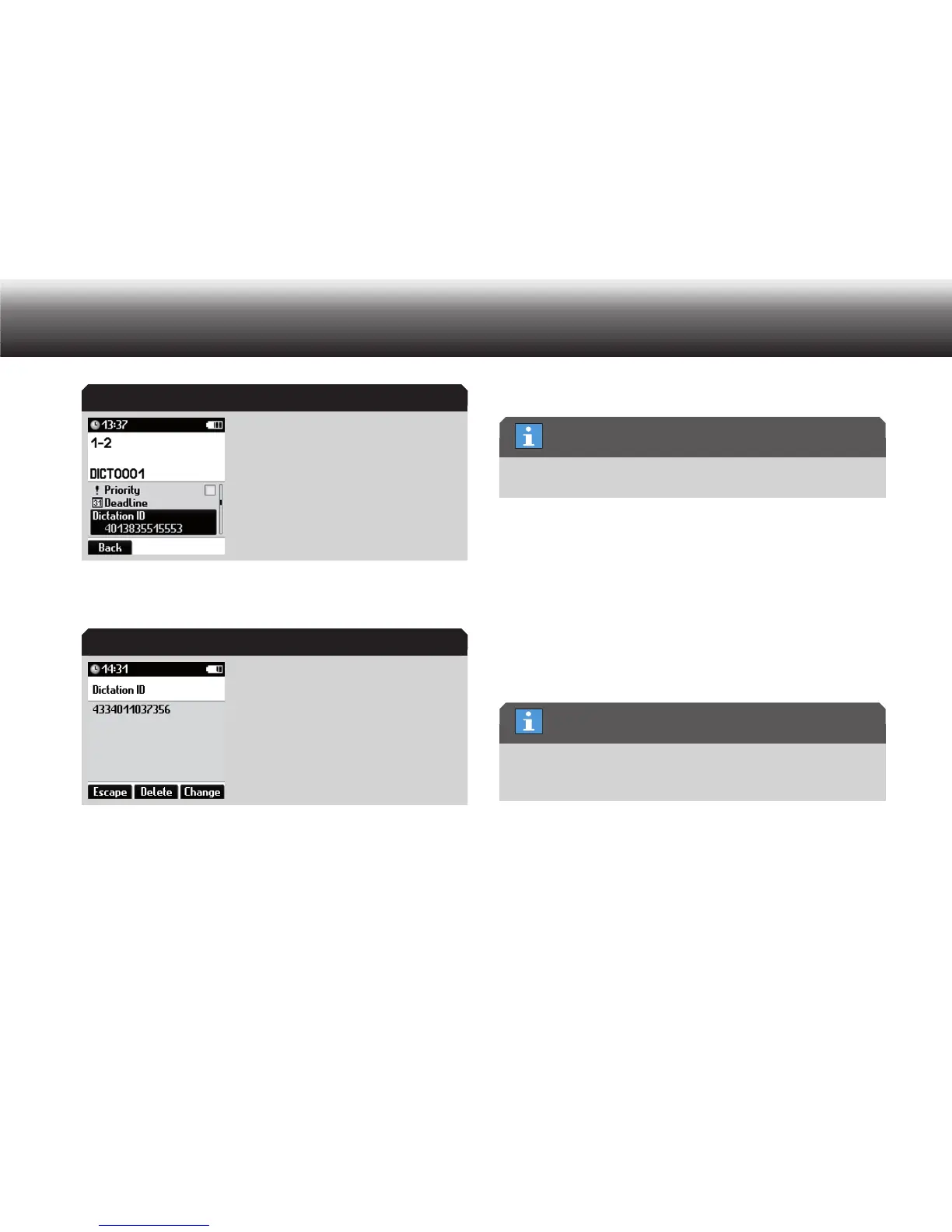36
Operating
Press “ x OK”.
The complete dictation ID is displayed.
Press the “ x Delete” button.
A confirmation prompt appears.
Confirm using “ x OK” to delete the dictation ID permanently.
Dataset
The “dataset” function is only displayed if a data list has been
scanned.
Display/edit dataset
Press “ x OK”.
The complete dataset is displayed.
Read the dataset using the up/down buttons. x
Press the “ x Change” button to select another dataset
The complete data list is displayed.
Scroll through the data list using the left/right buttons (NEW, MENU).
The “Scan ID” function is only displayed if a barcode scanner is con-
nected. “Scan ID” searches for and displays the dataset correspond-
ing to the scanned barcode.
Press the “ x Save” button to confirm the dataset to be entered as the
current dictation ID.
A confirmation prompt appears.
Confirm using “ x OK” to change the dataset permanently.
Existing dictation ID
Dictation ID
"Dataset" property
“Scan ID” button