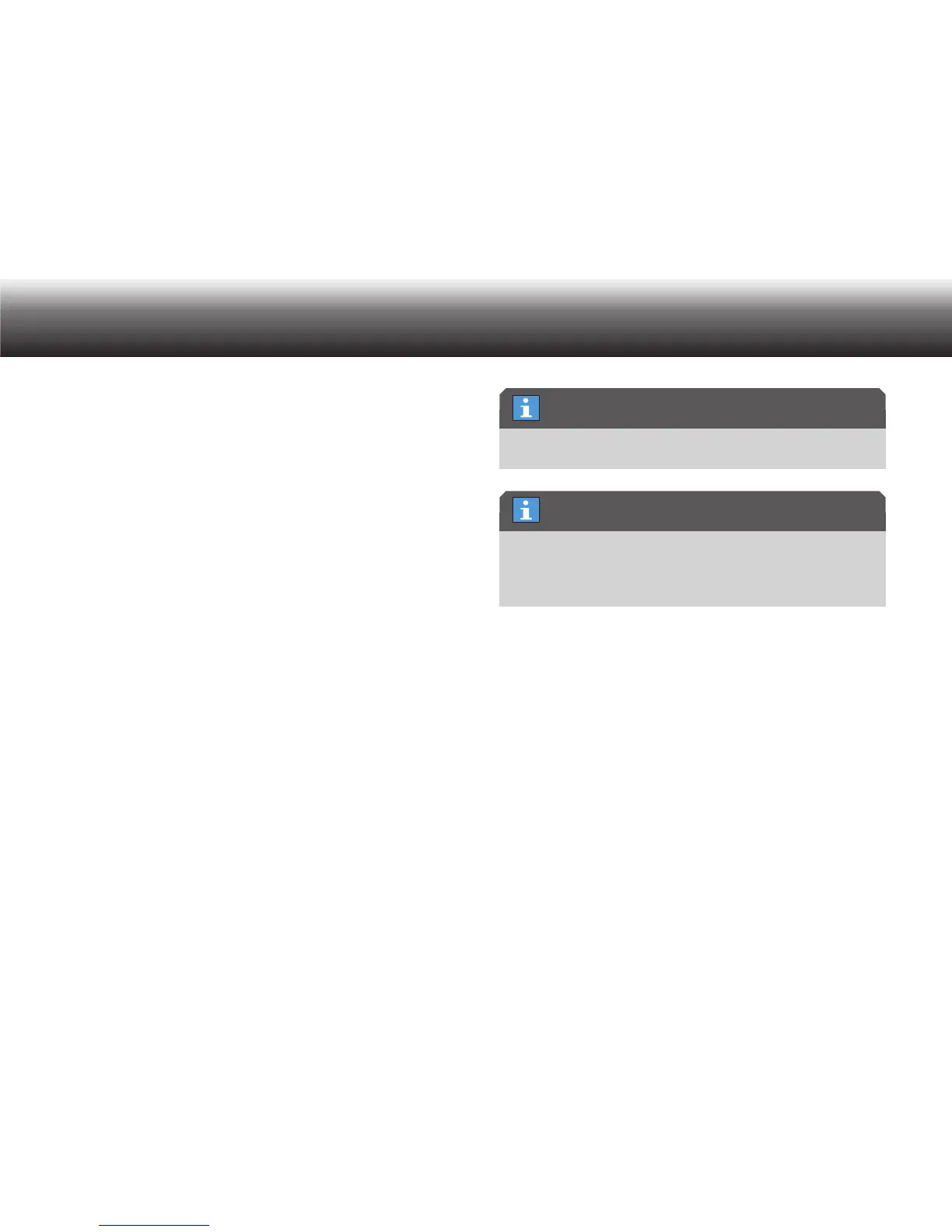16
Initial Setup
Switching the device on/off3.5
Switching on
Press the “ x MENU” button until the initial display view appears on the
display.
After a few seconds, the Digta changes to the main screen and is
ready for operation.
When a request for a PIN appears, please input the digits by means x
of the up-down buttons and confirm each individual digit with the
“OK” button.
Please select your name when an authors list appears by means of x
the up-down buttons and confirm it with the “OK” button.
When a profile list appears, please select the required profile by x
using the up-down buttons and confirm it by pressing the “OK” but-
ton.
Switching off
Press the “ x MENU” button until the device switches off.
3.6 Profiles
The Digta allows you to switch between a number of predefined user
profiles (max. 20). For each profile, you can save device settings, add or
remove items from the display and turn entire functions on or off. Your
system administrator can create and manage these profiles.
The profiles can be created using the configuration software and
transferred to the dictation machine.
The Easy Mode and the Menu Mode are available in form of pre-
defined default profiles. However, the system administrator can
change these profiles by means of the configuration software and
transfered them to the device.
Easy Mode
All functions needed for dictating, play-back, deleting or inserting of
dictations are available in the Easy Mode. In the Easy Mode, the menu
functions are in an off-state.
The display is organized more clearly in the Easy Mode. The risk that
operating errors are made is diminished because only the most impor-
tant functions can be activated.
Profiles
Default settings of profiles
