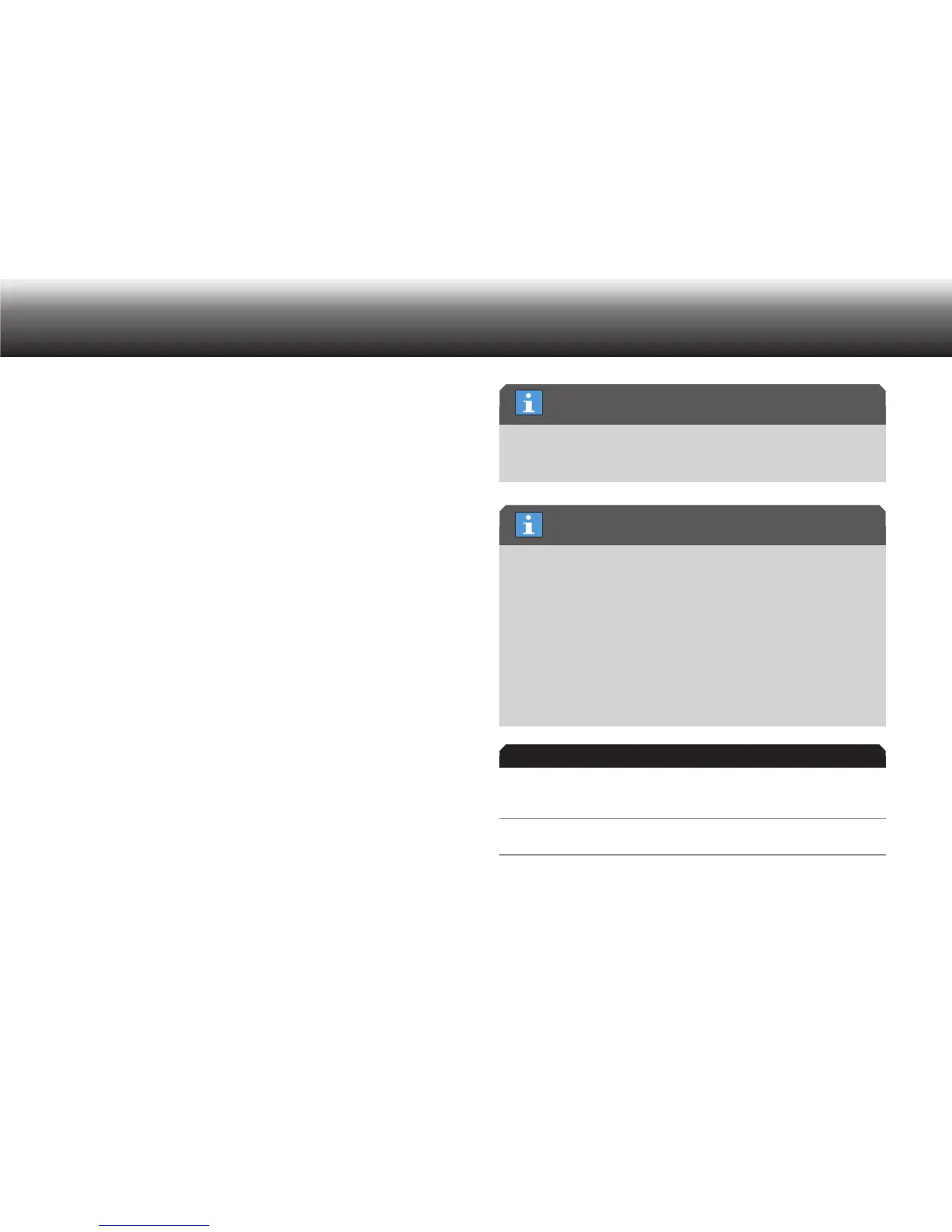49
Menu functions
You can switch the dictation machine to record and set it in front of you.
This allows you to dictate while having your hands free.
Press “ x MENU”.
Use the up/down buttons to navigate to the “ x Recording” menu item
and confirm using “OK”.
Select the “ x Voice activation” subitem using the up/down buttons.
Confirm your selection using “OK”.
Move to the desired option using the up/down buttons. x
On•
Off•
Activate the selected option by pressing “ x OK”.
The marker bullet moves to the highlighted bar.
Confirm the change using “ x Save”.
If you do not wish to save the change, press the “ x Escape” button.
Recording format
In the “Recording format” menu, you can select the quality and file size
of the recorded dictation. You can select among DSS, DSS Pro, WAV and
MP3.
With DSS Pro you can set the quality and select from various sampling
rates. The encryption of the dictations can be selected independently of
this.
The WAV and MP3 recording formats are not included in the standard
version of the device and are only available by purchasing the respec-
tive licenses separately.
Due to large amounts of data and missing dictation information in the
file header, the following functions are not available for WAV and MP3
recording formats:
info/index•
audible fast forward/rewind•
automatic follow dictation•
menu “Details” and workflow functions•
saving barcodes as dictation ID•
data lists •
Format Application
DSS Standard quality with the lowest memory requirements for dic-
tations, low memory use for listening to and transcribing dicta-
tions in a typing pool
DSS Pro Better quality than DSS, especially suited for speech recogni-
tion, dictation encryption possible
WAV* and MP3*
Restrictions to WAV* and MP3*