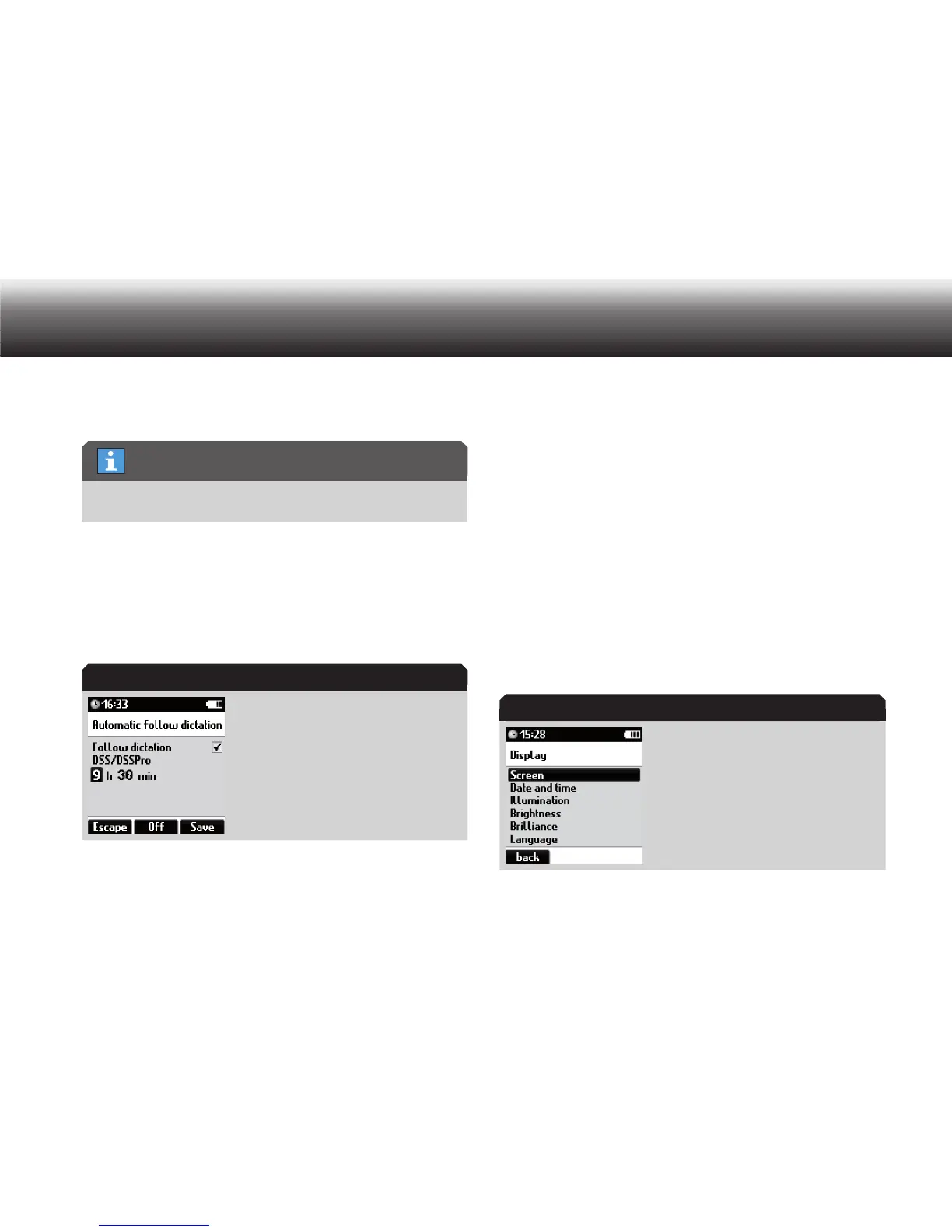52
Menu functions
In order to be able to hear all sentences or sections at the end of the
dictation or the beginning of the follow-up dictation, up to 15 seconds of
overlap between dictations is saved.
Due to large amounts of data the “automatic follow dictation” function
is not available for WAV and MP3 recording formats.
Press “ x MENU”.
Use the up/down buttons to navigate to the “ x Recording” menu item
and confirm using “OK”.
Select the “ x Automatic follow dictation” subitem using the up/down
buttons. Confirm your selection using “OK”.
“Automatic follow dictation” entry
Activate or deactivate the x option by pressing “OK”.
The check mark after the option appears or disappears. The option
is activated or deactivated. The cursor moves to the field for enter-
ing the hour.
Enter the hour and the minutes using the up/down buttons and con- x
firm each using “OK”.
The left-right buttons are used to jump between entering in hours and
minutes.
Complete the entry using the “ x Save” button. The selections for auto-
matic follow-up dictations are saved.
If you do not wish to save the change, press the “ x Escape” button.
If you want to deactivate the automatic follow dictation function, x
press the “Off” button.
5.8 Display
“Display” menu
“WAV” and “MP3”
Automatic follow dictation
Menü „Anzeige“