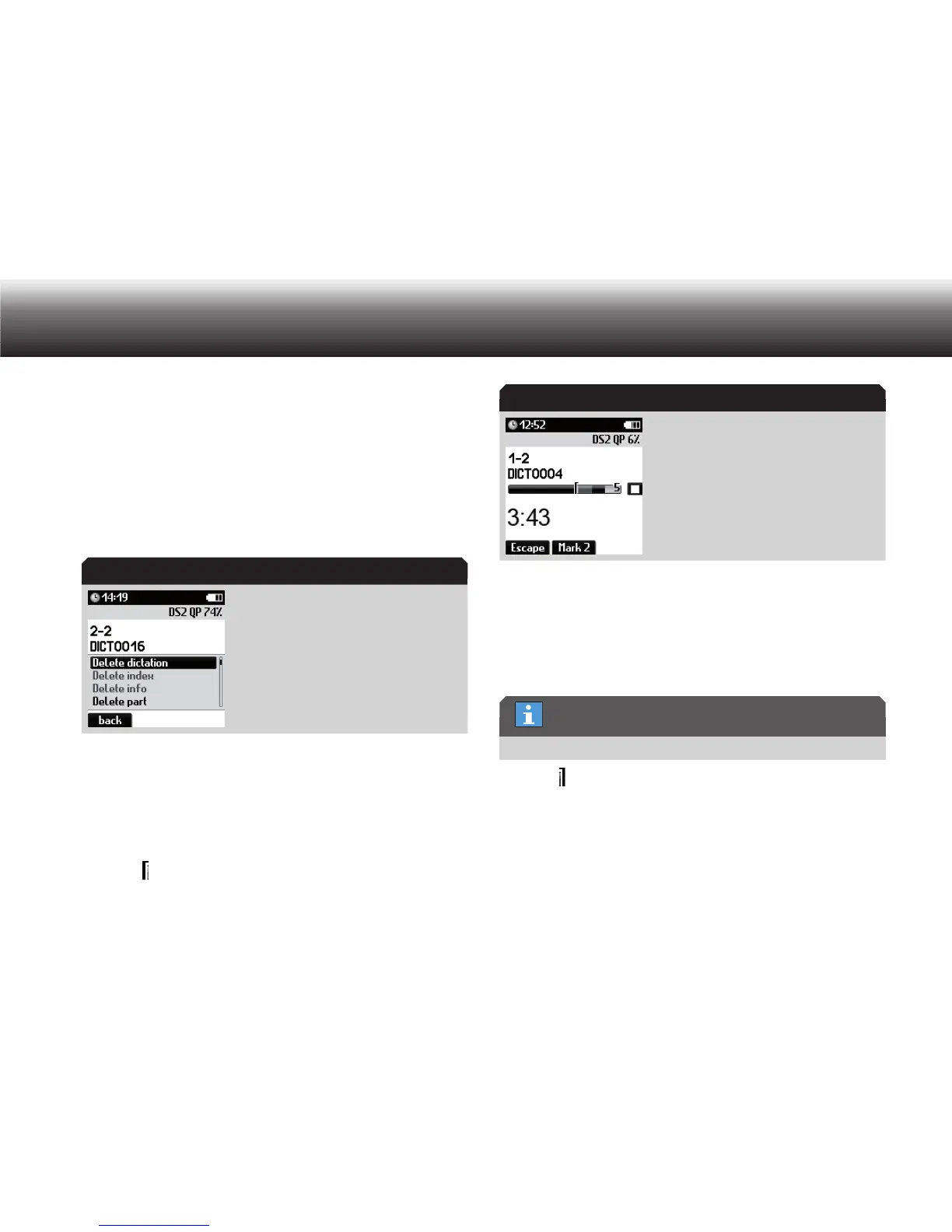41
Operating
Delete dictation part
Press the button x »e/f« to listen to the dictation until you arrive at
the beginning of the part to be deleted.
Press the button x »
e/f« again.
Press the “ x Delete” button.
A list appears with the elements that can be deleted (dictation, dic-
tation part).
List of deletable elements
Use the up/down buttons to select “ x Delete part” from the list of
deletable elements.
Confirm your selection using “ x OK”.
Mark the beginning of the part to be deleted by pressing the “ x Mark
1” button.
A mark
appears in the progress bar.
Mark when deleting a dictation part
Press the button x »e/f« to listen to the dictation until you arrive at
the end of the segment to be deleted.
Press the button x »
e/f« again.
Mark the end of the part to be deleted by pressing the “ x Mark 2” but-
ton.
You can place mark 2 either before or after mark 1.
A mark
appears in the progress bar.
Press the “ x Delete” button.
A confirmation prompt appears.
Confirm using “ x OK” to delete the dictation part permanently.
If you do not wish to delete the dictation part, press the “ x Back” but-
ton.
Deletable elements
Mark 1
Position of mark 2
