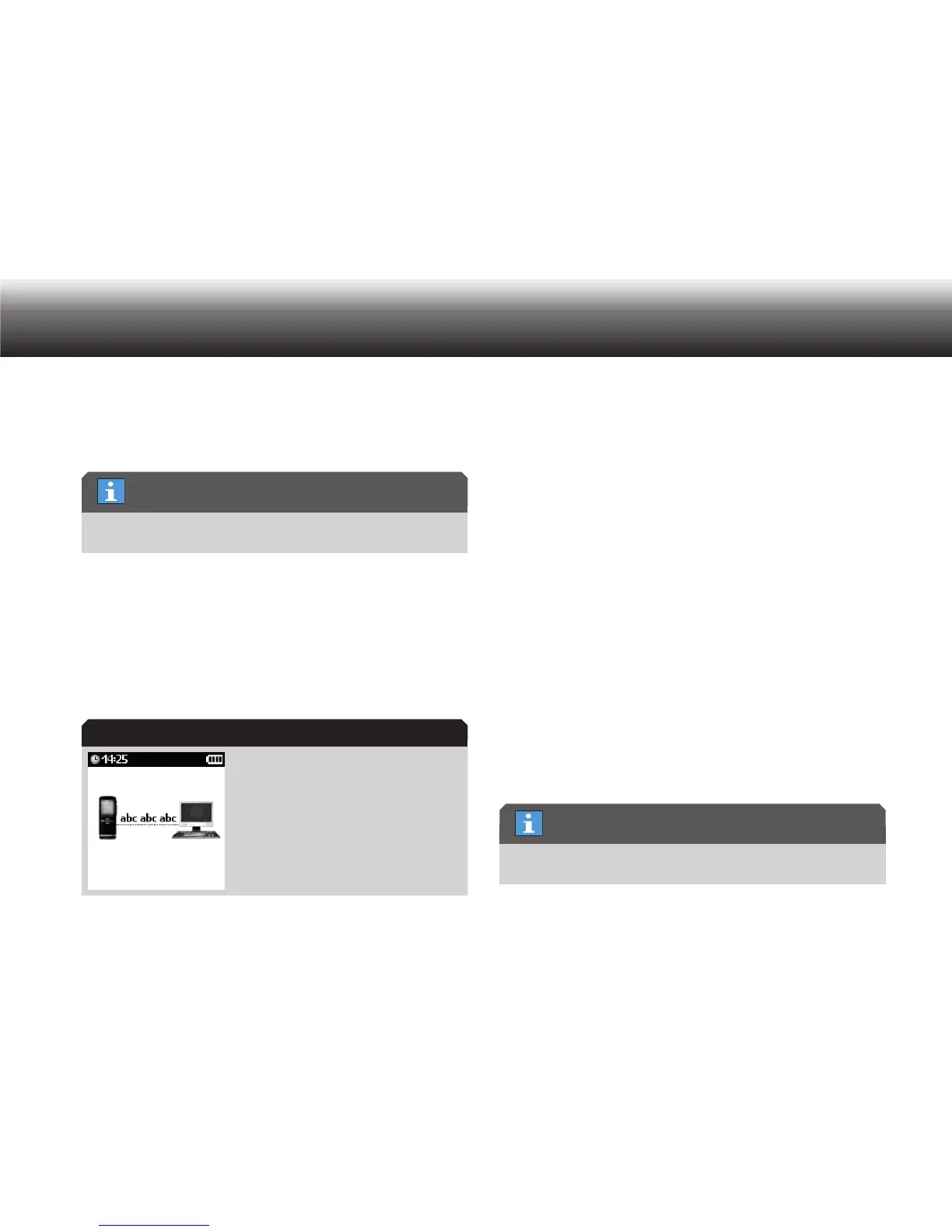84
Firmware update
10. Firmware update
The firmware update function allows you to keep your Digta’s firmware
always up-to-date.
The current firmware version can be found on the internet at
www.grundig-gbs.com
Switch off your Digta. x
Switch on the PC and download the current firmware version from x
the internet.
Switch on your Digta. x
Connect the Digta to the PC using the USB cable. x
The device is detected by the PC as a removable storage device.
Animated data transfer display
Copy the downloaded file “gh0700.hex” into the »SYSTEM« folder on x
the drive of the dictation machine (removable storage device).
The data transfer is indicated on the display. “abc” travels from the
PC to the dictation machine until the data transfer is complete.
When the data transfer is complete, stop the USB connection x
between the Digta and the PC using the task bar on the PC, as other-
wise the transfer may not be complete.
Remove the USB plug from the dictation machine. x
The security prompt “Apply update?” appears.
If you do not wish to apply the firmware update, press “ x Escape”.
Confirm using “ x OK” to permanently apply the firmware update.
An animated busy indicator appears on the display.
After successful update the message “Update successful. Please
turn off!” appears.
Confirm the message with “ x OK” or press “MENU” until the machine
switches off.
The next time the Digta is switched on it will operate with the new
firmware.
You can check the current version of the firmware in the “Device info”
menu under “Version”.
The most current firmware at the time of delivery is contained on the
DVD included with delivery.
Current firmware version
Data transfer
Status at delivery