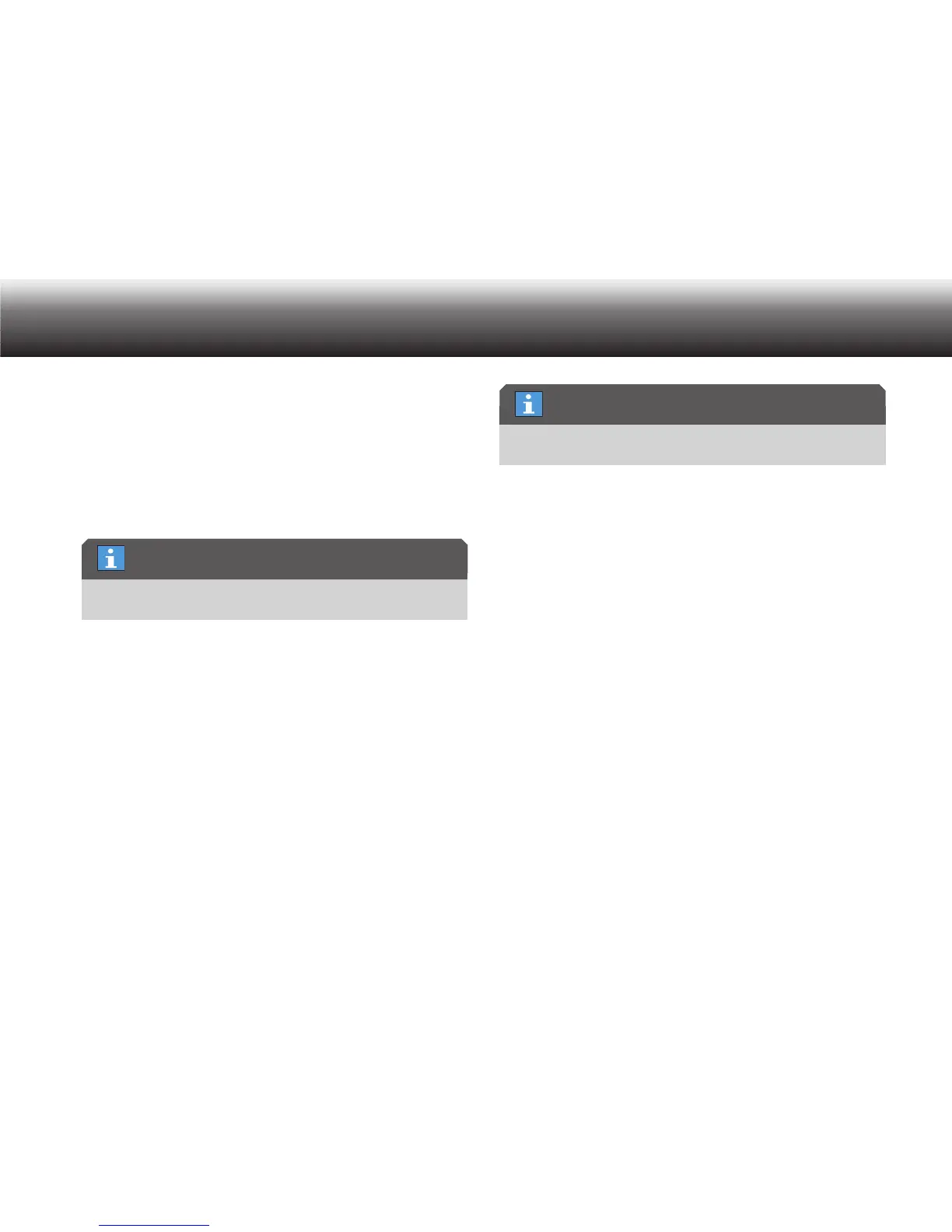73
Barcode scanner
6.8 Configure barcode scanner
The machine comes delivered with the barcode symbology EAN-13 acti-
vated. If you would like to use a different symbology, this can be set on
the Digta.
We have provided you with a table of programming codes in barcode
format. This table is in English in PDF format and can be opened with
Acrobat Reader.
The programming code table can be found at »http://www.grundig-
gbs.com«.
Download the current version of the programming code table from x
the internet.
Print the desired programming codes from the table. x
Use a laser printer or similar to produce a useable printout.
here are always two programming codes given for each of the barcode
symbologies that can be used: the top code to ENABLE the symbology
and the bottom code to DISABLE it.
Program the barcode scanner* in the “Scanner” menu of the Digta. x
Details can be found in the section “Menu functions/Scanner*/
Programming”.
Free download at http://www.adobe.de/products/acrobat/readstep.
html
Programming code table
Acrobat Reader