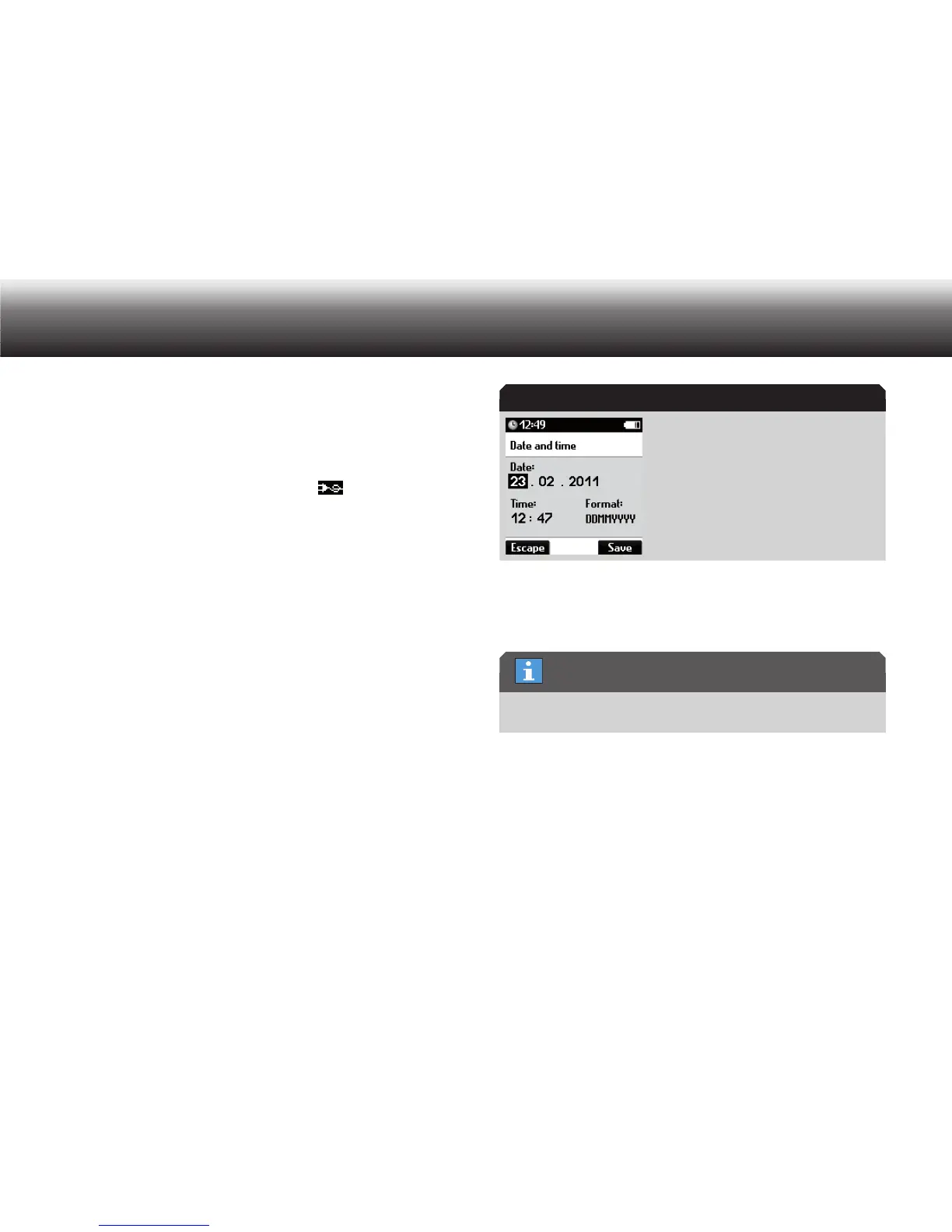15
Initial Setup
If the dictation machine is switched on and a power supply is connect-
ed to the USB socket, the dictation machine is supplied with power by
the power supply.
In both cases, the batteries are not drained and rechargeable batteries
are charged.
When operating using a power supply, the »
« symbol appears on
the display.
3.4 Switching the device on/off
Switching on for the first time
Press „ x MENU“ until the first display appears.
A list of the possible user languages opens. You must select a lan-
guage when switching the device on for the first time.
Select the desired language for the list of possible languages using x
the up/down buttons.
Confirm your selection using „ x OK“.
The setup window for the date and time appears. You must enter the
date and time when switching on the device for the first time.
Setup window for date and time
Enter the day, month, year, hour and minutes using the up/down but- x
tons and confirm each using „OK“.
Select the format for the date and time using the up/down buttons. x
You select select whether the day or the month is displayed first in
the date and whether the time is displayed in 12 or 24 hours.
Complete the entry using „ x Save“.
The date and time settings are saved. The Digta returns to the main
screen and opens an example dictation. You can begin play-back or
record a new dictation.
Setup window
Format for date and time
