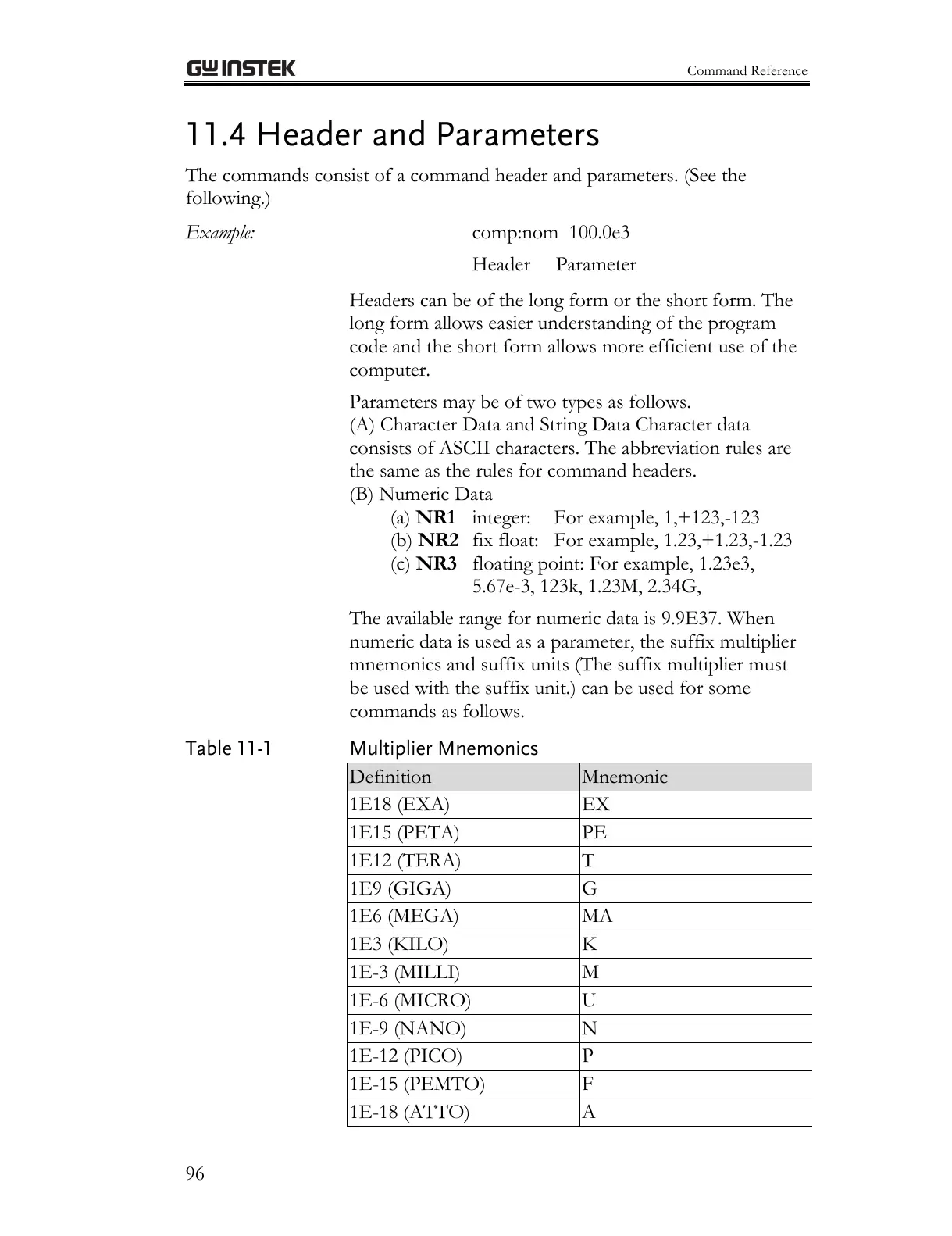Headers can be of the long form or the short form. The
long form allows easier understanding of the program
code and the short form allows more efficient use of the
computer.
Parameters may be of two types as follows.
(A) Character Data and String Data Character data
consists of ASCII characters. The abbreviation rules are
the same as the rules for command headers.
(B) Numeric Data
(a) NR1 integer: For example, 1,+123,-123
(b) NR2 fix float: For example, 1.23,+1.23,-1.23
(c) NR3 floating point: For example, 1.23e3,
5.67e-3, 123k, 1.23M, 2.34G,
The available range for numeric data is 9.9E37. When
numeric data is used as a parameter, the suffix multiplier
mnemonics and suffix units (The suffix multiplier must
be used with the suffix unit.) can be used for some
commands as follows.
