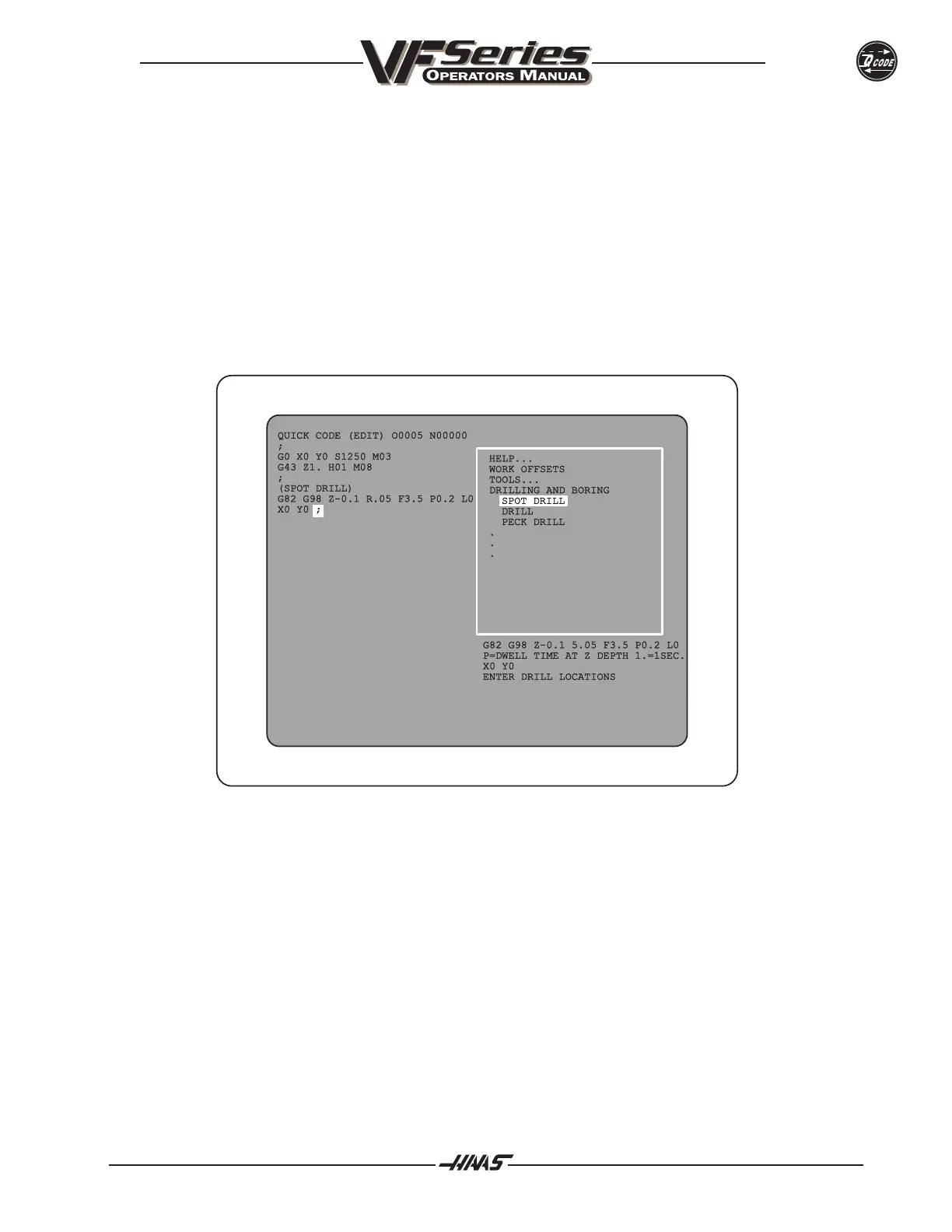96-8000 341
QUICK CODE
June 1999
- INVOKE THE SPOT DRILLING CANNED CYCLE
1.) JHCW and highlight the group titled DRILLING / BORING.
2.) JHCCW one click. SPOT DRILL will be highlighted.
3.) Press the WRITE key to insert the code for setting up spot drilling.
Note that QUICK CODE added a block to actually execute a spot drill at the location X0 Y0. This would
normally be edited to the first location you want to drill. You could also add more X and Y drill locations if
needed.
Your program will look like this.
Figure 11-5. Program with spot drilling invoked.
For this example we do not want to drill a hole at X0 Y0. The bolt pattern will do all the work. At this time
delete X0 Y0 from the edit window.
