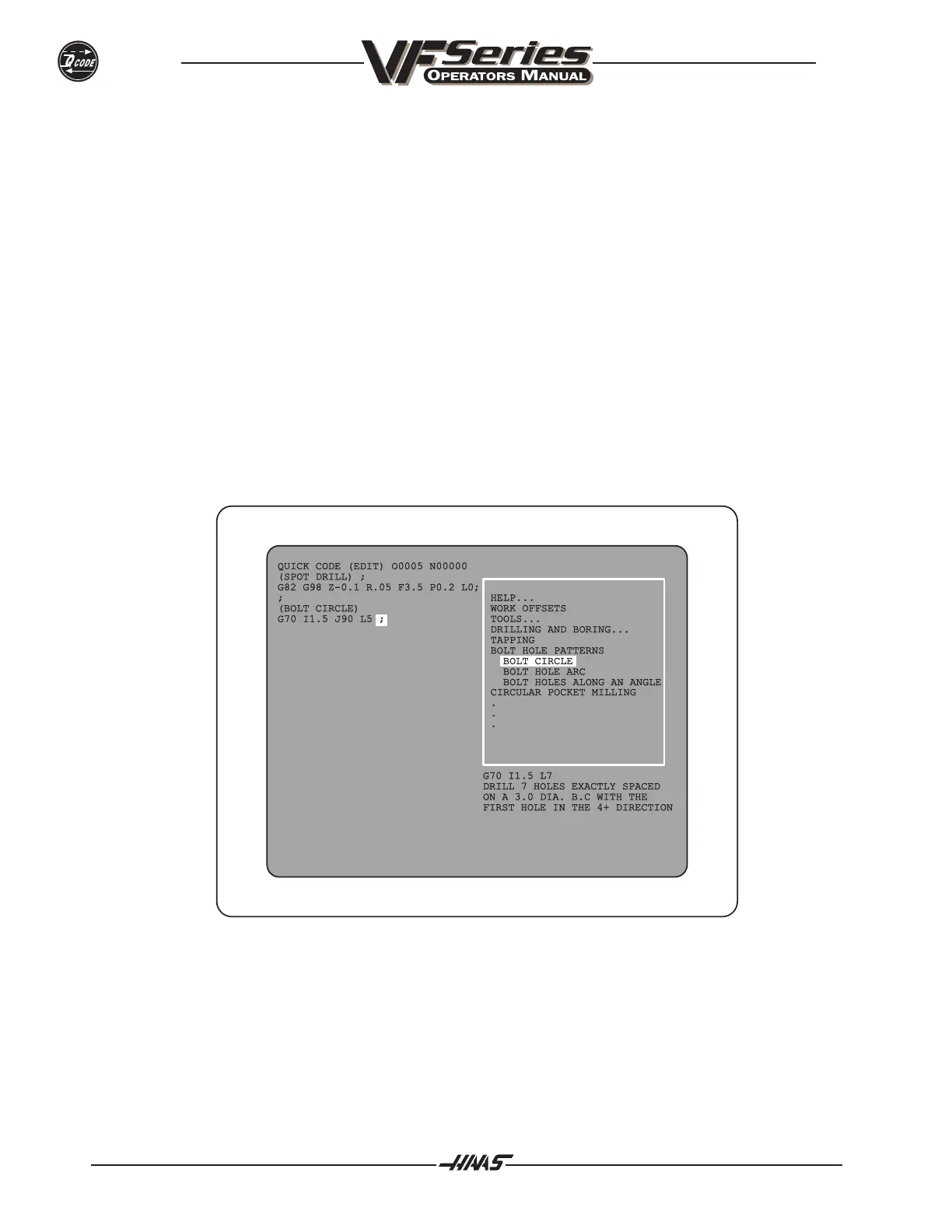96-8000
342
QUICK CODE
June 1999
- EXECUTE A CIRCULAR BOLT HOLE PATTERN
1.) JHCW and highlight the group titled BOLT HOLE PATTERNS.
2.) JHCCW one click. BOLT CIRCLE will be highlighted.
3.) Press the WRITE key to insert the code for executing a bolt hole circle.
Here QUICK CODE inserted a call to G70 to execute a bolt hole pattern. In this particular instance L7 was
placed into your program as a default meaning that 7 holes on a circle are to be drilled. We want to drill 5
holes. So here you will have to edit the program so that L5 will be on the G70 line.
I1.5 in the code indicates a bolt circle radius of 1.5 and a diameter of 3.0. If needed, you might also change the
specified radius of the bolt circle.
Since this is the last line in your program, after editing you will not have to cursor down to prepare for your next
item selection.
Your program will look like this.
Figure 11-6. Program with a bolt hole circle added.
By now you should have a good idea of how your program changes after selecting a group item and pressing
WRITE. To save space we will not show you each display as a selection is made. Instead we will list the
remaining actions needed to finish drilling and tapping the 5 holes. The remaining selections are very similar to
what we have already done.
