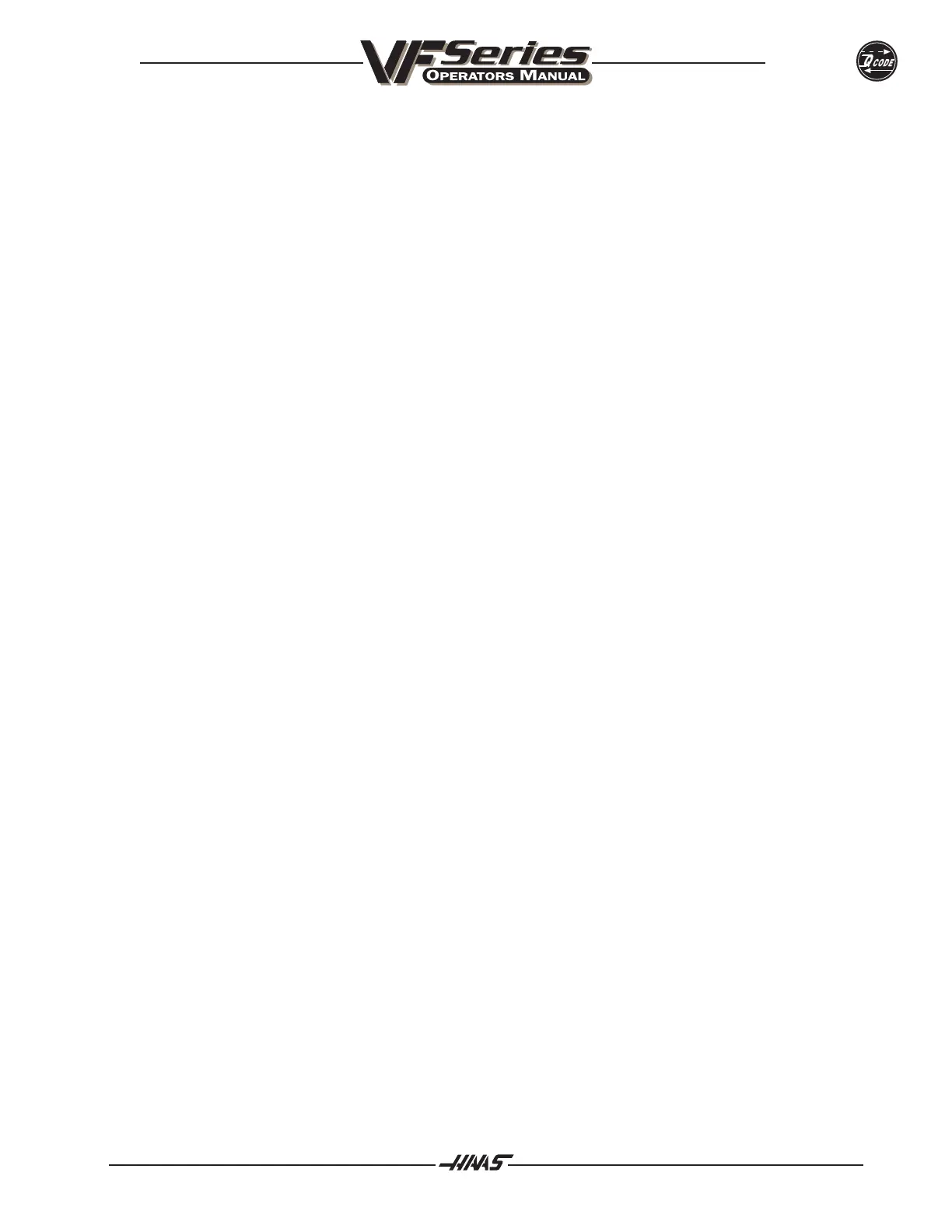96-8000 343
QUICK CODE
June 1999
- CALL TOOL 2
1.) JHCW and highlight the group titled TOOLS.
2.) JHCCW two clicks. CALL TOOL 2 will be highlighted.
3.) Press the WRITE key.
- INVOKE A DRILLING CANNED CYCLE
1.) JHCW and highlight the group titled DRILLING / BORING.
2.) JHCCW two clicks. DRILL will be highlighted.
3.) Press the WRITE key.
For most drilling cycles you will have to edit the generated program to specify the depth of drilling. And since
we are doing a bolt hole pattern, dont forget to remove the X0 Y0 supplied as a sample drill location.
- EXECUTE A CIRCULAR BOLT HOLE PATTERN
1.) JHCW and highlight the group titled BOLT HOLE PATTERNS.
2.) JHCCW one click. BOLT CIRCLE will be highlighted.
3.) Press the WRITE key.
And now for tool 3, the 10-32 tap.
- CALL TOOL 3
1.) JHCW and highlight the group titled TOOLS.
2.) JHCCW three clicks. CALL TOOL 3 will be highlighted.
3.) Press the WRITE key.
- INVOKE A TAPPING CYCLE
1.) JHCW and highlight the group titled TAPPING.
2.) JHCCW one click. 10-32 TAP will be highlighted.
3.) Press the WRITE key.
Note that for all tapping you will never have to calculate the spindle speed and feed again. Only the depth of
the tap will have to be edited, and perhaps your X and Y coordinates.
Remove the supplied X0 Y0 to prepare for the bolt hole pattern as done above.
