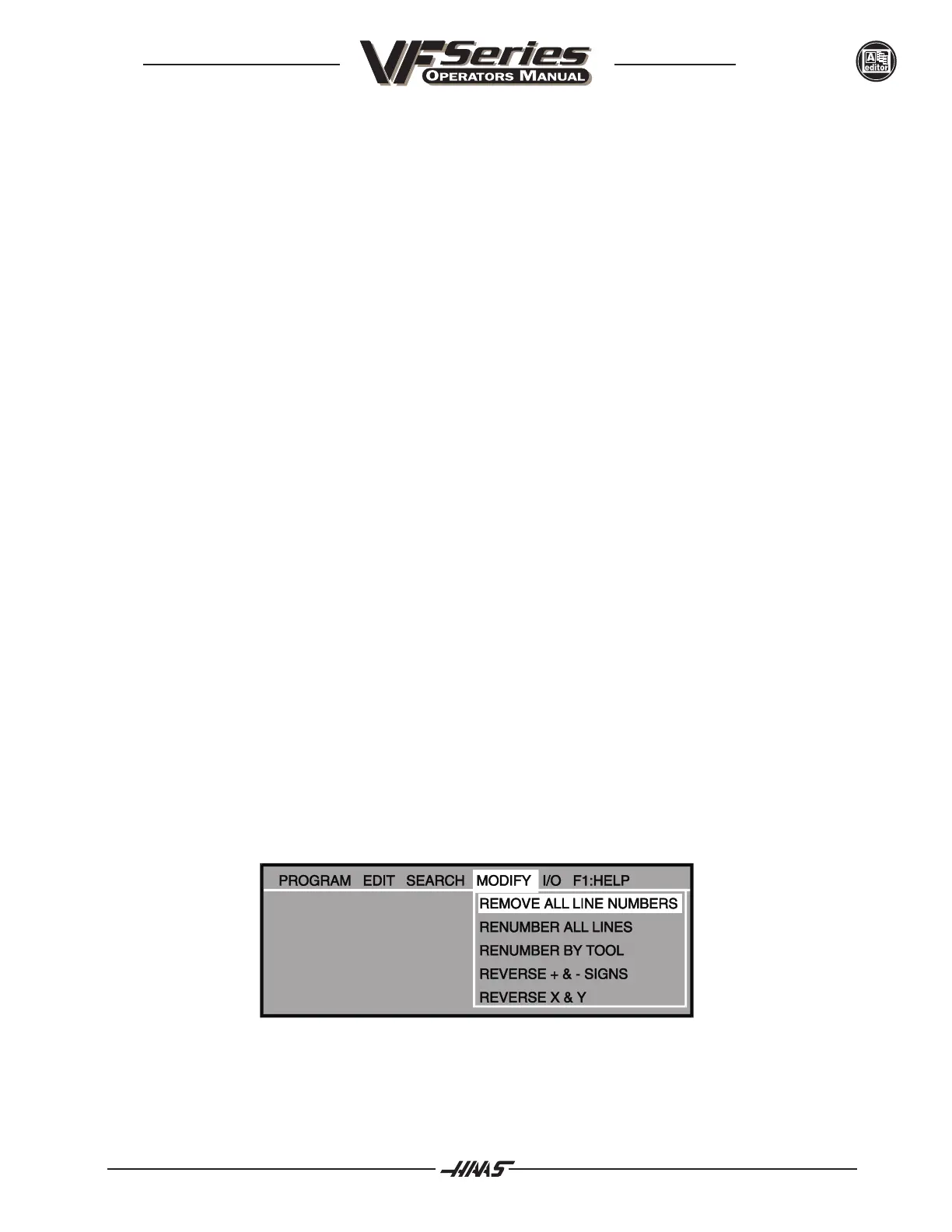96-8000 355
ADVANCED EDITOR
June 1999
FIND AGAIN
This menu item will search the current program for the last text that was searched for. It will begin to search at
the current cursor location, in the direction that was specified in the previous search. This function will search
both selected and unselected blocks.
FIND AND REPLACE TEXT
This menu item will search the current program for one or more occurrences of a specified G-Code item and
optionally replace each (or all) with another G-Code item. The search can be performed in either the forward or
backward direction from the current cursor location. As each G-Code item is found, the cursor will be posi-
tioned on it, and a prompt will ask whether to replace the item, continue the search, both, or neither. This
function affects both selected and unselected blocks. The following prompts will appear when this item is
selected:
ENTER TEXT/ITEM TO SEARCH FOR: Enter either one or more G-code items, a single address code
character, or a comment. Press the WRITE key to enter the input. If one or more G-code items are
specified, only G-code items that exactly match will be found. If a single address code character is
specified, all matching address codes will be found, regardless of their associated numeric value.
And finally, if a comment is specified, all comments that contain the specified text will be found.
ENTER REPLACEMENT TEXT/ITEM: Enter one or more G-code items that will replace each occurrence
of the G-Code item(s) found. If nothing is entered at this prompt, all occurrences of the found items
will be deleted, upon verification.
FORWARD OR BACKWARD (F/B) ? Enter either an F or a B ; all other inputs will be ignored. Entering
F will commence the search for the specified G-code item in the forward direction. Entering B will
commence the search in the backward direction.
REPLACE (YES/NO/ALL/CANCEL) ? As each G-Code item is found, the cursor will be positioned on
it, and this prompt will appear. Typing in a Y (for Yes) will replace the item, and continue the search
in the specified direction. Typing an N (for No) will not replace the item, but will continue the search
in the specified direction. Typing an A (for All) will replace all occurrences of the item with the
replacement text, and end the search process. Pressing any key while the editor is replacing all will
abort the process. Typing a C (for Cancel) will abort the search process.
THE MODIFY MENU
Figure 11-11. The MODIFY menu items.
