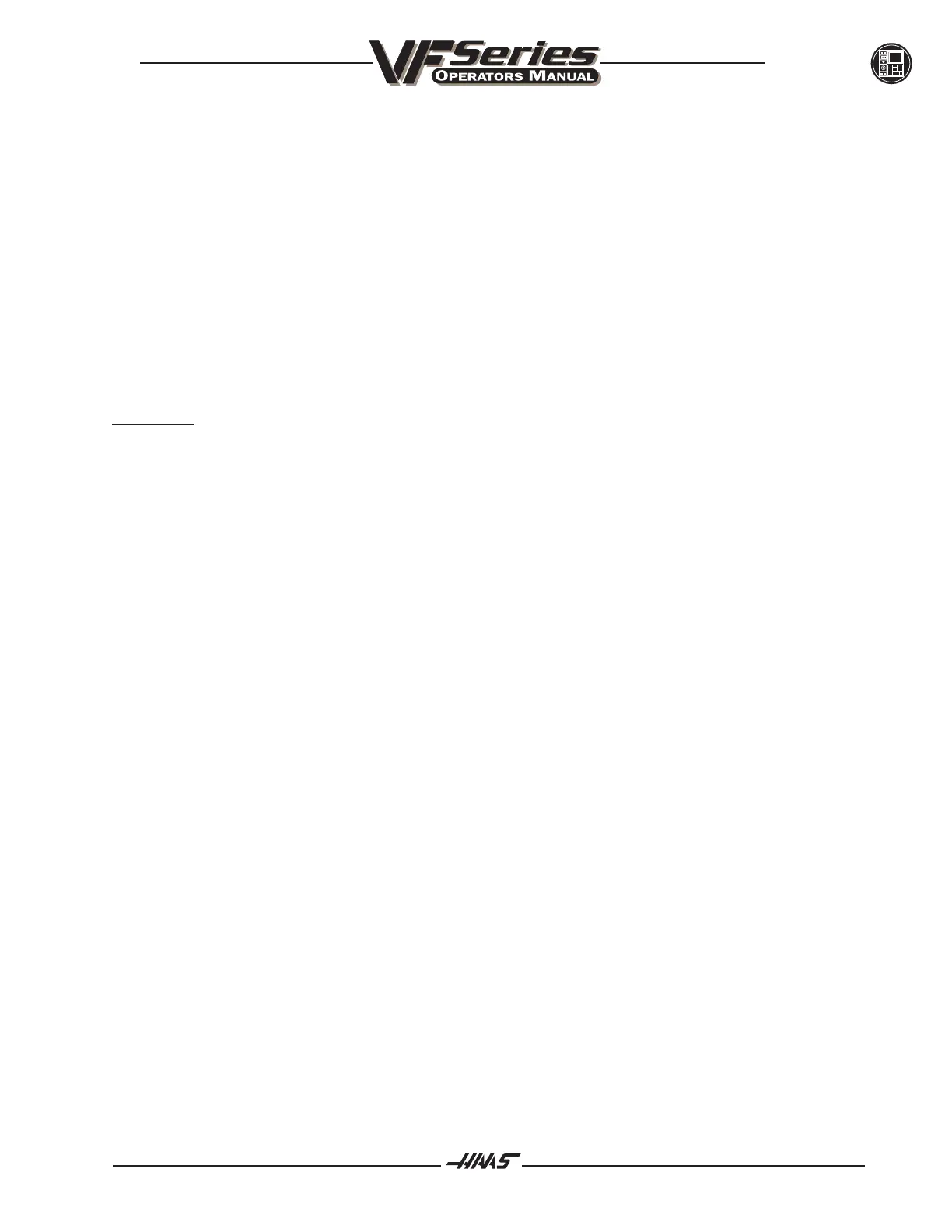9396-8000
June 1999
OPERATION
TOOL OFSET Used to record tool length offsets in the offset page during part setup.
MESUR
NEXT TOOL Used to select the next tool during part setup.
TOOL RELEASE Releases the tool from the spindle when in MDI mode, zero return, or handle jog.
(The remote TOOL RELEASE button is located on the front of the cover to the
spindle head. It operates the same as the one on the keypad. It must be held for
½ second before the tool will be released, and the tool will remain released for
½ second after the button is released. While the tool is unclamped, air is forced
down the spindle to clear chips, oil, or coolant away from the tool holder.
PART ZERO SET Used to automatically set work coordinate offsets during part setup.
JOG KEYS: The jog keys are on the left below the function keys. These keys select which
axes the jog handle sends signals to and provides for continuous jogging. When a
key is pressed briefly, that axis is selected for use by the jogging handle. When a
key ispressed and held down, that axis is moved as long as the key is held down.
If a + key is pressed and held, the axis is moved so that the tool position is
changed in a positive direction relative to the work coordinates. If a - key is
pressed and held, the axis is moved so that the tool position is changed in a
negative direction relative to the work coordinates. The jog keys are locked out if
the machine is running.
+A, -A Selects the A axis. Selects the B axis when used with the shift key and control
is configured with a fifth-axis option.
+Z, -Z Selects the Z axis.
+Y, -Y Selects the Y axis.
+X, -X Selects the X axis.
JOG LOCK When pressed prior to one of the above keys, the axis is moved in a continuous
motion without the need to hold the axis key depressed. Another press of the JOG
LOCK key stops jogging motion.
To the left side of the jog keys are three keys to control the optional chip auger. If the auger is enabled
with Parameter 209, these keys perform the following functions:
CHIP FWD Turns the auger in a direction that removes chips from the work cell.
CHIP STOP Stops auger movement.
CHIP REV Turns the chip auger in the reverse direction.
