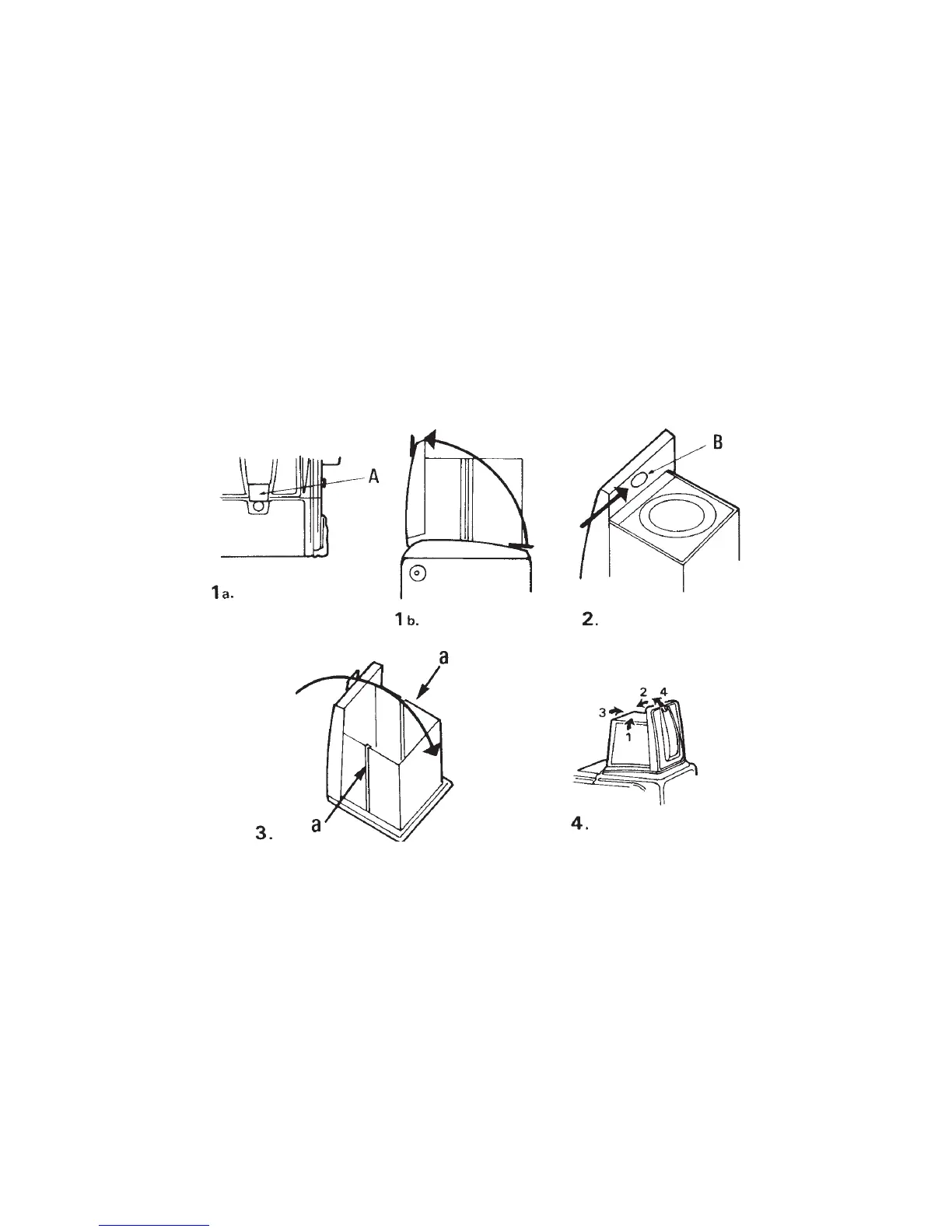Viewfi nders and Focusing Screens 147
eyeglasses. A shorter eyecup for viewing with eyeglasses is available. This fi nder is beautifully
designed for handheld operation in the horizontal and vertical format.
The Standard Focusing Hood and Magnifying Hoods
The standard focusing hood (Figure 7-7) has defi nite and unique advantages such as a high
magnifi cation and foldable, which keeps the camera lightweight and compact. You can also
view the image from a distance and with both eyes open as you view the image on a view
camera. You can view the image on the focusing screen from many camera angles — from
waist level, from low angles or ground level — and from high levels by holding the camera
upside down above your head.
Figure 7-7 Opening and closing the focusing hood. (1) You open the new focusing hood with the tab
(A) and lifting the hood upward (1a, 1b). (2) To bring the magnifying lens into viewing position,
slide the tab (B) in the direction of the arrow. (3) To fold the new focusing hood, pinch the sides
at the hinge (a) and press down the cover. (4) To close the older focusing hood, fl ip down the top
plate and fold down the sides and rear panel. The front panel locks when folded down.
The standard hood is not practical for viewing with eyeglasses, so make certain that it
has a magnifying lens that provides a sharp image of the focusing screen without eyeglasses.
Also, the hood is not very comfortable when pressed against the eye, as it should be for hand-
held work. A magnifying hood with a rubber eyecup is a better choice. With the standard
fi nder and the magnifying hood, the image is right side up but reversed sideways. You can get
accustomed to this, at least with stationary subjects. You are likely to move the camera in the