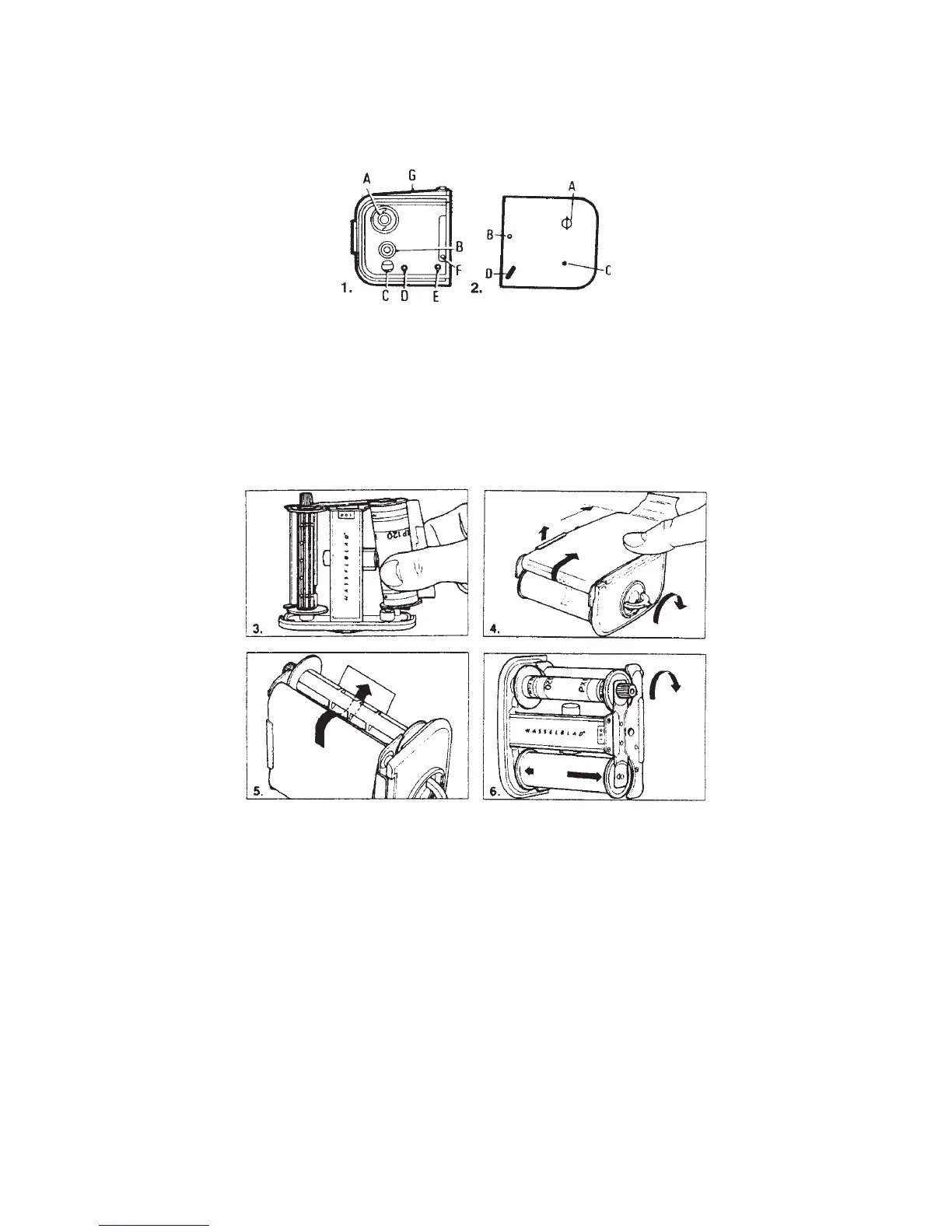Selection and Use of Film Magazines 157
can be loaded while attached to the camera or off the camera in which case the darkslide
must be in the magazine. I fi nd it easier to load the fi lm with the magazine on the camera.
The most important points to keep in mind when loading fi lm include:
1. The take-up side on the insert is easily distinguished by the knurled knob.
2. Make certain the fi lm comes off the spool so that the black side is outermost; the emulsion faces
the lens. The fi lm needs to curl the opposite way from the way it is wound on the spool.
Figure 8-3 Film magazine 70. (1) On the side of the magazine are the fi lm transport key (A);
the fi lm counter setting button (B); the fi lm counter (C); the signal indicating whether the
magazine is loaded (white), not loaded, or at the end of fi lm (red) (D); the operating signal
(E); the fi lm plane mark (F); and a panel for notes (G). (2) Without a cassette holder, the inside
of the magazine can be seen with the fi lm winding shaft (A); the slotted pin (B), which locks
the cassette holder to the magazine; the pin (C) connecting to the exposure counter; and the
feeler lever (D), which connects to the fi lm load indicator. The camera can operate only when
the lever is pushed down by the fi lm or manually.
Figure 8-4 Important fi lm loading steps for the automatic magazines. (3) The take-up spool
is identifi ed by the knurled knob. Place the fi lm on the other side. (4) Make certain the
fi lm unwinds the opposite way from the way it is wound on the spool, with the black side
outermost, and that it is placed underneath the side guide. (5) Attach it in the same way on
the take-up spool. (6) Use the knurled knob on the take-up spool to move the fi lm until the
black arrow on the fi lm is opposite the triangular index.
