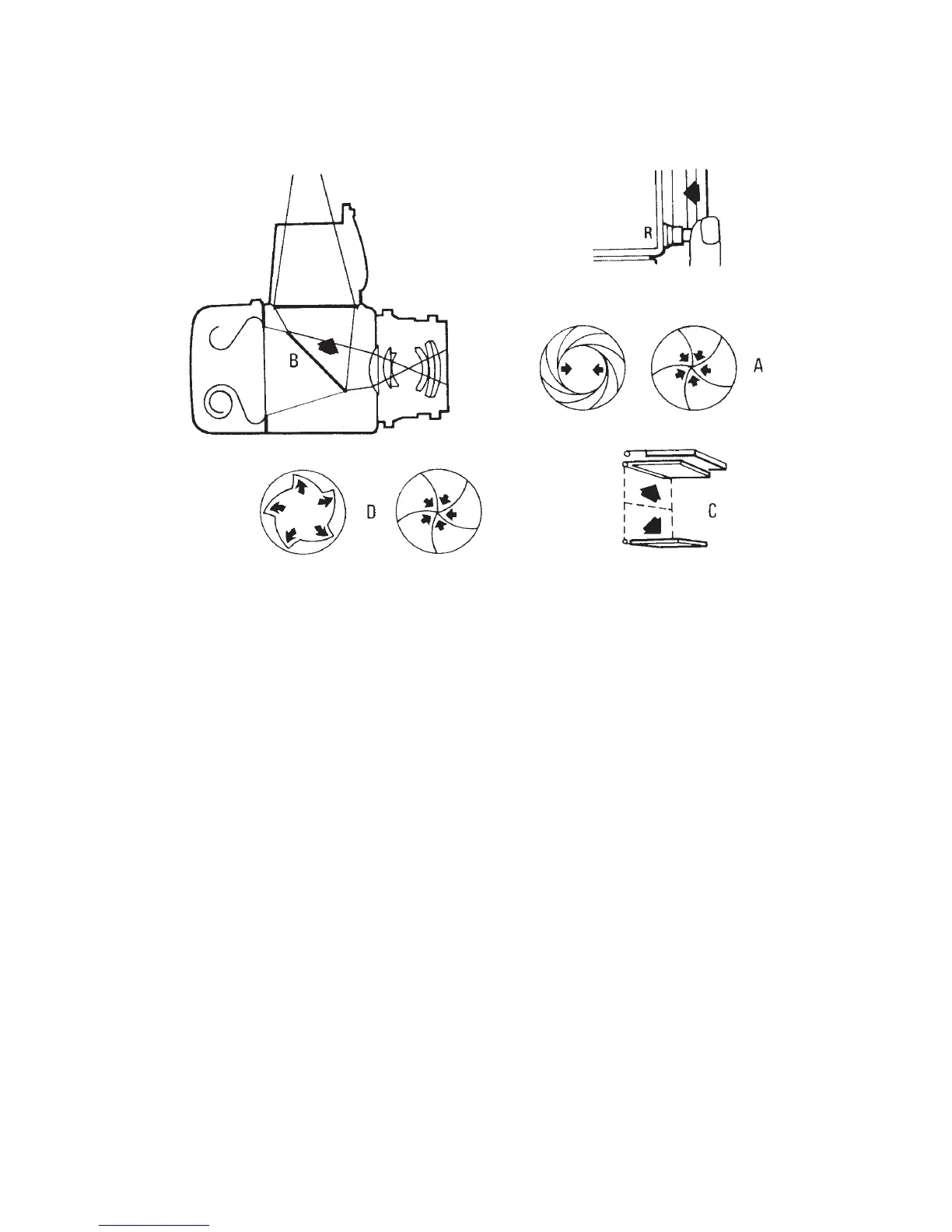Operating 503 and Other V System Cameras 169
Figure 9-8 The release cycle on all V system SLR camera models when the shutter in the lens
is used. When the camera release is pressed, the lens shutter closes and the diaphragm stops
down to the preset aperture (A), the mirror moves up (B), and the auxiliary shutter or focal
plane shutter opens (C). The lens shutter opens and closes at the set shutter speed, or, in the
B setting, the shutter closes when the fi nger is removed from the release (D). Depending
on the camera model or the set operating mode on some models, the mirror returns either
instantly after the exposure or when the fi lm is advanced.
Since the original C lenses are not recommended for use on newer cameras, they are not
discussed in this book.
FE, TCC, and F Non-Shutter Lenses
The shutter speed ring, which is part of the camera body, can be set at any of the engraved
shutter speeds or halfway between them. The shortest fl ash sync speed of 1/90 second is indi-
cated by X. You set the aperture by turning the ring at the rear of the lens at the engraved fi g-
ures or between for ½ stop settings. On 2000/2003 cameras, you can couple the aperture and
the shutter speed ring with the cross coupling control on the aperture ring. Figure 9-9 shows
the operating controls on non shutter lenses.
Time Exposures
For shutter speeds longer than 1 second you set shutter lenses to B, where the shutter stays
open as long as the release on the camera or the cable release is pressed. Cameras or lenses
set at B are still fl ash synchronized.