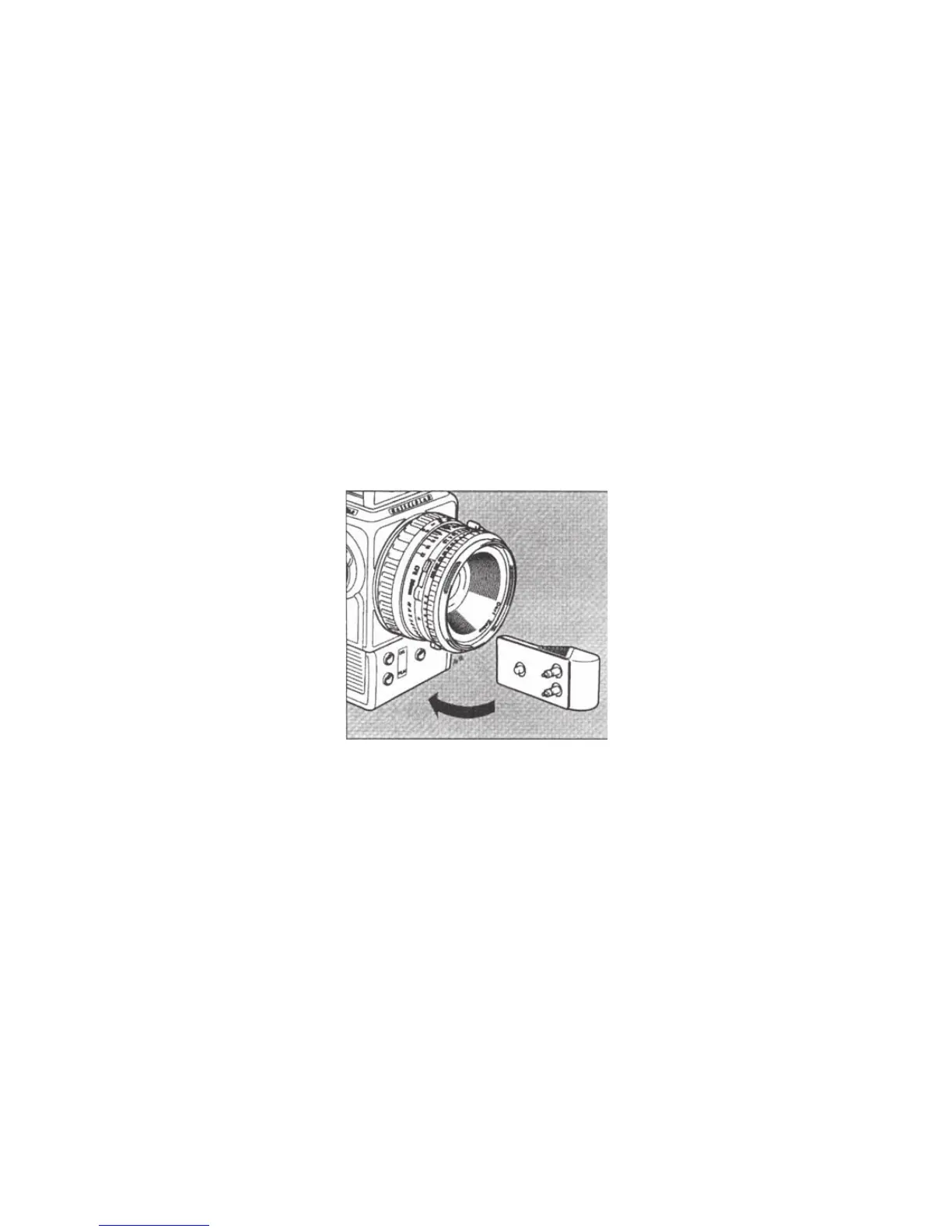182 THE HASSELBLAD MANUAL
Releasing with Cables
All EL models can be released with an FK cable (F stands for “front”) attached to one of the
release sockets at the front of the camera. You can also release all EL cameras through the side
socket at the rear of the motor compartment by using the SK cable (S stands for “side”) or the
longer LK types.
Wireless Remote Releasing of the 555ELD
An accessory remote control for wireless remote camera operation up to 33 feet (10 m) for
fi lm or digital photography can be attached to the front of 555ELD cameras (see Figure 10-
5). The release unit is the same as that available for the H camera and is supplied with the
503CW motor winder described in Chapter 8. The power for the camera unit comes from the
batteries in the camera, but the remote release needs a CR2 battery.
Figure 10-5 Attaching the wireless IR release accessory. After removing the release button,
match the respective release sockets, push the release unit to the front of the camera, and
attach. The ON/OFF switch operates the unit. Set the Pr control for digital or fi lm.