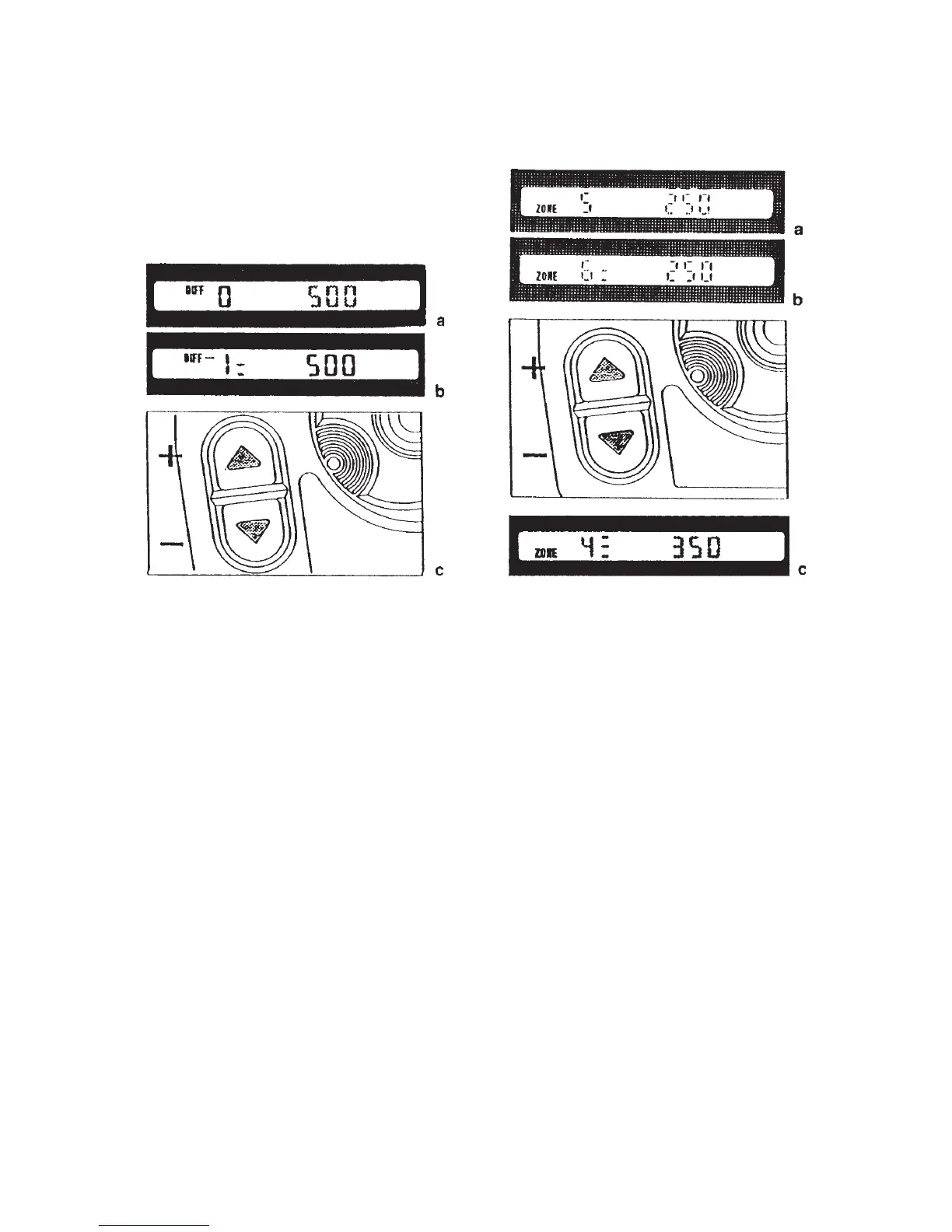Operating the 200 Cameras for Digital Imaging and Film Photography 211
Figure 12-15 Display in D mode. In the D mode,
the display shows 0 and the calculated
shutter speed (a). When you move the camera
to brighter or darker areas, the shutter speed
does not change. The 0 changes to a deviation
fi gure, indicating how much brighter or
darker the new area is; in this case 1½ on
the 205 model (b). Shutter speed changes are
made with the adjustment buttons (c).
Figure 12-16 Display in Z mode. In the Zone
mode, the display shows zone 5 and the
selected shutter speed (a). When the
metering spot is moved to other areas, the
shutter speed does not change, but the
display shows the new zone as 6½ (b). You
change the shutter speed and zone using the
adjustment buttons (c).
Manual Exposure Mode
Although the manual M mode works beautifully, I see little advantage in using this setting
because the D or Z setting works the same way without having to adjust the shutter speed
manually. In the Manual mode, however, you can pre-select the shutter speed, an option that
can be desirable in fl ash work. You can preset the shutter speed and then change the aperture
until you see 0 on the display or vice versa.
The ML Exposure Mode on the 202 Camera
The mode selector on the 202 camera has an ML setting, which is the Manual mode but with
the possibility of locking the shutter speed. This is an ideal setting for using the camera in the
shutter priority mode, an approach that can work beautifully in fl ash location photography.