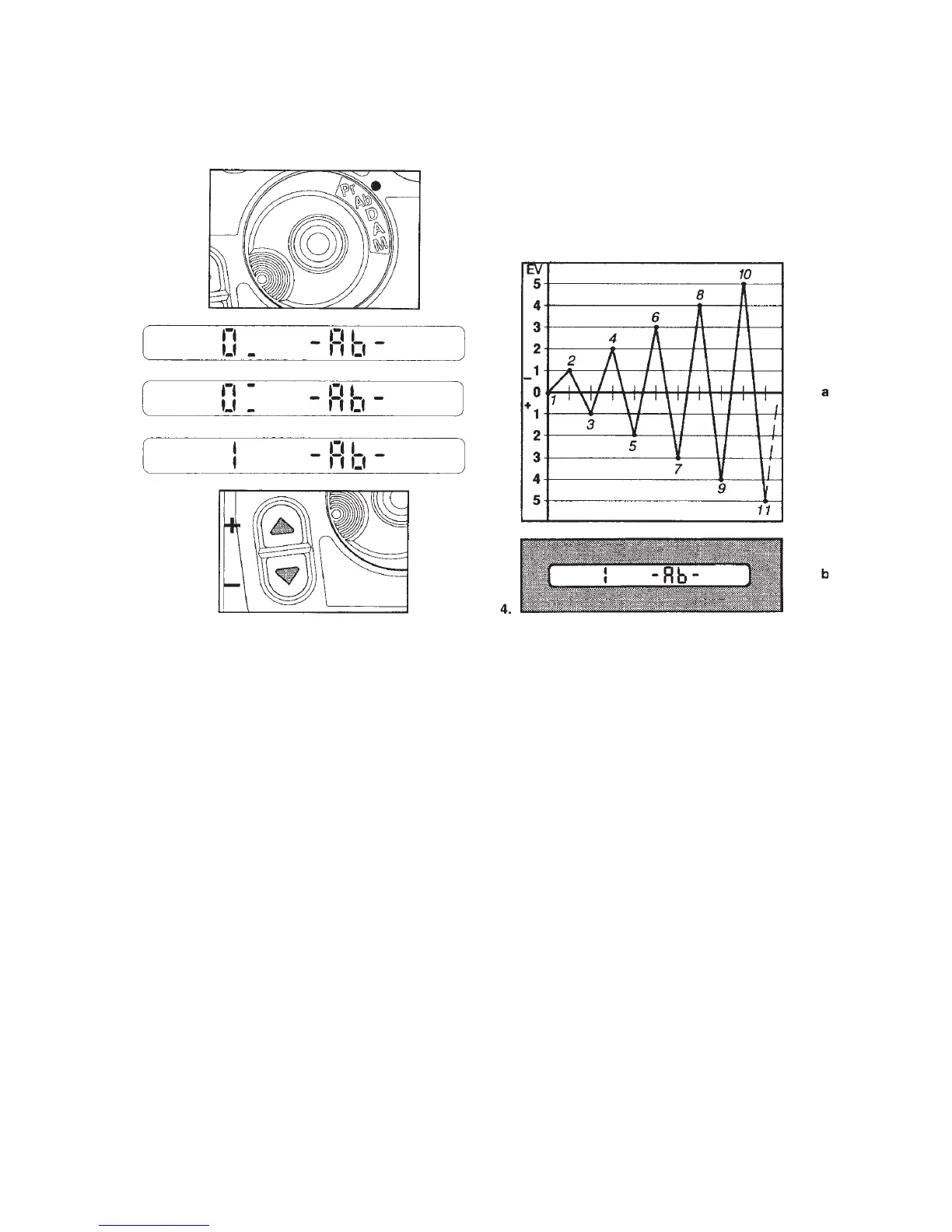210 THE HASSELBLAD MANUAL
Figure 12-14 Programming the Ab value. In the automatic bracketing (Ab) mode (1), the
Ab values shown as
1
/
3
(a),
2
/
3
(b), and 1 f stop (c) on the 203 camera (2) are programmed into
the camera by pressing the adjustment control with the mode selector set to PR (3). With
the automatic bracketing function programmed for 1 stop (4b), the fi rst exposure is made at
the set exposure value, the second at 1 EV lower (1 stop brighter), the third at 1 EV higher
(1 stop darker), and so on as shown on (4a).
a
b
1.
2.
3.
c
matter what the subject or the lighting might be. The viewfi nder shows the area that is meas-
ured and locks the value so you can re-compose and take the picture at the locked exposure
value. At the same time you can see the difference in the values on the display without a
change in the lens settings.
My suggested metering approach is to point the metering area at any part within the
subject area that has average brightness (18% refl ectance), as explained in the chapter on
exposure. Depress the AE lock which turns on the meter and sets and locks the shutter
speed. Now you can re-compose the image if desired and take the picture. When moving
the camera set to D or Z into brighter or darker subject areas, the shutter speed does not change
but the 0 on the left will change to show the difference in brightness between the fi rst and
second area; for example, 1 means that the new area is 1 stop brighter. In the Z mode, zone
5 changes to a higher or lower zone number. These differences are indicated in
1
/
3
f stop
values on the 202 and 203 and in ¼ values on the 205. In D and Z you can change the aper-
ture setting at any time, the shutter speed adjusts automatically. Use the adjustment buttons for
bracketing.