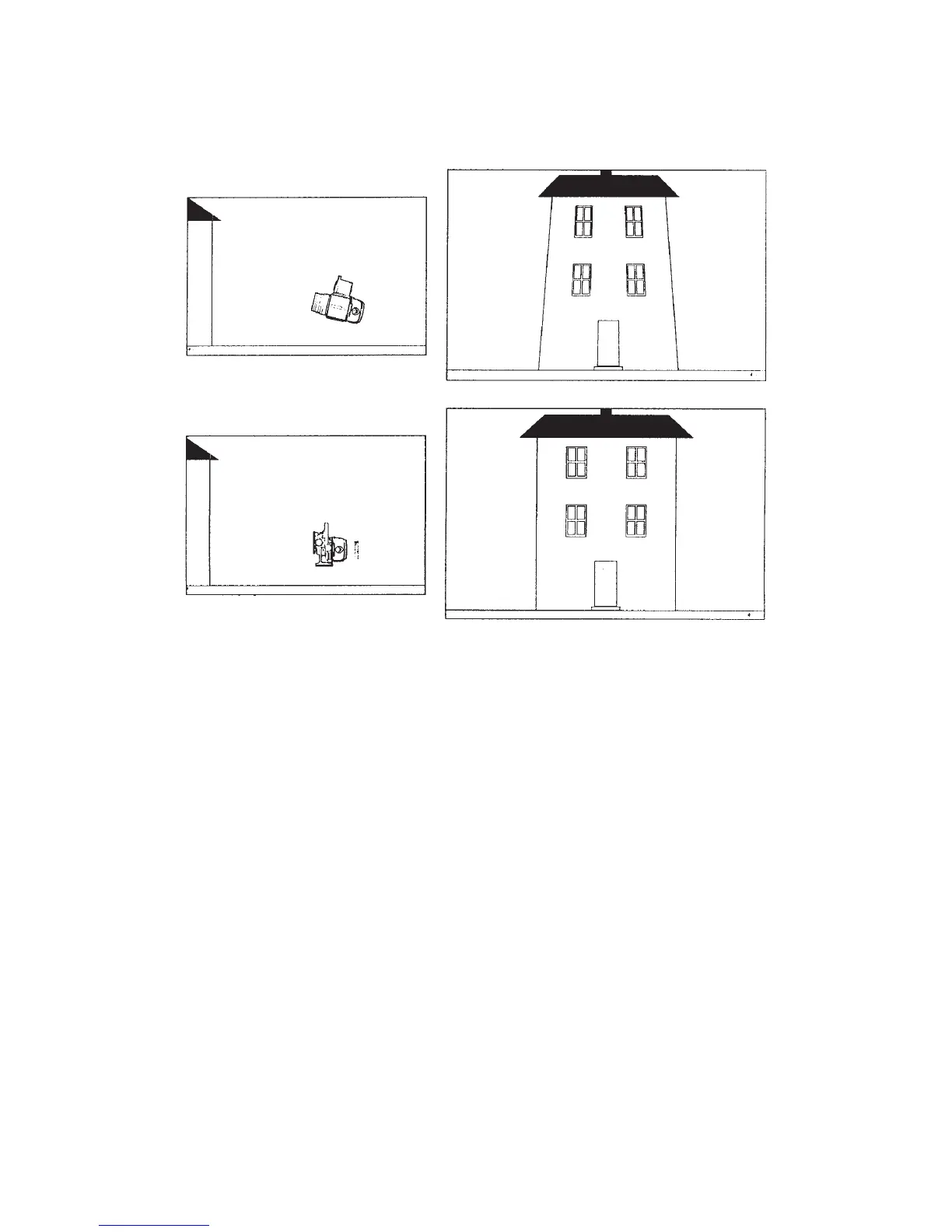FlexBody, ArcBody, and PC Mutar for Digital Imaging and Film Photography 223
Figure 13-8 Use of the shift control. A tilted camera results in slanted lines (top). Instead of
tilting the camera, you can shift the image plane downward until the top of the building is
included in the composition, keeping the image plane parallel to the building (bottom).
Limitations of the Shift Control
When using the shift control you are moving the image area out of the optical axis and out
of the 78 mm covering power circle of the Hasselblad V system lenses used on the FlexBody.
Soon, two corners of the image darken, or even vignette, and lose image sharpness. Shifting
with the Hasselblad lenses on the FlexBody is therefore limited, as indicated on the fi rst line
in Table 13-1 for various lenses. You can extend the shift capability to the values shown on the
bottom line of the table when covering the subject in a horizontal 6 4.5 format. A mask for
this format comes with the FlexBody.
The ArcBody eliminates this problem. The Rodenstock lenses that must be used on this
camera have a much larger covering power, so you can shift 28 mm with all three lenses
of 35, 45, and 75 mm focal length without losing image quality at lease in fi lm photography.
All three lenses have maximum apertures of f/4.5 which should never be used to create
the image in the camera. The quality will not be up Hasselblad’s standards. The lenses, like
other lenses made for view cameras, were made with this large aperture only to provide a