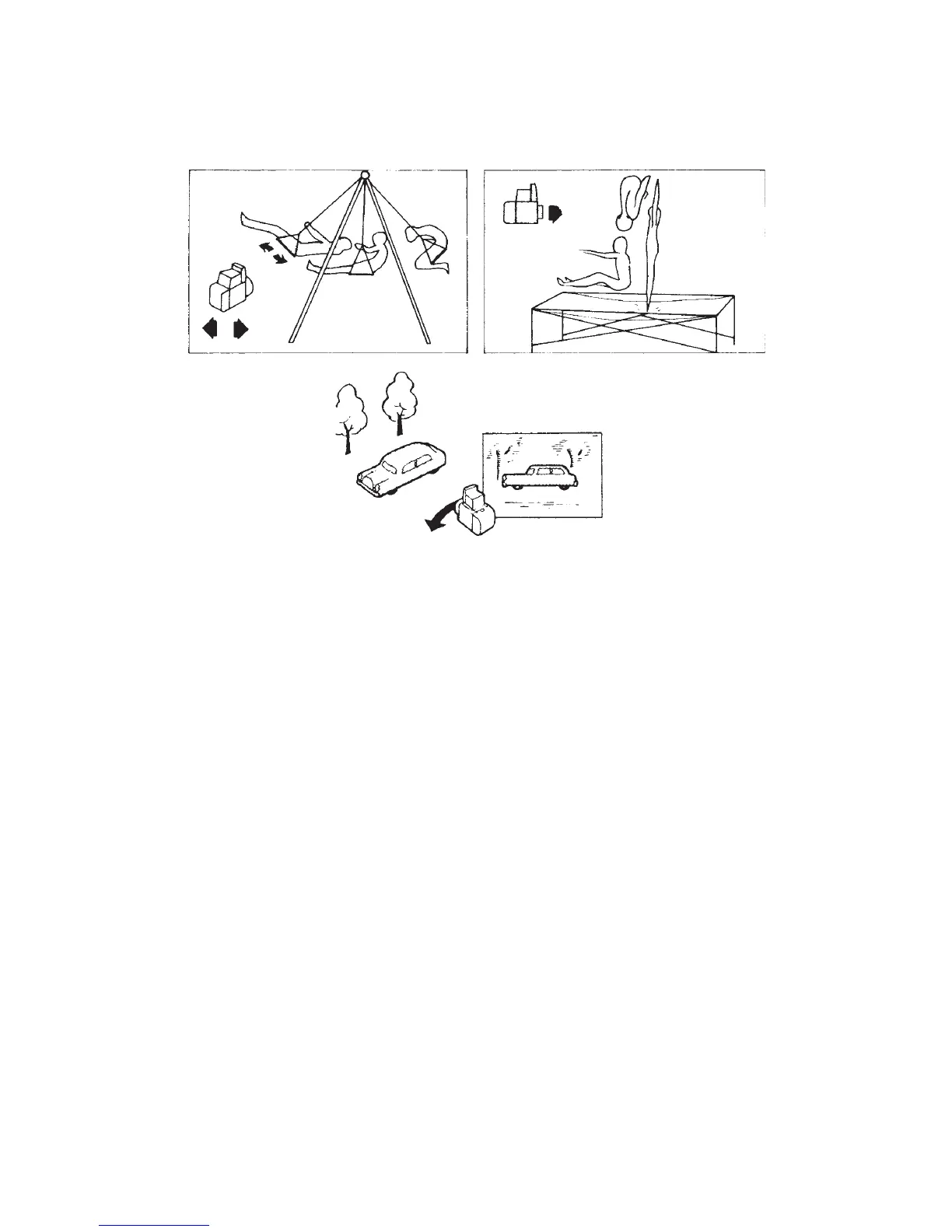314 THE HASSELBLAD MANUAL
eyes, images with blurred motion are different from our way of seeing, which is a main reason
blurred motion effects are fascinating and attract attention (Figures 16-19 and 16-20).
Because the desired effect in the image is usually based on personal taste, it is diffi cult
to give recommended shutter speeds. For moving trees, grass, and refl ections shutter speeds
around 1 second can be used as a starting point. For moving water and waves
1
/
8
to 1 second
can produce good results, but you can also go to speeds of several seconds for a different
effect.
Following Moving Subjects
Another approach with moving subjects is to follow the subject with the camera and snap
the shutter while the camera moves. You see this approach often used in car, motorcycle, and
horse races. If you move the camera at the same speed as the subject, only the background
is blurred. If moved slower or faster, you create a blur in the background and in the subject.
With many subjects, some elements are moving in different directions at different speeds —
for instance, the spokes of a wheel, the legs of a bicycle rider or a horse, the wings of a bird,
and the arms of a ballet dancer or ice skater — thereby creating different amounts of blur
within the image. The feeling of motion is enhanced when you photograph the moving sub-
ject against a contrasting background with dark and bright and different colored areas that
create noticeable streaks. Spectators and trees are good examples.
Figure 16-18 Photographing the peak of the action. Blur in moving subjects is reduced when the
shutter is released when the subject is momentarily still, as at the end of a swing, or at the top
of the bounce from a trampoline. Another method is to follow the moving subject with the
camera and make the exposure while the camera moves.