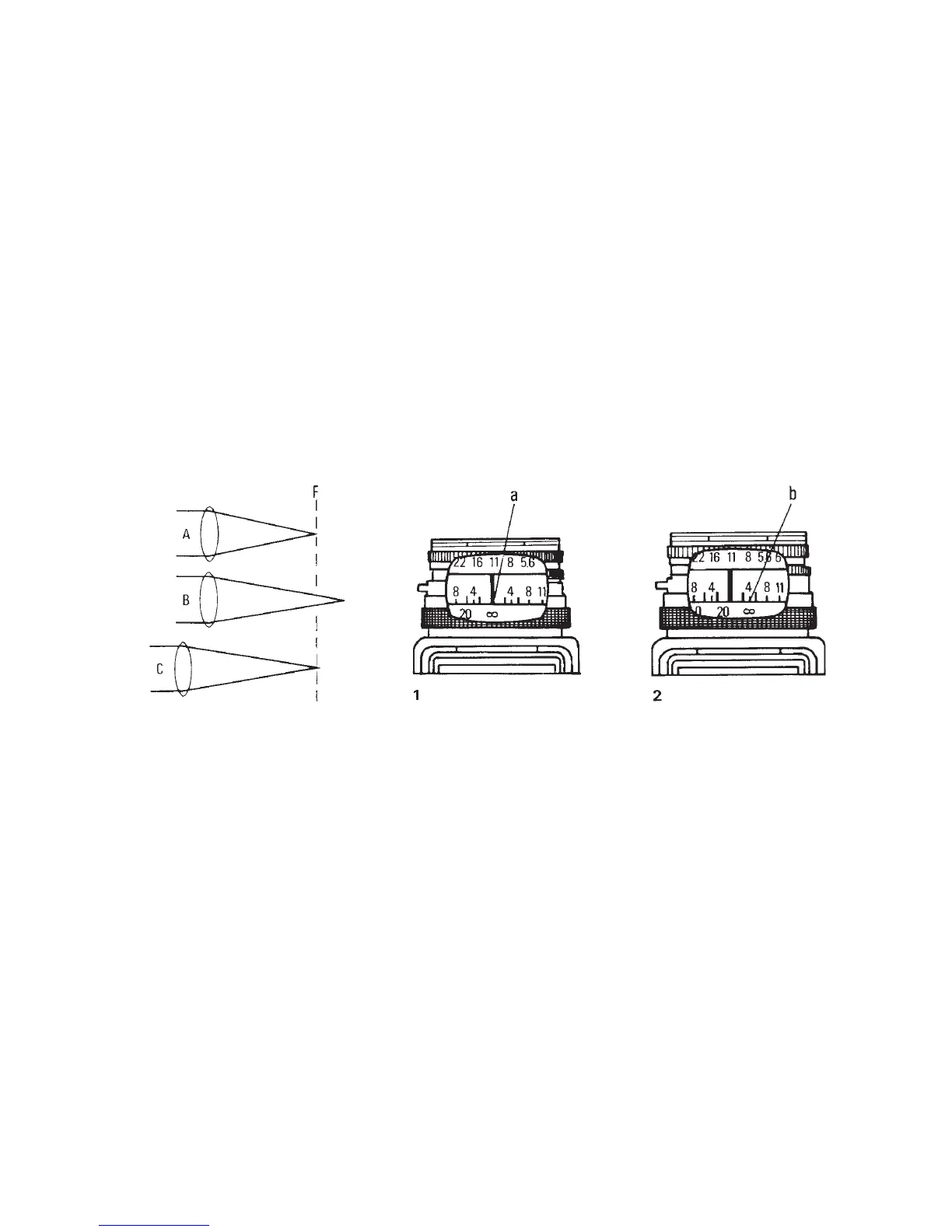Understanding Light and Filters 333
unfortunately are not easy to fi nd or do not exist for medium-format cameras. Most infrared
black and white photography is done with a red fi lter on the lens.
Lenses and Focusing
All photographic lenses transmit infrared radiation and are therefore usable. With infrared
color fi lms, the lenses are focused normally because the image is created by a combination of
infrared and visible light. With infrared black and white fi lm, focus the lens, manually or auto-
matically, as usual based on the image on the focusing screen. Before you take a picture, read
the distance setting on the lens, and move this setting opposite the red infrared index, which
is engraved on all H system lenses and on all newer lenses in the V system. This adjustment
moves the infrared image on the image plane. Figures 17-13 and 17-14 show how to focus for
infrared photography. Focusing with H cameras is discussed in Chapter 3.
Figure 17-13 Focusing in infrared
photography. Infrared radiation
(B) forms an image farther from
the lens than the visible light
(A). The image on the image
plane (F) is therefore out of
focus unless you compensate
for this by moving the lens
forward (C).
Figure 17-14 Infrared focusing index. When using a lens
with an infrared index, focus the subject visually and
read the distance (a) opposite the white index (infi nity
in this case). Turn the focusing ring so that the distance
(infi nity) is opposite the red infrared index (b).
The 250 mm Sonnar Superachromat in the V system is chromatically corrected for infra-
red radiation up to 1000 nm so that the infrared image is formed at the same plane as normal
wavelengths. A focus adjustment is not necessary. The image quality in infrared work and in
ordinary black and white photography, especially with red fi lters, is also improved.
Infrared Photography with Digital Cameras
Digital cameras and digital backs have an infrared fi lter over the sensor to prevent infrared light
rays from reaching the sensor. Infrared photography cannot be done without removing the