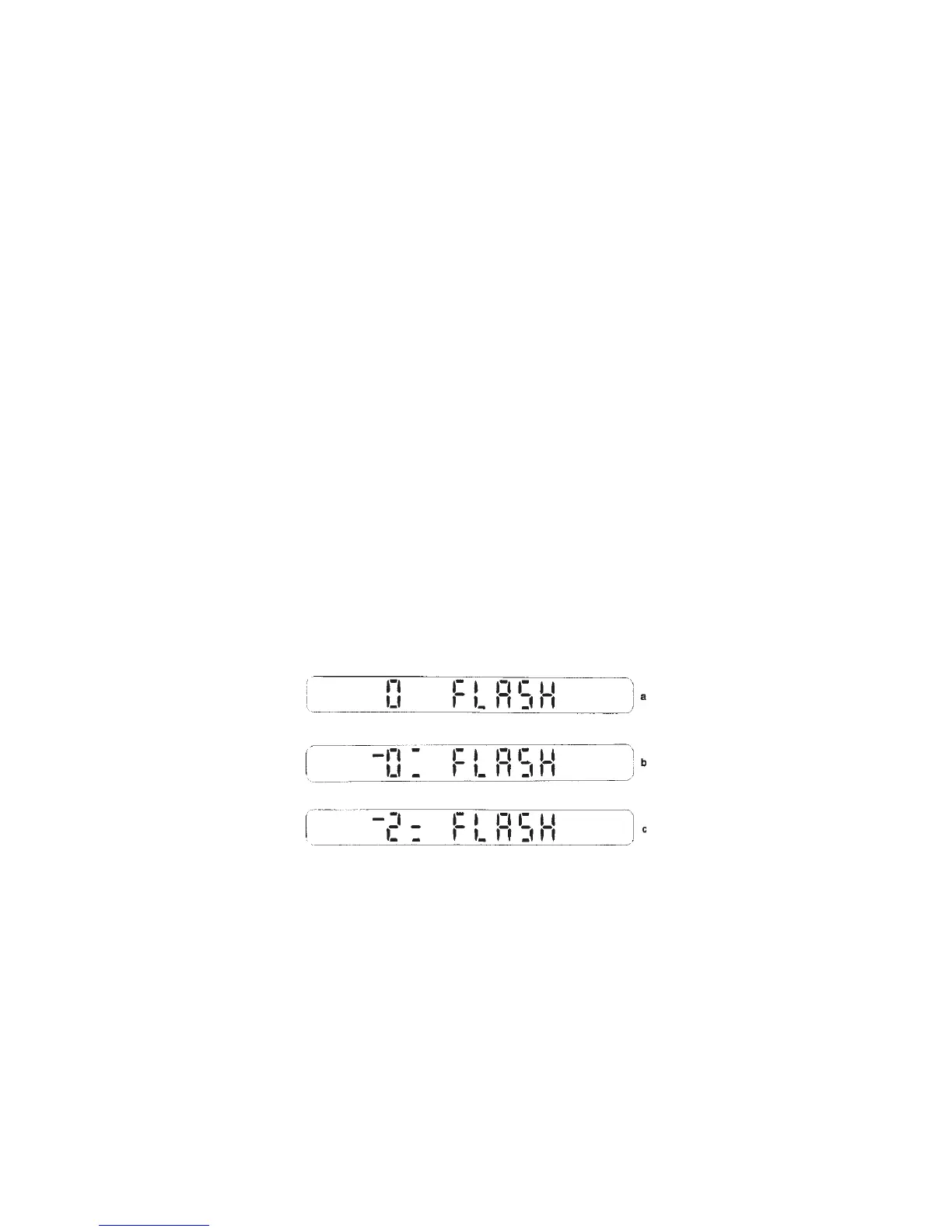Electronic Flash in Digital and Film Photography 347
You do not want to use the fl ash at its full power that would produce correct exposure
for the setting. You want to reduce the brightness to underexpose the areas to be fi lled in.
Reduce it the equivalent of at least one f stop for publicity pictures where it is important to
see what the person looks like, and maybe even two or three f stops for beautiful portraits. I
have found a reduction of between two and three f stops most satisfactory for this purpose.
This reduction in the fl ash exposure can be done beautifully in all Hasselblad dedicated
fl ash systems without changing the exposure for the existing light. The fl ash is reduced on H
cameras by programming the desired compensation with the front wheel with the values vis-
ible on the Flash Option screen.
Reducing Flash Exposure in 200 Model Cameras
On the 200 camera models you use the built-in meter as usual to determine the lens settings
for the daylight. Then program the desired fl ash exposure into the camera as follows. Set the
mode selector to Pr, and press the AE lock repeatedly until the fl ash function shows up on
the viewfi nder display. (Figure 18-11). You can now program into the camera fl ash exposure
values from 1 to 3 by pressing the minus or plus adjustment buttons. The values are set in
1
/
3
stop increments on the 202 and 203 models and in ¼ stop increments on the 205. You will
probably fi nd that fl ash values from 1
1
/
3
or 1
1
/
2
to 2 or 2
1
/
2
provide natural results with
sunlight from the side or back. Set it to the desired value. It remains programmed into the
camera until you change it or the battery is removed.
Figure 18-11 Setting the fl ash exposure. On 200 cameras with a built-in metering system, the
fl ash exposure is set with the mode selector in the Pr setting. A 0 indicates no reduction in
the fl ash (a). On the 202 and 203 cameras the values are set in
1
/
3
stop increments,
2
/
3
in (b).
The settings are in ¼ stops on the 205, 2½ in (c).
Reducing Flash Exposure in 503 and Other V System Cameras
On the Hasselblad 503 and other V system cameras offering dedicated operation, reduce
the fl ash by setting the ISO fl ash dial on the side of the camera body to a higher value. Set
to ISO 400 with an ISO 100 daylight setting reduces the fl ash exposure by two stops. The
exposure for the existing daylight is the same since the aperture or shutter speed setting was