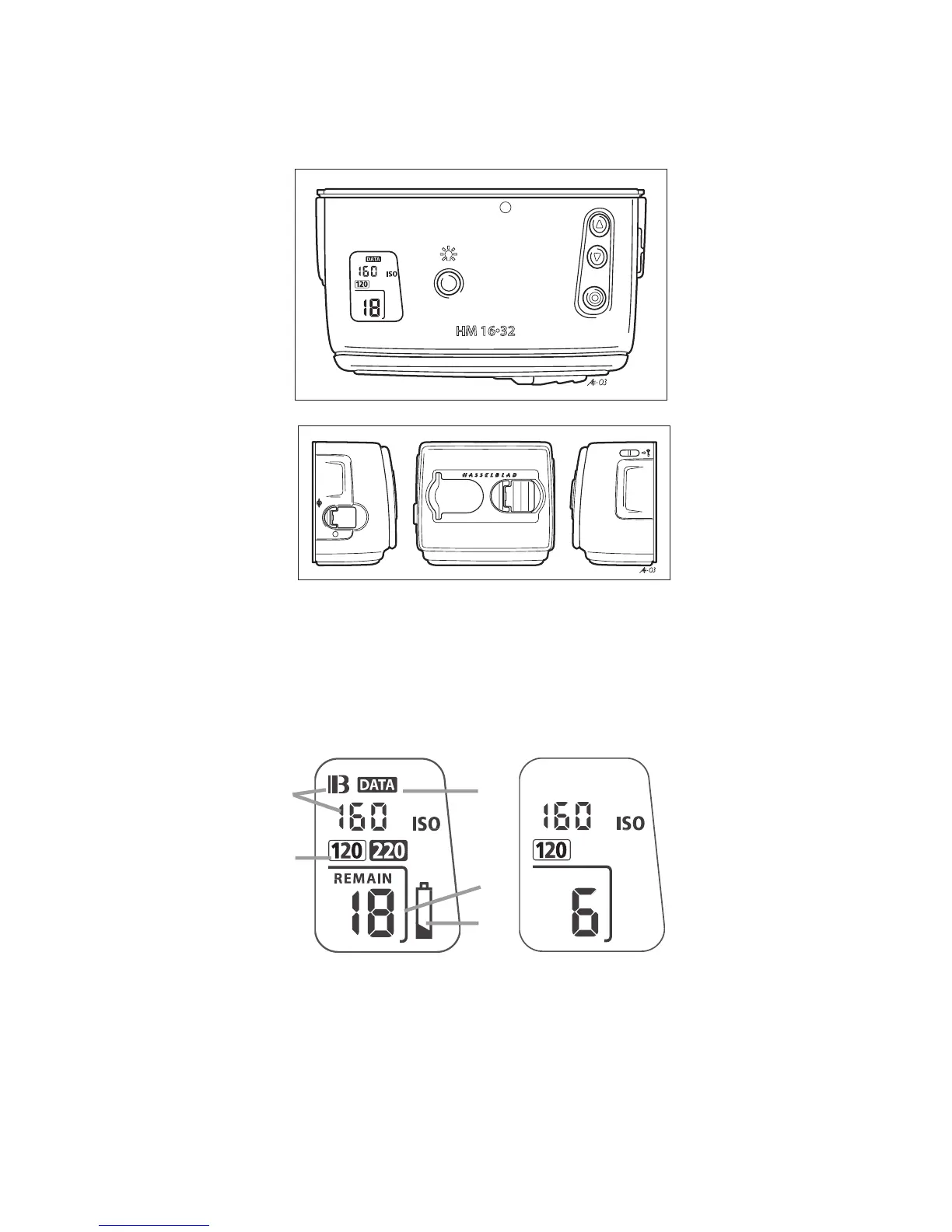52 THE HASSELBLAD MANUAL
1
2
Figure 4-6 The magazine controls. (1) Illuminate the magazine LCD display on the left by
pressing the Illumination button (the one with the light bulb icon). The function selector is
at the bottom right, with the up/down controls above it. (2) The rear view of the magazine
shows the fi lm tab holder on the left and the fi lm holder key on the right. The magazine
settings lock is pictured on the right.
A
B
C
D
E
1
2
Figure 4-7 Magazine LCD display. (1) A: Film sensitivity and bar code; B: fi lm length; C: data must
be set to ON if imprinting is desired; D: frame counter, if REMAIN is set to ON, the frame
counter shows the remaining number of exposures; and E: low battery symbol. (2) Example
of display with fi lm length and sensitivity set manually. Five frames have been exposed, and
the battery is in good condition.
