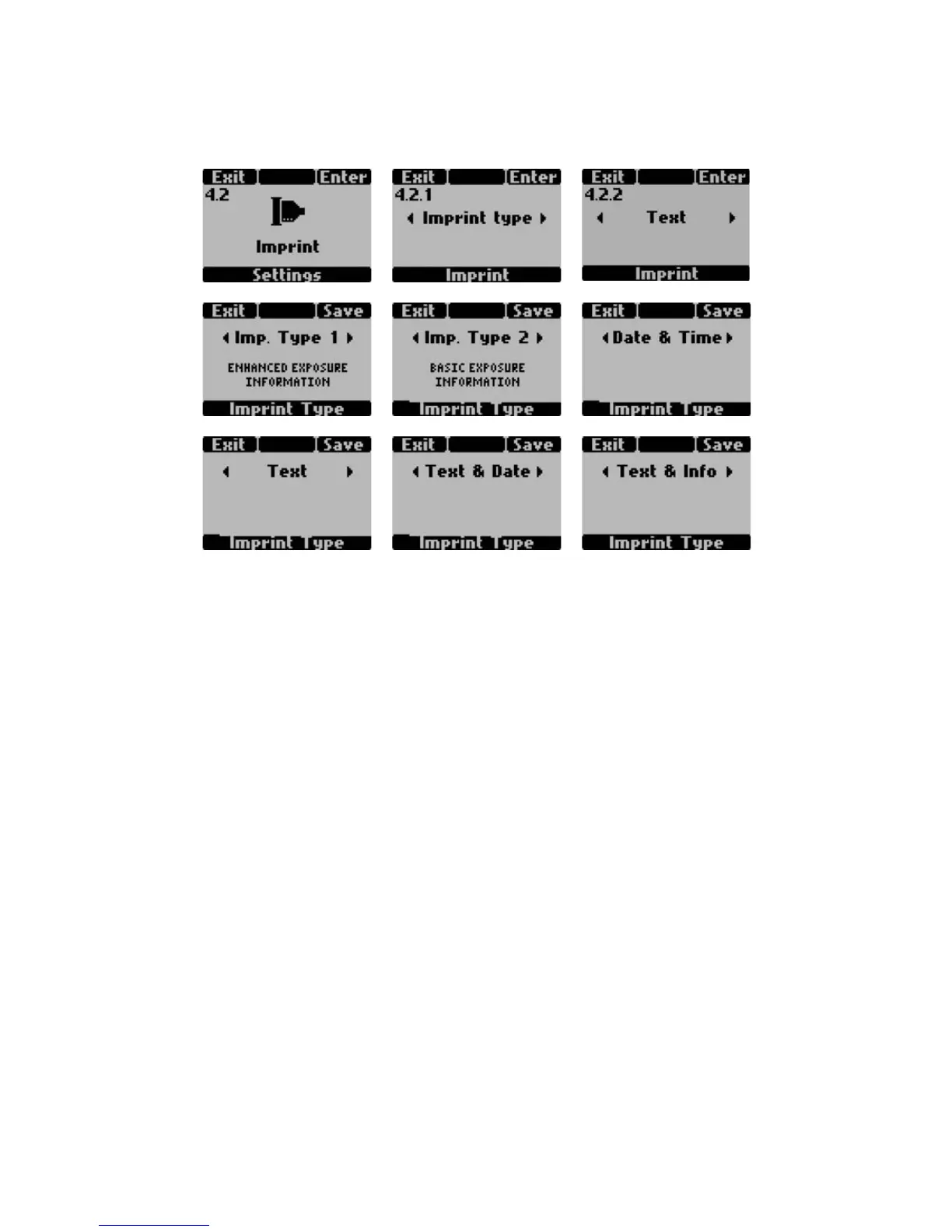56 THE HASSELBLAD MANUAL
turning the rear wheel. The selected letter or symbol is highlighted and is saved by clicking
the Sel (Select) (AF) button. The text string appears on the bottom of the screen. Proceed in
the same way with any additional desired letters or symbols. Click the ISO/WB (Drive) button
when you are fi nished.
To erase a character, place the cursor into the X box on the left by turning the front
and/or rear wheel. Clicking the AF button now erases the fi gure, number, or the symbol high-
lighted on the Imprint line on the panel.
You can move the highlighted area in the Imprint line one character to the left or right
by placing the cursor over either one of the arrow boxes on the left. Placing the cursor in the
X box and clicking the AF button erases the highlighted character.
You can print a total of 37 characters in TEXT (including spaces) and a total of 32 charac-
ters in TEXT & DATE, or TEXT & INFO (Figure 4-11).
Imprinting Date and Time
To imprint the date and time, follow these steps:
1. Press Menu and select SETTINGS with the front wheel. Then press Enter (Drive). Turn the front
wheel to DATE & TIME (Menu 4.3).
2. Press the Enter (Drive) button, and use the front wheel to move the cursor to mark hours, min-
utes, year, month, and day. Make the change by turning the rear wheel.
3. Press the ISO/WB (Drive) button to save the change.
With a sensor unit attached, you receive the message “set date and time on sensor unit.”
Figure 4-10 The various LCD displays for imprinting.