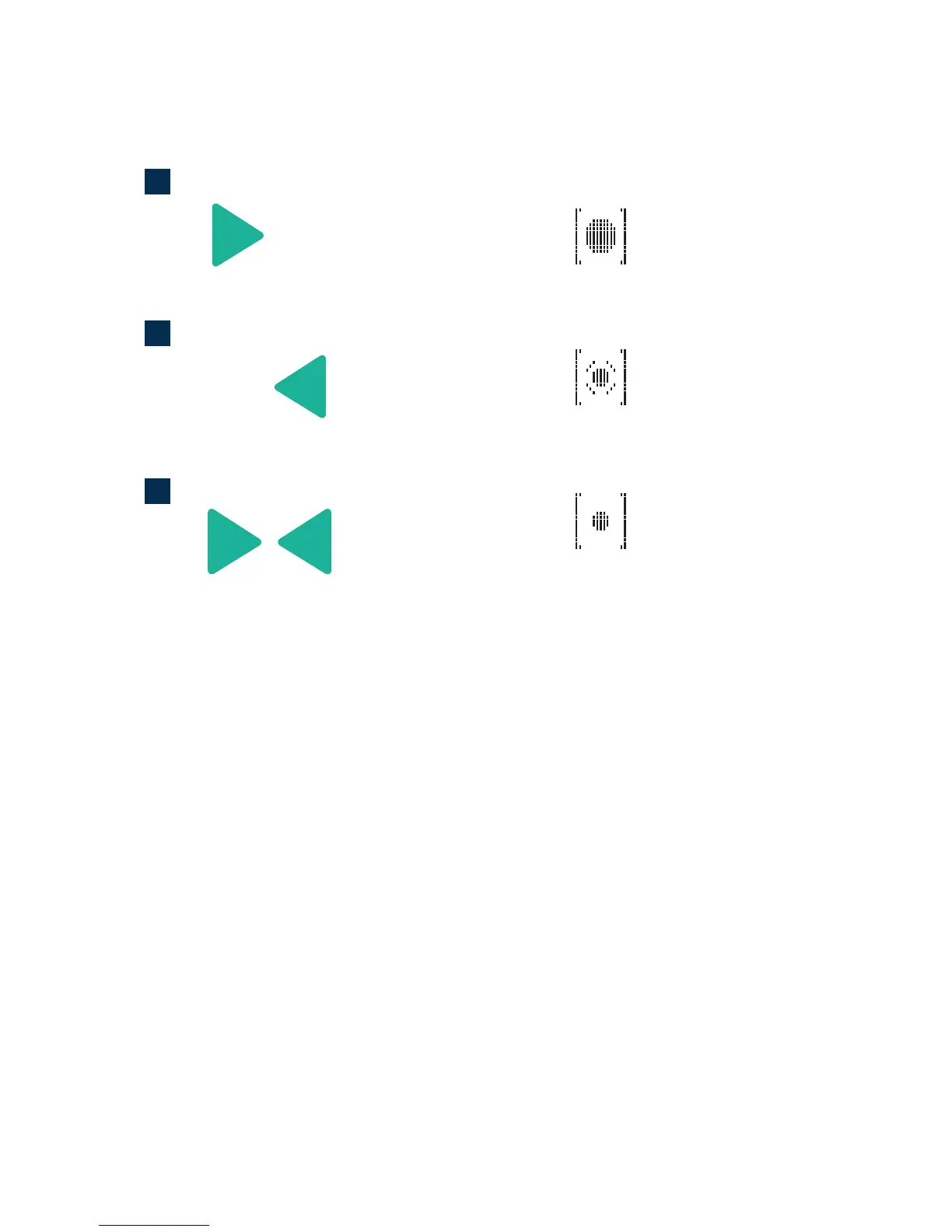64 THE HASSELBLAD MANUAL
properly in the Manual mode, only one arrow is lit, indicating in which direction to turn the
focusing ring. Proper focus is achieved when both LEDs are lit. Flickering of the LEDs indi-
cates that proper focus is not possible, perhaps because the subject is beyond the minimum
focusing distance of the lens. In the Automatic Focusing mode, both arrows are lit when the
camera has locked focus, and both arrows are fl ashing when the camera cannot fi nd focus.
Automatic Focusing
Using the Automatic Focusing mode is recommended not only because it is fast and conven-
ient, but because it is more accurate than the manual approach. You must realize that the lens
will always focus on the subject area within the focusing area in the center of the composi-
tion. This produces good results in many cases. In many compositions the main subject may
not be in the center but placed toward one side or the top or bottom of the image. In such
cases you cannot let the camera decide where to focus. Instead, you must make this decision
and focus on a specifi c subject area. The H cameras let you do this beautifully in two ways
while maintaining the precision and speed of the Automatic Focusing mode.
Locking a Focus Setting with the Release In this approach, you point the focusing area at the desired
subject area anywhere within the composition. Press the release halfway, and keep it
pressed while you move the camera for the fi nal composition in the viewfi nder; then press
12
Focus setting correct
11
Focus setting too close for
the distance of the subject
framed by the central section
in the viewfinder
10
Lens focus setting too far
beyond the distance of the
subject framed by the central
section in the viewfinder
Centre Weighted
(23 x 20 mm) ≈ 25%
CentreSpot
(23 x 20 mm) ≈ 25%
Spot
(diameter 7.5 mm) ≈ 2.5
Figure 4-17 Focus aids. The Focus aids in the viewfi nder show whether the focus setting on the
lens is beyond the subject distance (top, #10) too close (middle, #11), or correct (bottom, #12).