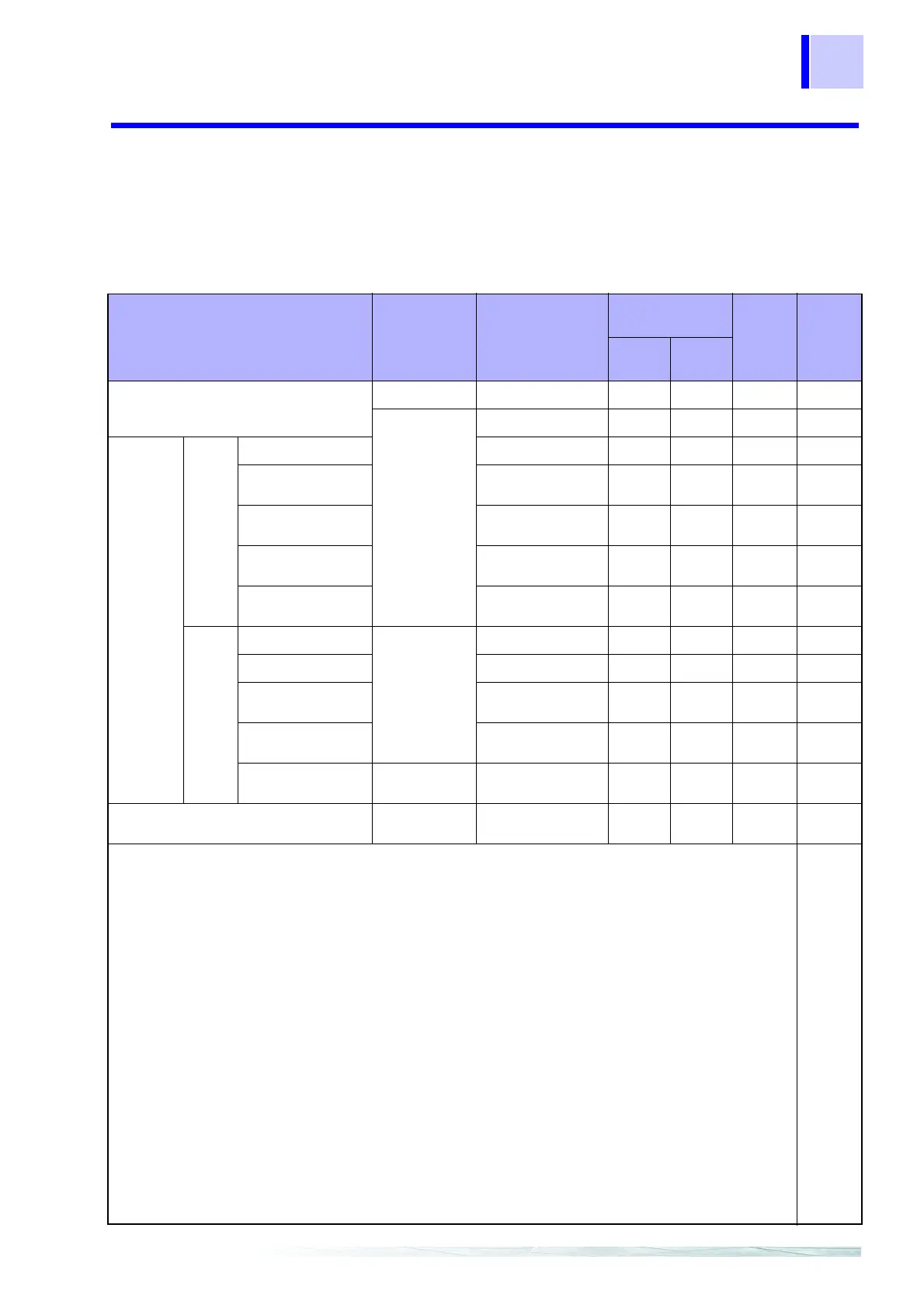9.2 Using a PC Card
145
9.2.3 File Types
Three types of data can be saved to PC cards, including settings,
measured data (binary and text format), and screen copy files.
When using Model PQA HiVIEW series software, save in binary for-
mat.
●: Possible/
×: Not possible
File and Format
Directory
name
File name
[SYSTEM]-
DF4[
PC-CARD
]
Open-
ing files
on a PC
Using
with the
9624
9624-10
9624-50
SAVE LOAD
Setting Files
__________ ########.SET
●● ××
B+Date+No.*8 3196SET.SET
●● × ●
Measure-
ment Data
Files
Binary
format
Time-series data *4 96INTVL.ITV
●● × ●
Event data *1, *3 96EVT000.EVT to
96EVT999.EVT
●● × ●
Transient wave-
form data *1
00000000.TRN to
99999999.TRN
●● × ●
Δ
V10/ IEC Flicker
data *1
96FLICK.FLC
●● × ●
Voltage fluctuation
event data *3,*7
96DV000.WDU to
96DV999.WDU
●● × ●
Text
format
Time-series data *1 T+Date+No.*8 96INTVL.CSV
● × ● ×
Event list data *1, *5 96EVENT.TXT
● × ● ×
Δ
V10/ IEC Flicker
data *1
96FLICK.TXT
● × ● ×
Voltage fluctuation
event data *3,*7
HHMM000.CSV to
HHMM999.CSV
● × ● ×
Event waveform
data *2, *6
TEXTWAVE HHMM000.CSV to
HHMM999.CSV *9
●*10 × ● ×
Screen Hard Copy Files
__________ H3196000.BMP to
H3196999.BMP
● × ● ×
Storage method
*1: Files can be saved automatically every interval, or saved manually after measurement
is finished (when analyzing).
*2: After measurement is finished (when analyzing), you can select an event number and
save files manually.
*3: Data is saved automatically each time an event occurs.
Creating event files
*4: A file is created for each event (event data for all of the contents, including waveforms).
*5: All of the events in the list are created within a single file.
*6: A file is created for each event waveform.
*7: A file is created for each voltage fluctuation event graph.
Creating a directory and file name
*8: A number is appended to files each time measurement data is saved.
Binary format: B (1 digit)+ Date (5 digits: year, month, day) + Number (2 digits: 01 to 99)
Text format:T (1 digit)+Date (5 digits: year, month, day) + Number (2 digits: 01 to 99)
The year is indicated using the lowest digit. (Example: The year 2002 is represented as
“2”.)
3196SET.SET is also saved in the text format directory.
*9: HH indicates hours, and MM indicates minutes.
*10: EVENT_DF1[LIST] is used to save event waveform data in text format.