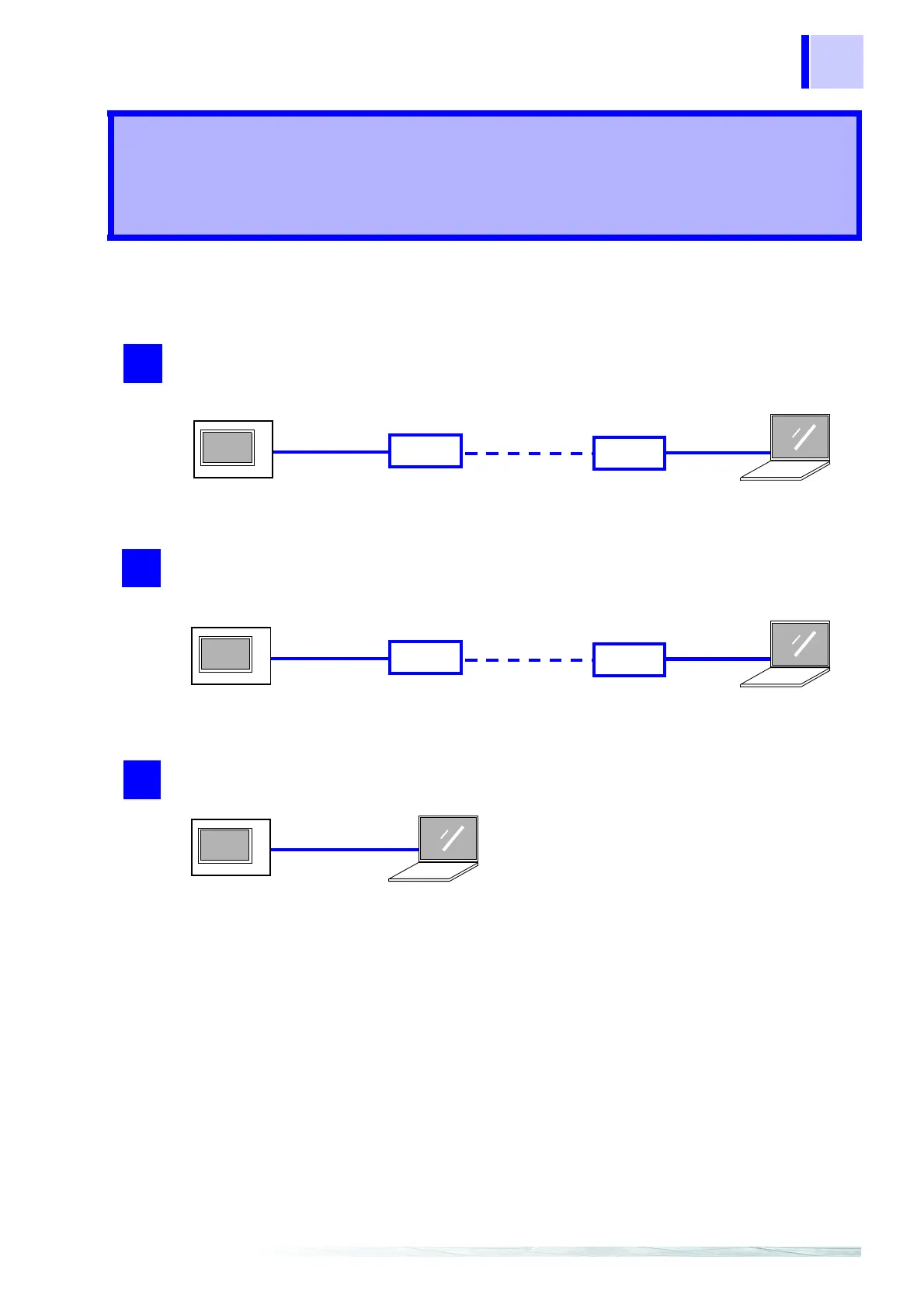159
Using the PC Chapter 11
This device is equipped with an RS-232C and a LAN interface.
This section describes how to use the device with a personal computer (hereafter, PC) and a
modem. You can use the HTTP server function *1 installed on this device or “Down96” (CD-R)
with all the connection methods outlined above.
*1:The HTTP server function allows you to use any Internet browser, such as Internet Explorer,
without having to install dedicated software on the PC to make settings for the 3196, acquire
data, or observe screens.
❖ HTTP Server Function (page 174)
*2: The Down96 download application software downloads data files stored in internal memory
of the main unit or on the PC card to a PC.
For details, see the Down96 Instruction manual (CD-R version)
• Both the RS-232C and LAN interfaces use TCP/IP. The connection protocol to use TCP/IP with an RS-
232C interface is PPP (Point-to-Point Protocol). Note that you cannot use programs such as Visual
Basic to send commands or receive data on the PC.
• Windows, MS-Excel, MS-Word are either registered trademarks of Microsoft Corporation in the United
States and other countries.
Modem
Modem
Connecting the 3196 to a modem using the RS-232C cable and con-
trolling/observing the 3196 from a PC connected to the modem
❖ 11.1 "Remote Control and Monitoring Using an RS-232C Interface" (page 160)
1
3196
RS-232C
Straight
cable
Public circuit
RS-232C
Straight
cable
Hub
Hub
LAN
Connecting the 3196 to a hub using a LAN cable and controlling
observing the 3196 from a PC
❖ 11.2 "Control and Monitoring Using a LAN Interface" (page 167)
2
3196
10Base-T
Straight
cable
10Base-T
Straight
cable
Connecting the 3196 to a PC with a LAN cable and controlling/observ
ing the 3196
❖ 11.2 "Control and Monitoring Using a LAN Interface" (page 167)
3
3196
10Base-T
Cross