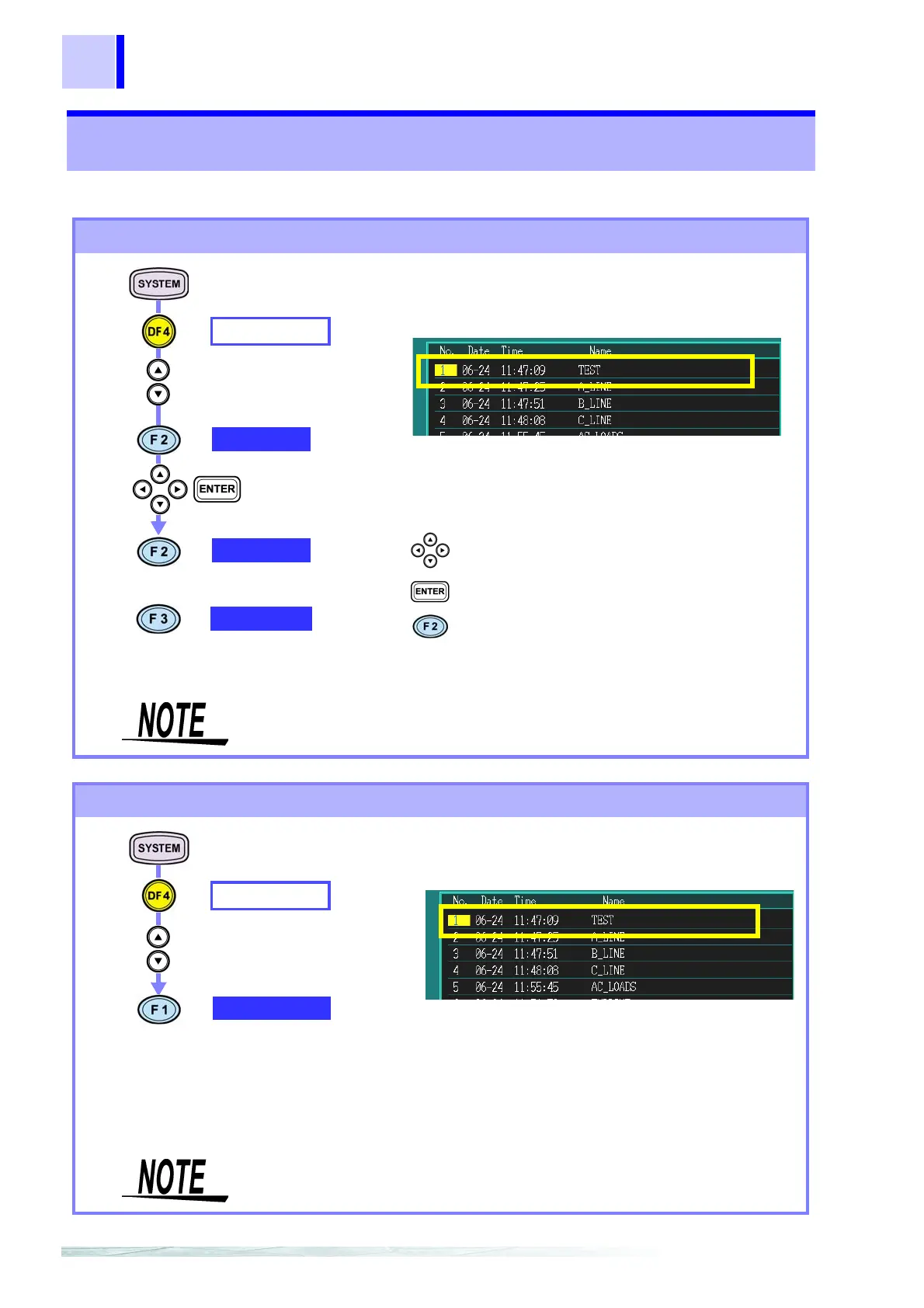9.1 Using the Internal Memory
142
You can only save or load setting conditions in the internal memory.
9.1 Using the Internal Memory
Save setting conditions
If you do not input a file name, the setting conditions are not
saved.
MEMORY
SAVE
SAVE
DELETE
When you want to delete a character:
Select which number
(No.) to save
Inputs the file
name
The setting conditions currently set on the 3196 are
saved.
Settings file names: up to 8 alphanumerical charac
ters
: Selects characters
: Confirms the selected character
: Backspace (deletes the selected character)
The date and time are recorded automatically.
Loading setting conditions
You can only use the internal memory when the operation status
is [SETTING].
MEMORY
LOAD
Select which number
(No.) to load
The selected setting conditions are loaded.
Even if you save 10 condition settings, the possible
recording time of the time series graph (page 84) does
not change.