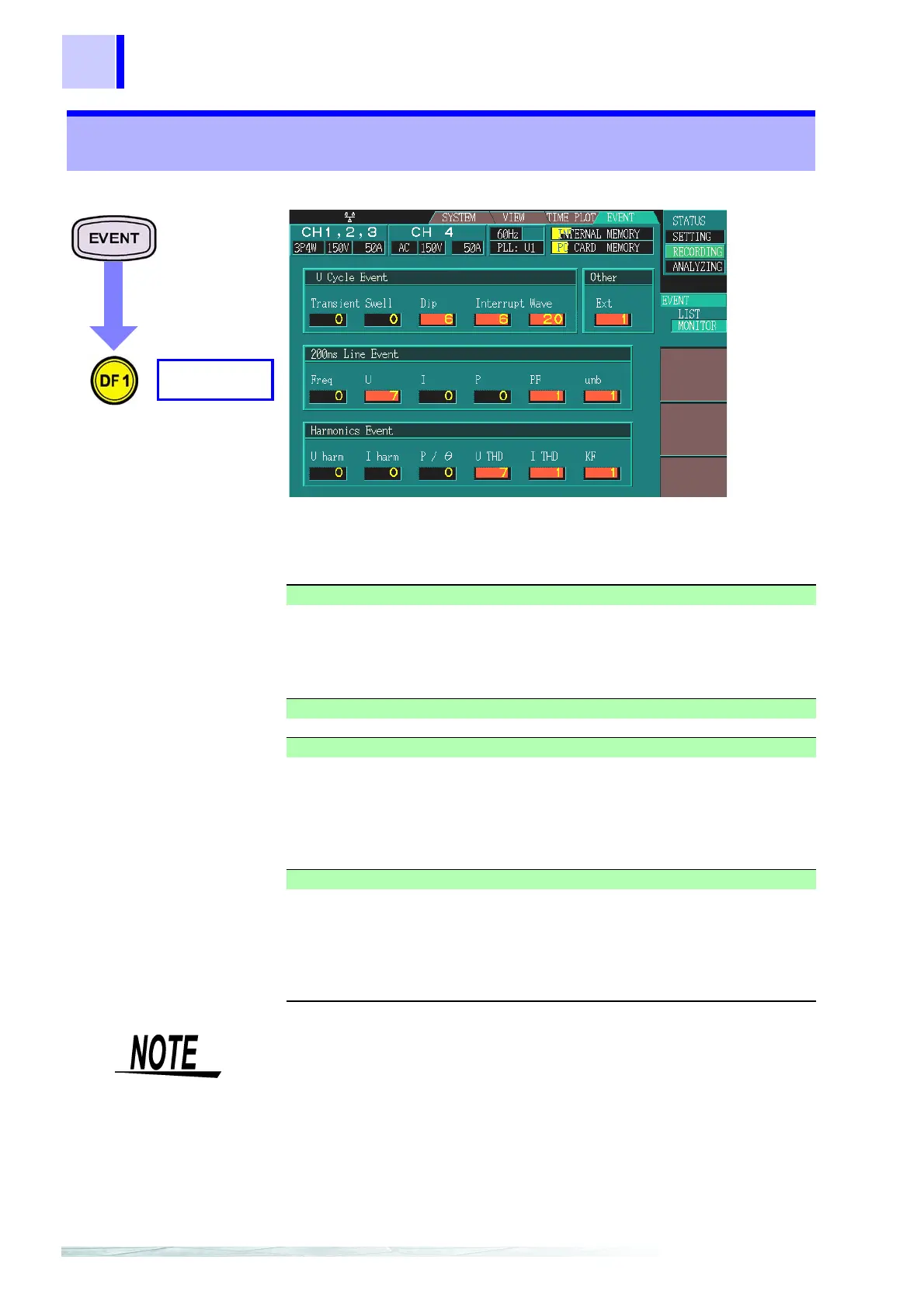7.7 Event Monitor Display
134
You can monitor all events to determine whether and how many
occurred.
If there are no events, 0 is displayed
If there are events, they are indicated in when and a count shows the
number of occurrences.
7.7 Event Monitor Display
MONITOR
Voltage fluctuation event
Transient Transient overvoltage
Swell Voltage swell (rise in RMS voltage)
Dip Voltage dip (drop in RMS voltage)
Interruption Interruption (voltage interruption)
Waveform: Voltage waveform comparison
Other events
External Start, stop, external event, manual event
Basic RMS event
Frequency Frequency
Voltage RMS voltage, voltage waveform peak
Current RMS current, current waveform peak
Power Active power, reactive power, apparent power
Power factor Power factor (or displacement power factor)
Unbalance Voltage unbalance factor, current unbalance factor
Harmonic event
Voltage Voltage harmonic
Current Current harmonic
Power Power harmonic, harmonic phase difference
Voltage distortion Voltage THD-F (or voltage THD-R)
Current distortion Current THD-F (or current THD-R)
KF K factor
• You can use this function even when the internal operation status is
[SETTING]. Threshold settings can be changed and you can check for
occurrence of events in the event monitor by making event settings with
[SYSTEM]-DF3[EVENT].
• When recording is started and the internal operation status changes to
[RECORDING], event monitoring starts after first clearing all events dis-
played.
• When recording is started, the start event occurs and External in Other
Events always changes to 1. Similarly, when recording is stopped, the
stop event occurs and External in Other Events always changes to 2.