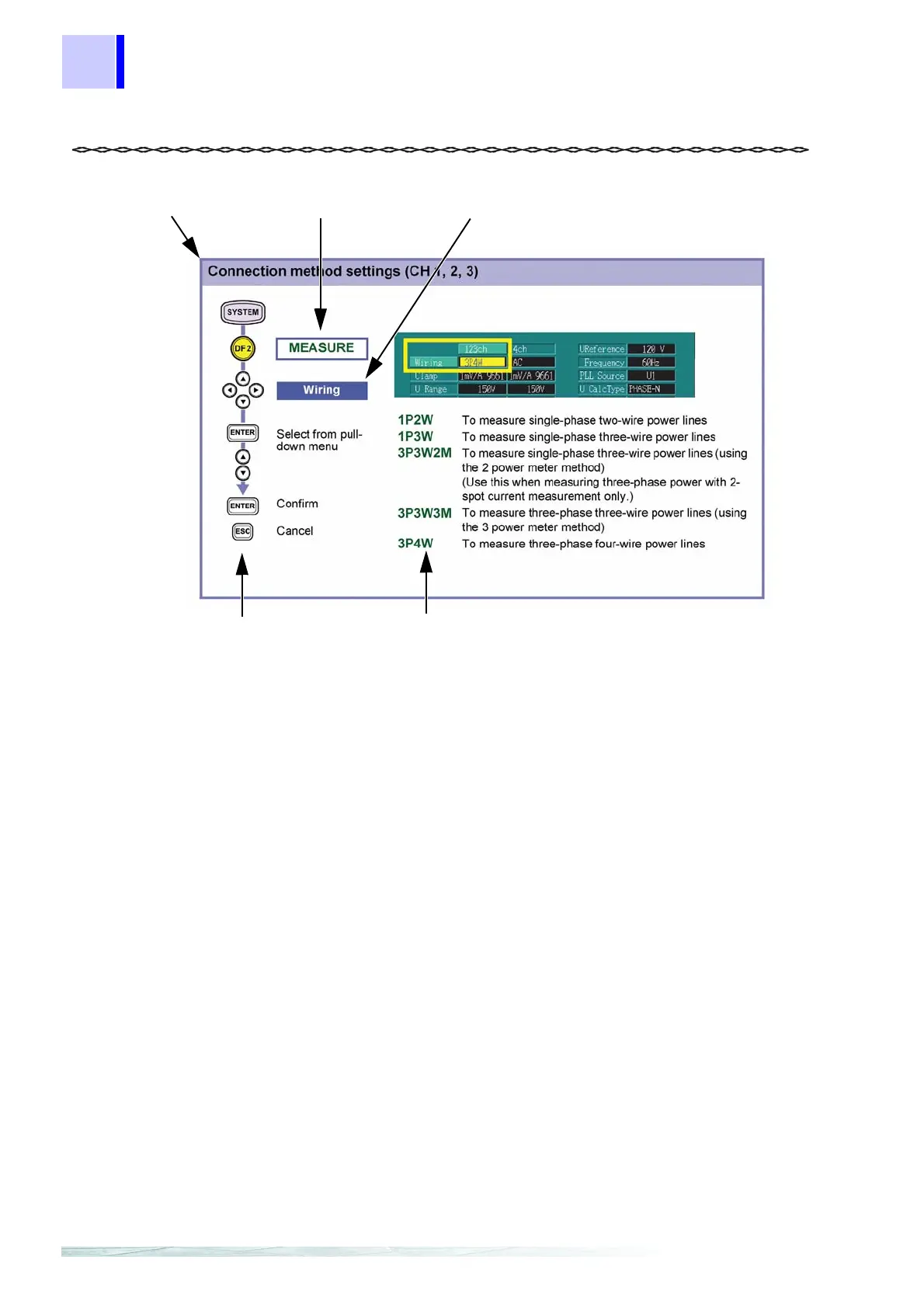Outlook of Operating Procedures
2
Outlook of Operating Procedures
Indicates operation keys.
Indicates the screen name
selected with the DF key.
Indicates the name of an item displayed
on the screen.
Displays the item selected in the drop-down
list box accompanied by an explanation.
Indicates the purpose
of the settings.