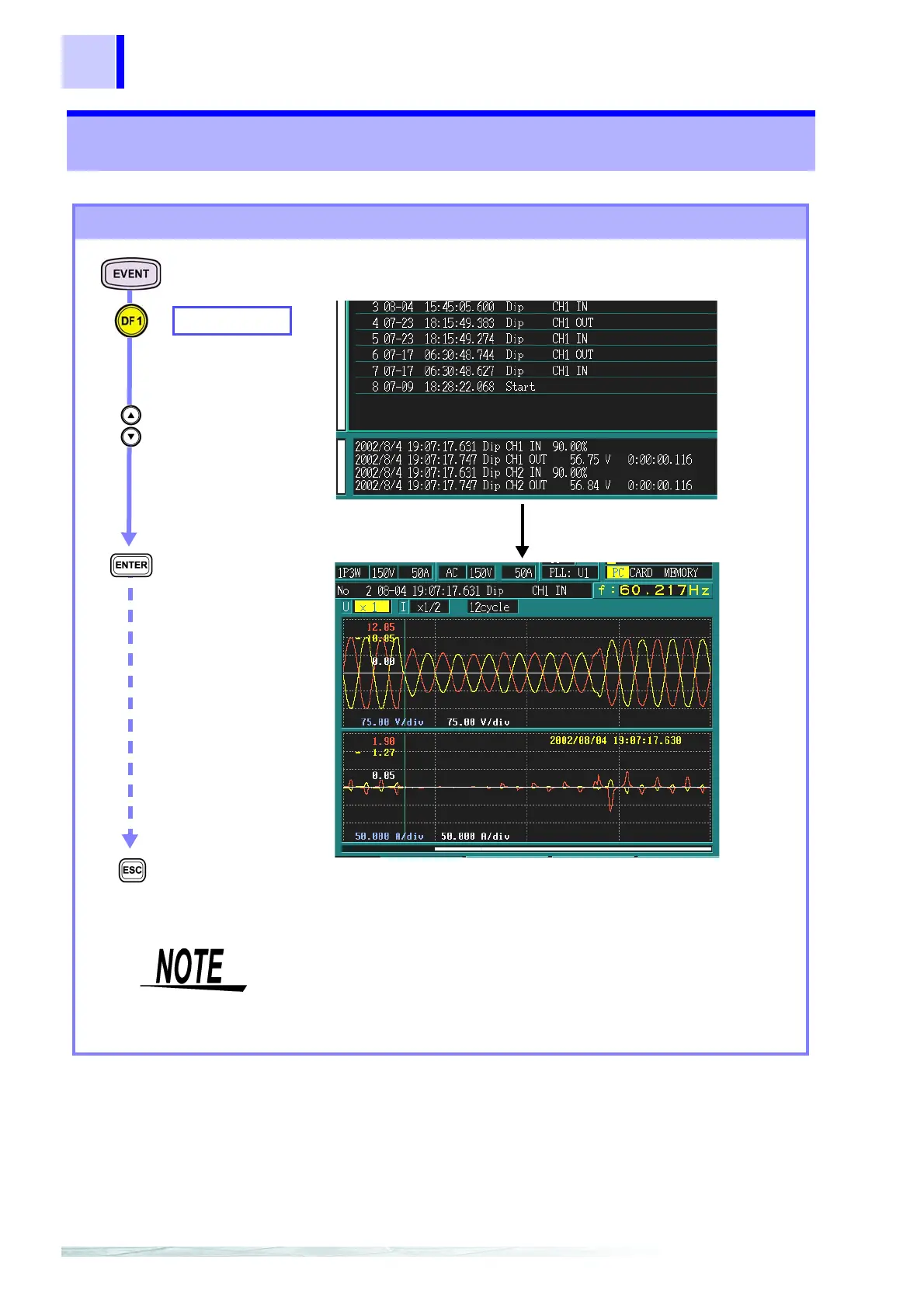7.5 Analyzing Event Occurrences
130
❖ For details on the Event waveform recording method; Event Wave-
form Recording Method (page 216)
7.5 Analyzing Event Occurrences
Analyzing event occurrences
LIST
Confirm
Select an event
Return to event list
Select an event to display a corre-
sponding waveform analysis.
Event details
From the event details screen (the event waveform screen),
you can switch to the other screens related to event occur-
rence (DF1[WAVE], DF2[VECTOR], DF3[DMM], and
DF4[HARMONICS]) by pressing the DF key.