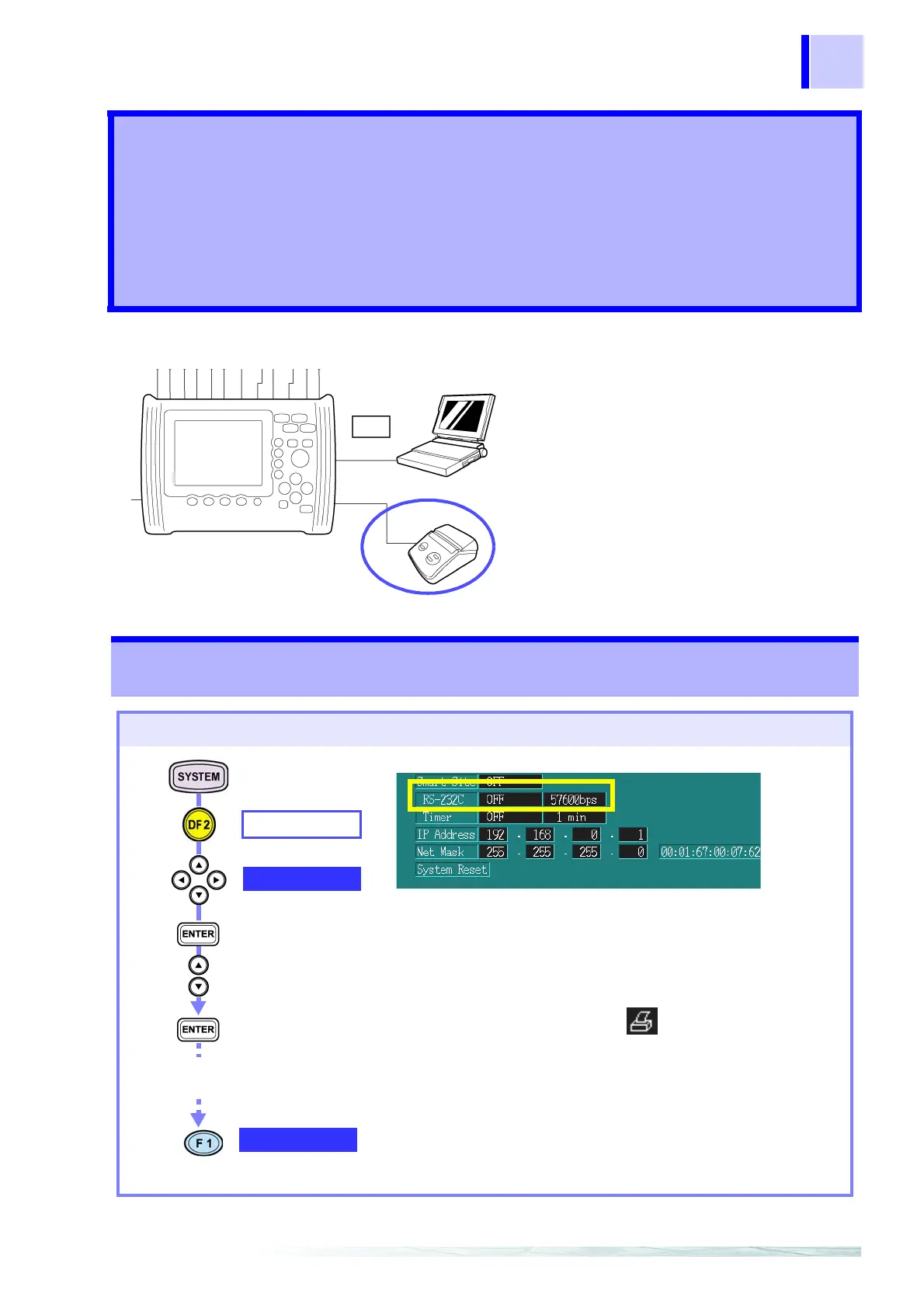10.1 Setting the Printer
157
Using a
Printer Chapter 10
Using the device’s RS-232C interface,
you can create hard copies of the 3196
screen with the 9670 PRINTER.
For details about the printer and printer
connection methods, Refer to the Quick
Start Guide.
10.1 Setting the Printer
Setting the RS-232C connection point on the printer
HARDWARE
RS-232C
Select from pull-
down menu
Confirm
1. Set the RS connection point to PRINTER.
PRINTER
2. Set the appropriate baud rate.
9600 bps
(slow printing), 19200 bps (mid-speed printing),
38400 bps
(fast printing)
When this is set to PRINTER, lights on the upper left
of the screen.
The baud rate and language set on this device as well as
the auto-power off function (OFF) are set automatically in
the 9670 PRINTER.
After the printer is set automatically, turn off the printer
and turn it on again before using it.
9670 PRINTER is set
automatically
Set Printer
(RS connection point)
