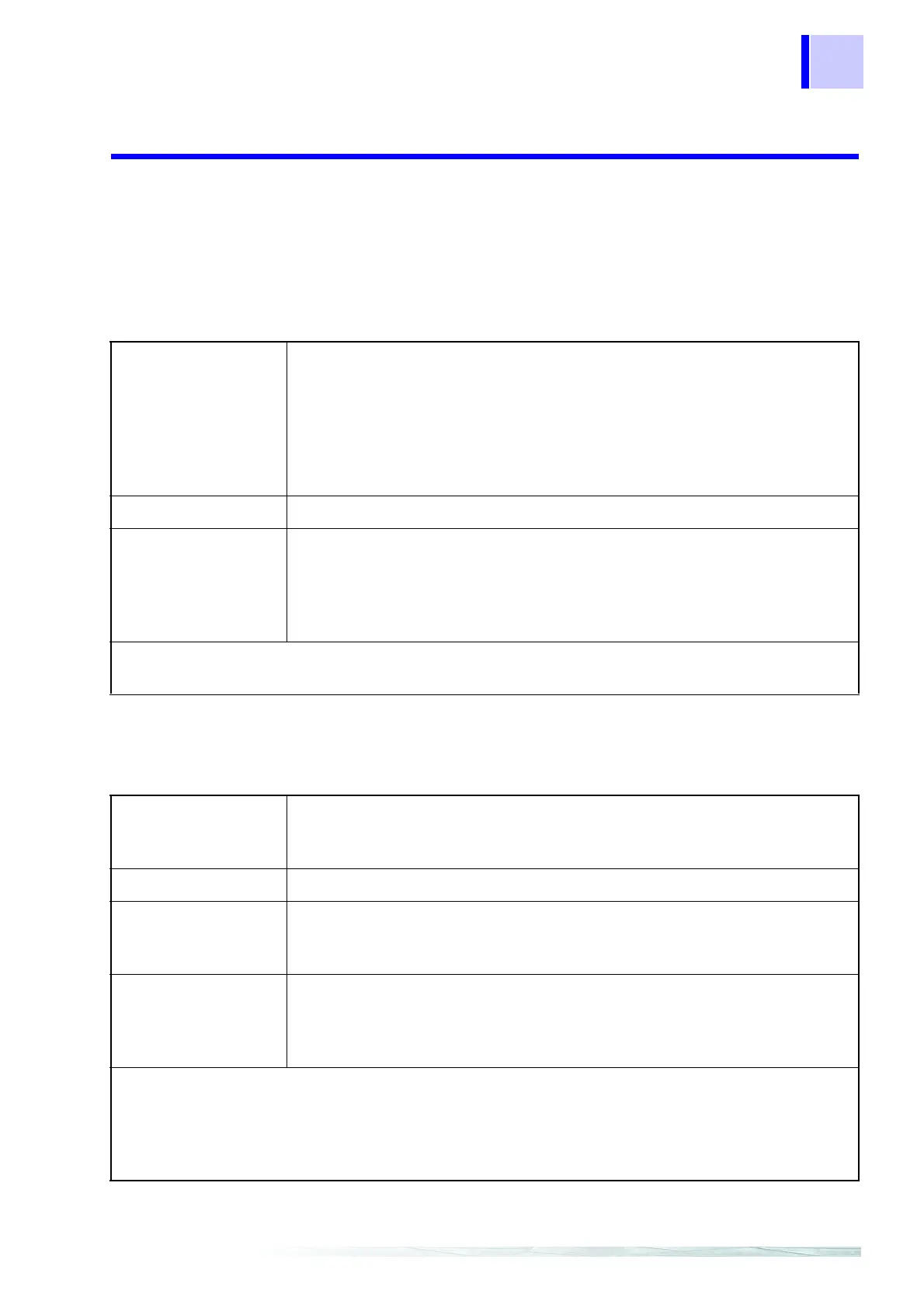11.1 Remote Control and Monitoring Using an RS-232C Interface
161
11.1.1Connecting a Modem
Connecting method: Refer to the Quick Start Manual.
When the modem is directly connected to a public circuit:
When the modem is connected to a cellular phone:
Prepare the following:
Modem for this
instrument
A computer modem capable of speeds of 28.8 kbps or more is recom-
mended.
A modem that connects to an RS-232C terminal (modems that connect to
a USB port or PC card slot cannot be used).
Operationally confirmed model: DFML-560E, made by I-O Data
Note: Models that do not have an “E” appended to the end of their model
number use a USB connection, and cannot be used.
RS-232C cable Straight cable (supplied with the modem)
Modem for the PC
Any modem that can be used with the PC you are using.
If your PC supports USB connections: USB connection-type modem
If your PC does not support USB connection: RS-232C connection-type
modem
Notebook computer: PC card-type modem
Make sure that a phone line is available both at the place where you set up the 3196 and near
your PC.
Prepare the following:
Modem for connect-
ing a cellular phone
to the Instrument
Mobile communications adapter
Model certified for use: TD-PHSAD, made by Telecom Electronics
RS-232C cable Straight cable (supplied with the mobile communications adapter)
Cable for connecting
a cellular phone to
the modem
PHS cellular cable (when using a PHS cellular phone)
PDC cable (when using a cellular phone)
(these cables are supplied with the mobile communications adapter)
Modem for the PC
Any modem that can be used with the PC you are using.
Model certified for use with a PC card when connecting the cellular phone
to your PC:
PCMA-9664P2, made by I-O Data
Further, to avoid using up the remaining battery life for your cellular phone during use, make sure
you use the optional charger or AC adapter for the cellular phone you are using.
When using the “remote control application” of the HTTP server function, it is recommended that
you connect a PHS cellular phone with a fast communication speed to your PC instead of con-
necting a regular cellular phone.