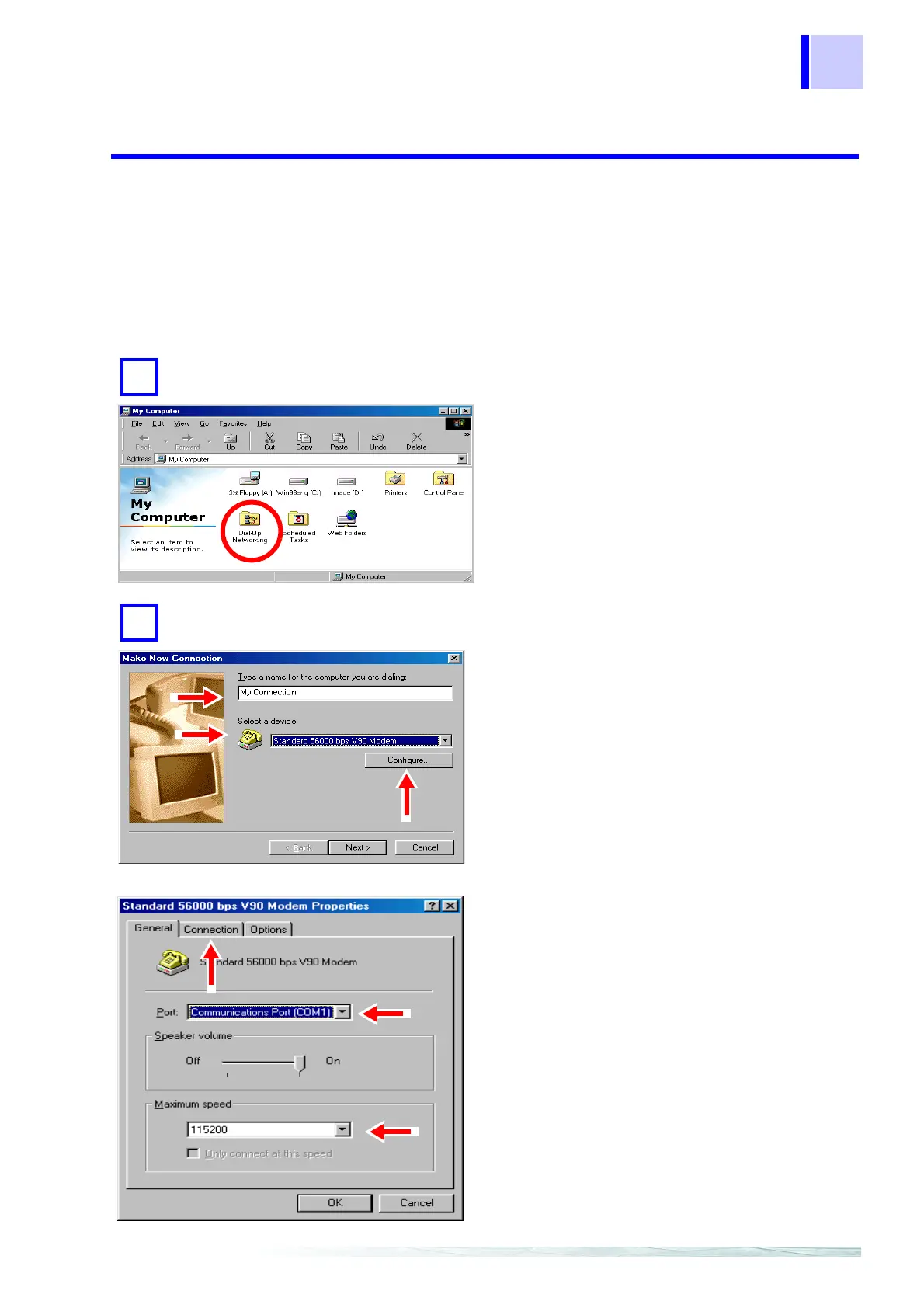11.1 Remote Control and Monitoring Using an RS-232C Interface
163
11.1.3Setting the PC
Example
Computer OS Windows 98
Modem When using the DFML-560E made by I-O Data
Dial-up settings
Double-click [Dial-Up Networking] i
[My Computer], and open [Make New
Connection
].
Open [Dial-Up Networking].
1
1. Type a name (example: [3196]) in th
connection name entry box.
2. For the modem setting, select th
modem that is to be used.
* If you cannot select the modem here
install the modem beforehand.
3. Press the [Configure...] button.
The Properties screen opens.
4. Check that the communications port i
the same port that the modem is con
nected to.
5. Select [115200] bps (normal) as th
maximum speed.
6. Check that the setting is correct, an
click the [Connection] tab.
Set the dial-up connection point.
2