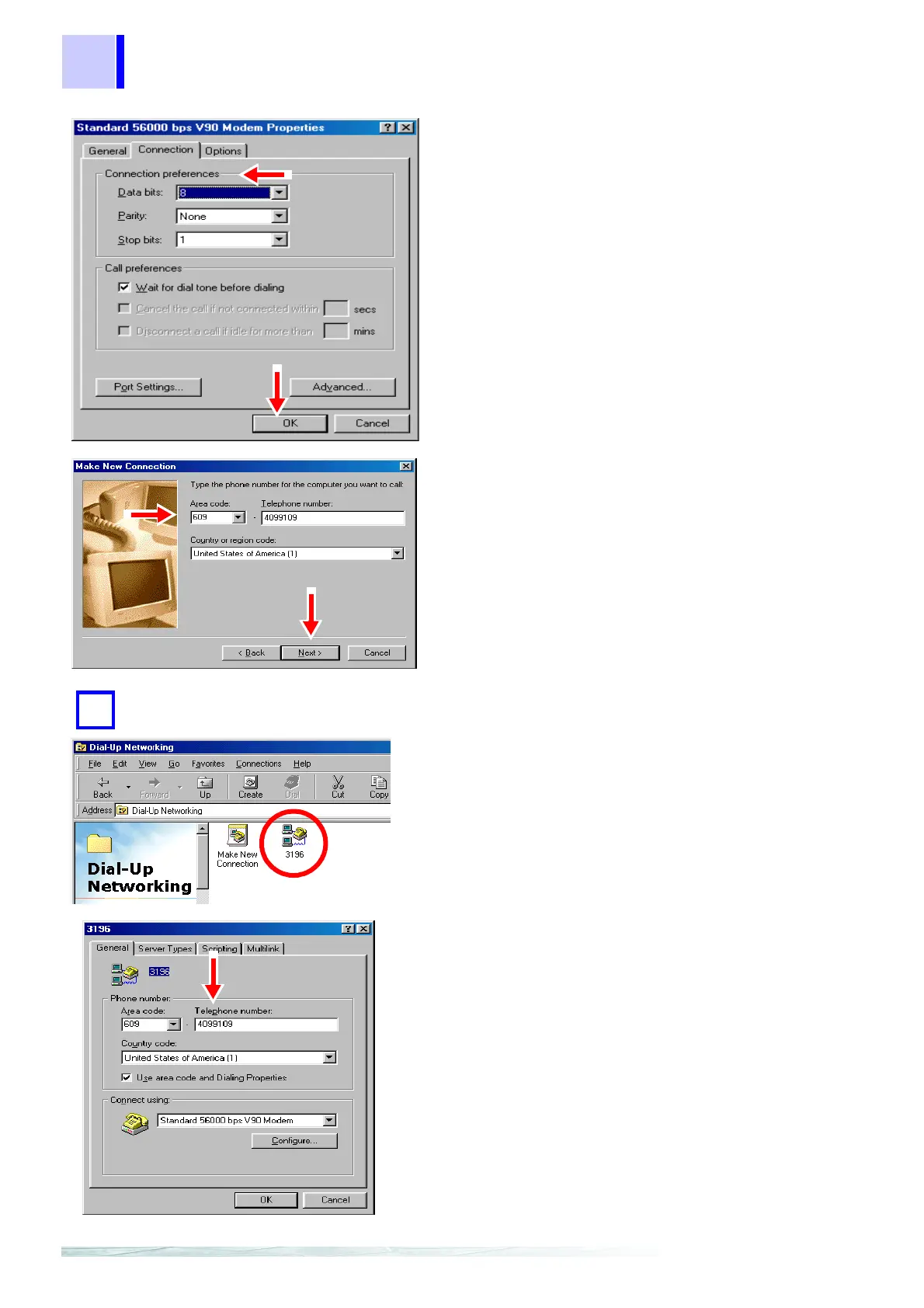11.1 Remote Control and Monitoring Using an RS-232C Interface
164
7. Set the [Connection preferences] a
shown on the left.
* Normally, do not change [Call prefer
ences] from the default setting.
If you are having trouble connecting usin
an internal line, remove the [Wait for dia
tone before dialing] checkmark and tr
again.
8. Confirm that the settings are correc
and press the [OK] button, then pres
the [Next] button in the original dialo
box.
9. Type the telephone number that th
instrument is connected to.
10. After you have entered the numbe
press the [Next] button. To complet
Dial-Up Networking settings, pres
the [Finish] button on the final confi
mation screen.
3
A "3196" connection icon is created.
Right-click the [3196] icon, or selec
[Properties] from the [File] menu.
A dialog box like the one in the diagram
opens.
Confirm the telephone number for th
3196.
Set the connection properties.