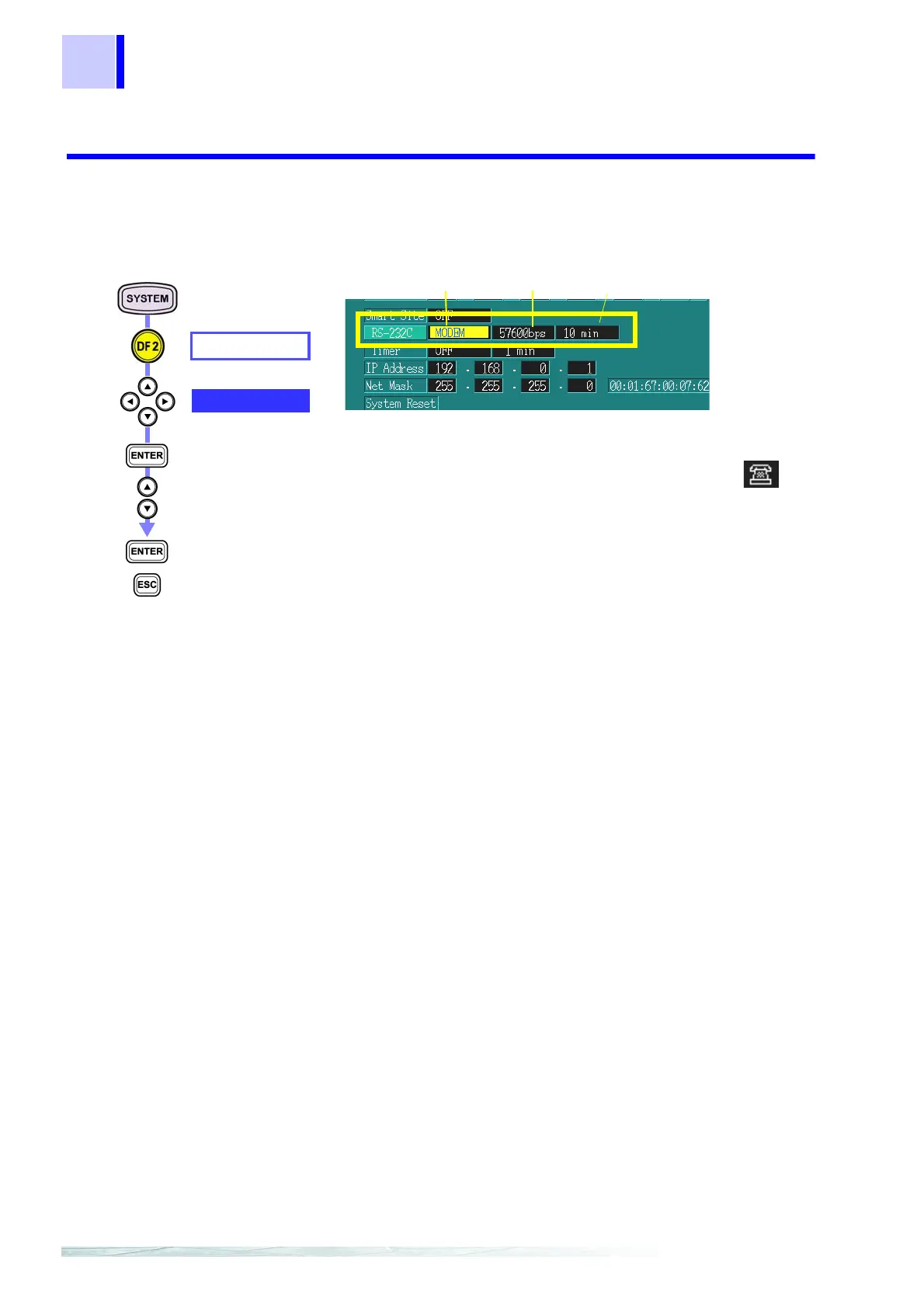11.1 Remote Control and Monitoring Using an RS-232C Interface
162
11.1.2Setting the 3196
Configuring connection on the instrument
After you have finished making the instrument settings, turn on the
modem’s power.
HARDWARE
RS-232C
Select from pull-
down menu
Confirm
Cancel
1. Set the connection point.
MODEM
When the connection point is set to MODEM,
lights on the upper left of the screen.
2. Set the baud rate.
57600 bps and so on
3. Set the communication monitoring time that applies to
modem connection.
The analyzer is automatically disconnected after the
selected amount of time (OFF, 1 min, 5 min, 10 min,
or 30 min) elapses without communication.
Except for the baud rate, all RS-232C settings are set as
follows.
Transfer method: Asynchronous communication method
Data length: 8 bits
Parity check: None (OFF)
Stop bit: 1
Flow control: None
Delimiter (sender, receiver): CR+ LF
As an example, assume the IP address is to be set to
192.168.0.1, and the subnet mask is to be set to
255.255.255.0.
❖ TCP/IP settings on the computer (page 165)
Connection point Baud rate Communication monitoring tim