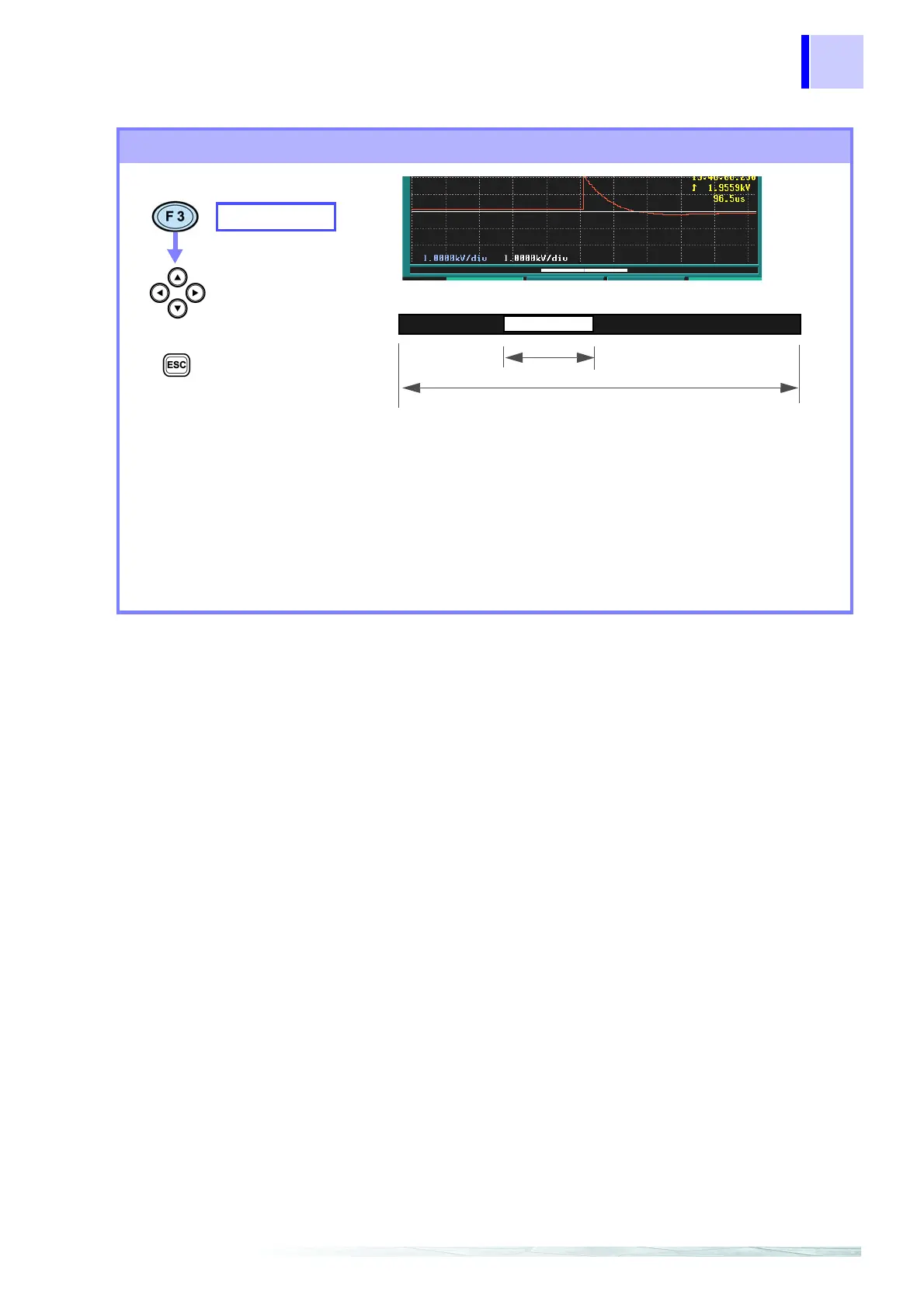7.6 Analyzing Transient Waveforms
133
Scrolling through transient waveforms
SCROLL
Scroll through the
waveform
Scroll bar
Waveform display range
All recorded data (4 ms)
The waveform display range (white belt) on the scroll bar
indicates what interval of recorded data is displayed on the
screen.
When you scroll horizontally, you can check all the saved
waveform.
When you scroll vertically, you can change the offset posi-
tion of the displayed waveform.
Return to event list
