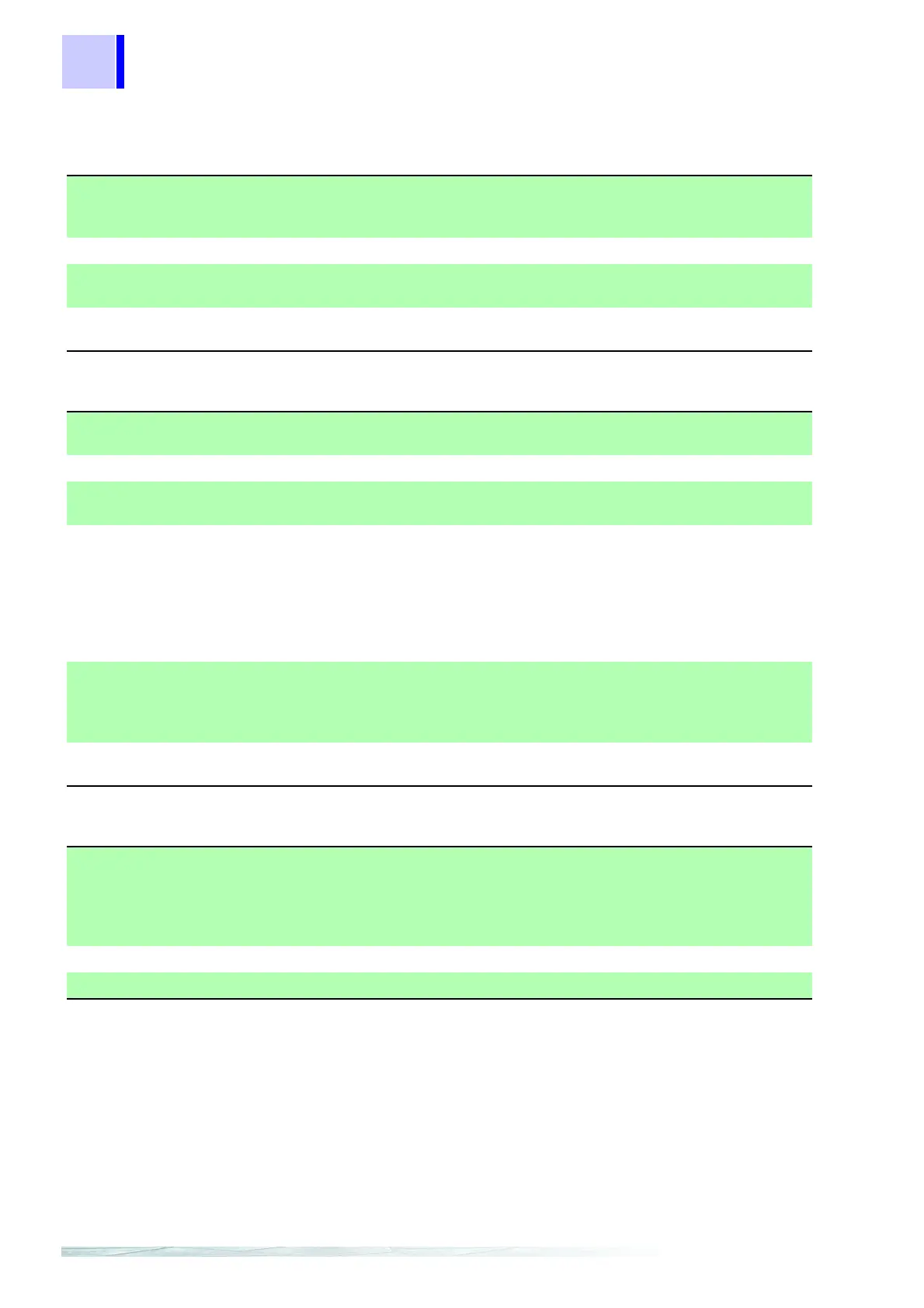12.3 Setting Functions
198
EN50160 function
See the product specifications in the Instruction Manual for EN50160.
Other Functions
Warning functions
Incorrect connection check
Connection diagram screen: Check that the connection and clamp sensor
are not reversed.
Connection check screen: Check the phase order.
Out of range
When the input exceeds the range by 130%, displays ---.---.
Out of crest factor
When the input peak value of the waveform is 3 times the voltage range or
4 times the current range, displays Out of crest factor.
PLL unlock
When PLL lock is not selected during an interruption, the device switches to
the fixed clock (without gaps), and PLL unlock is displayed for that duration.
Other functions
Display hold function
You can hold and release the displayed value by pressing the DATA HOLD
key.
Key lock function
All key operations except the power switch operations are disabled.
Read settings function
Settings can be read using the internal memory or a Flash ATA card.
Number of settings that can be saved in the internal memory: up to 10
External event input/output
function
External event input
External event input is possible for TTL low level (when the voltage drops to
less than approximately 2.5 V or there is a short circuit) between the GND
terminal and the EVENT IN terminal.
External event output
For TTL low output when each type of event occurs between the GND ter-
minal and the EVENT OUT terminal.
LCD backlight auto-off func-
tion
The backlight automatically turns off after the set time elapses since the last
key operation.
After the backlight automatically turns off, the LCD lights automatically when
you push any key (also effective in key lock).
Manual event function
An event can be manually generated by simultaneously pressing the ESC
and EVENT keys.
HTTP server function
Description
Remote control application function
Start and finish measurement control function
System settings function
Event list function (you can also display waveforms, vectors, and harmonics
bar graphs for events) (you can convert event waveforms into text)
Connection method
LAN interface or RS-232C interface
Supported software
Internet Explorer 4 or later