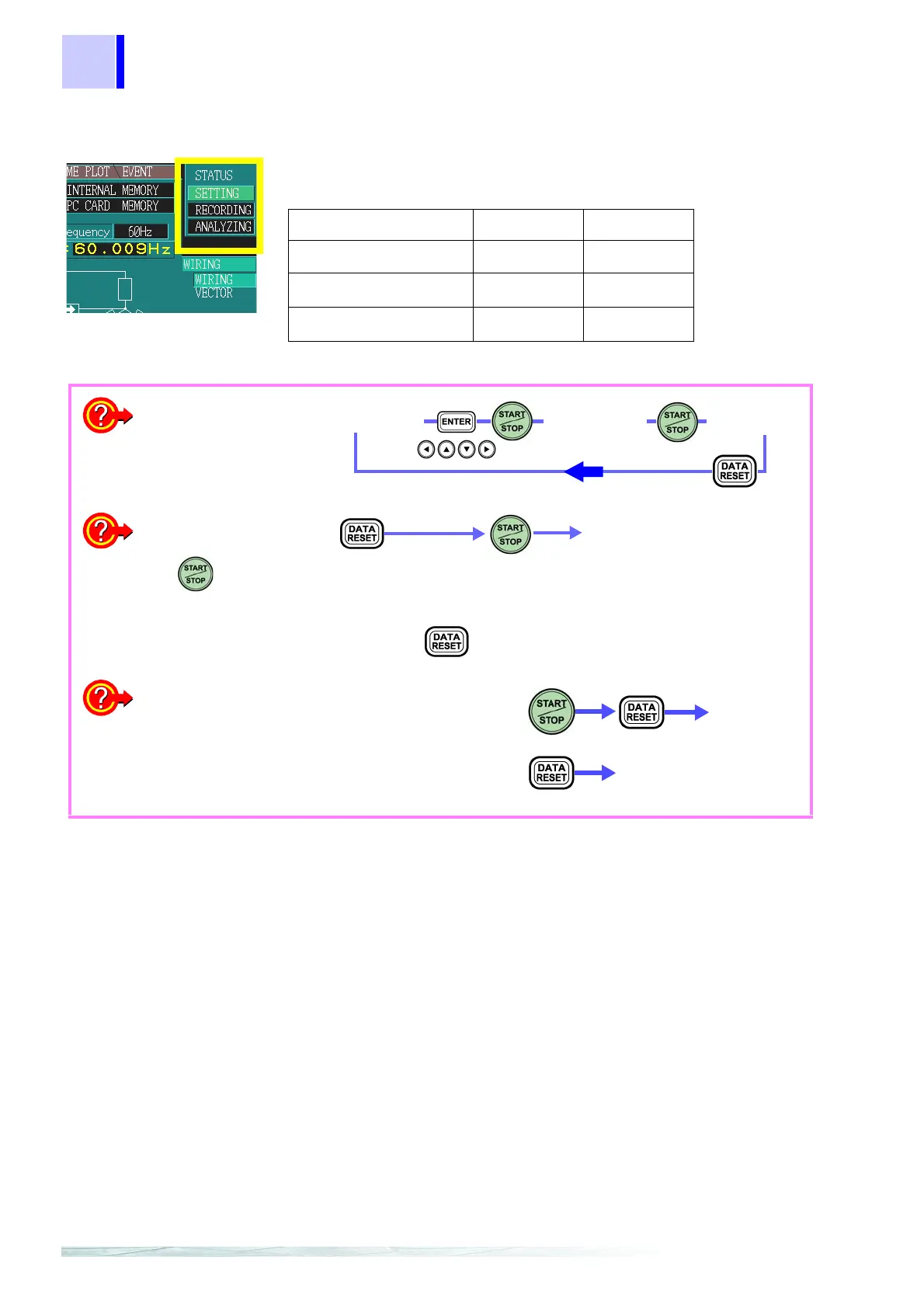4.1 Using the SYSTEM Screen
44
Screen operations depending on the internal operation status
Screen operations are limited according to the internal operation status.
z: Possible on all screens
∗: Possible in some screens only
Internal operation status Display Settings
[SETTING]
zz
[RECORDING]
z
∗
[ANALYZING]
z
∗
What is the relationship
between the operation status
and key operations?
The key does not
start recording during
[ANALYZING] operation!
Changing settings while
[RECORDING] or
[ANALYZING] is displayed?
In either case, data stored in internal memory is erased.
[RECORD- [ANALYZ-
SETTING]
Return to the setting
mode from analysis
Start recording
[RECORDING]
CAUTION!
Pressing erases all data stored in internal memory.
[SETTING
uring [RECORDING]
peration:
operation:
[SETTING]