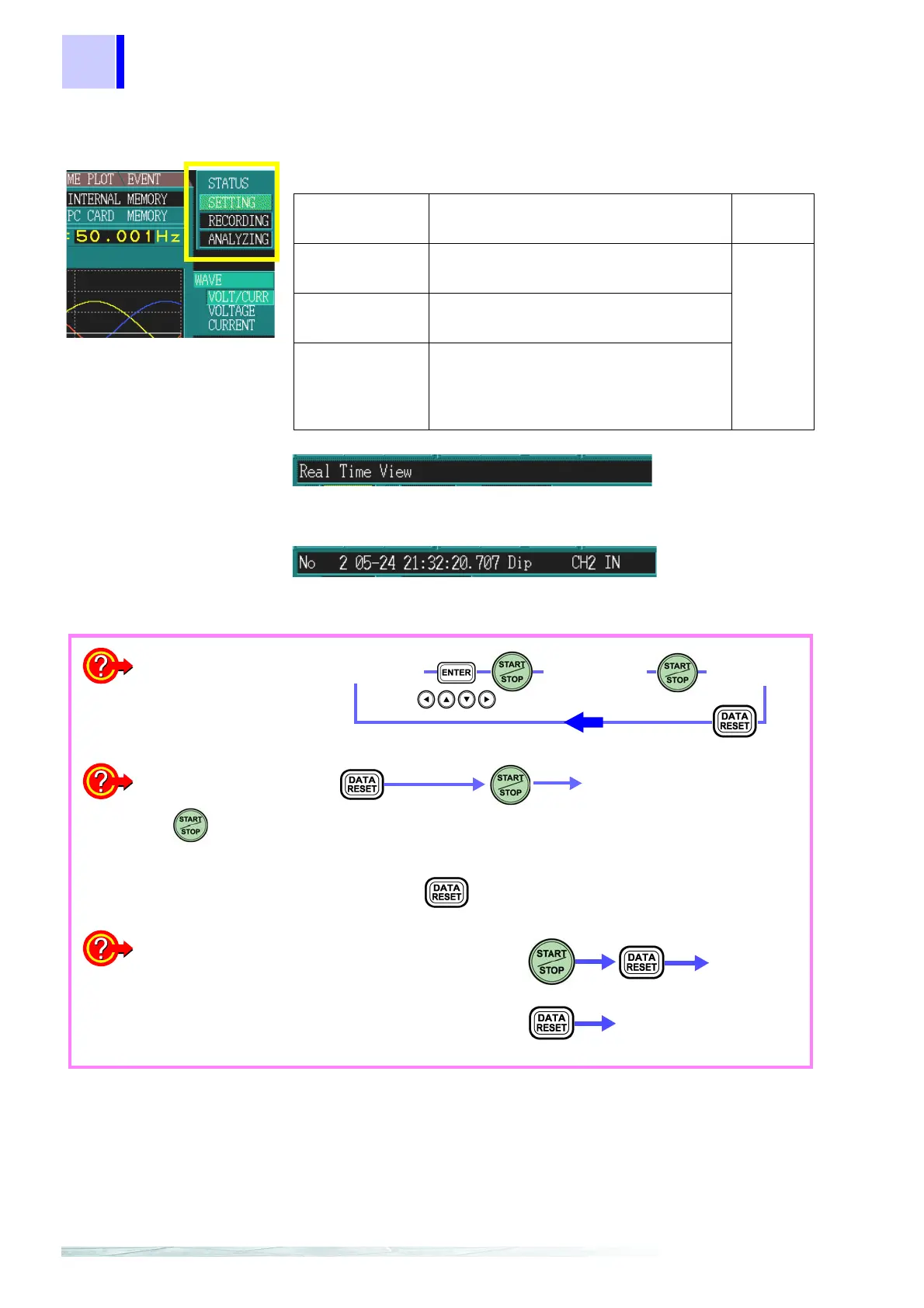5.1 Using the VIEW Screen
66
Screen operations depending on the internal operation status
The screens that can be displayed differ depending on the internal operation
status.
Screen display during [SETTING] or [RECORDING]:
Indicates the screen being displayed for the current measurement.
Screen display during [ANALYZING]
:
Indicates the analysis screen being displayed for the selected event.
Internal opera-
tion status
Display Display
update
[SETTING] Contents of the display update during set-
ting.
Approxi-
mately 1
second
[RECORDING] Contents of the latest display update dur-
ing measurement.
[ANALYZING] Contents of the display update during
analysis, or contents at the moment an
event selected in TIME PLOT or EVENT
occurs.
What is the relationship
between the operation status
and key operations?
The key does not
start recording during
[ANALYZING] operation!
Changing settings while
[RECORDING] or [ANALYZ-
ING]
is displayed?
In either case, data stored in internal memory is erased.
[ANALYZING
SETTING]
[RECORDING]
Return to the setting
mode from analysis
Start recording
[RECORDING]
CAUTION!
Pressing erases all data stored in internal memory.
[SETTING
uring [RECORDING]
peration:
operation:
[SETTING]